The Corsair M65 Pro is an updated version of the Corsair M65 RGB gaming mouse specifically designed for First-Person Shooters (FPS.) If you’re looking to get a mouse that has everything you want in it (and even some things you probably didn’t think of), look no further.
Short of professional play (where I personally believe this mouse would still stack up,) the Corsair M65 Pro covers your bases. Perhaps the M65 “Pro” nomenclature has convinced me.
For the surgical accuracy and predictability needed for great PC gaming, anything more in a mouse runs the risk of trying to be a Swiss Army knife instead of a scalpel.
Testing Methods
I tested this mouse on both a Mac and a PC. I tested the mouse for daily use, Multiplayer Online Battle Arenas (MOBAs,) and of course, FPS games. And, because I wanted to get a real-life feel for the mouse’s durability, I also let my wife and kids use it.
The main FPS game I used was Team Fortress 2, and the primary MOBA was League of Legends. The most important factor for controlling my experience was making sure that at no point did I confuse my computer hardware or game software performance for issues with the mouse.

Unboxing and Specs
The first thing I noticed is that the the mouse is exclusively right-handed (apologies to all five left-handed PC gamers out there) and sports a very sleek all-black look (it is also available in white.)
There are several small metal weights embedded into the bottom of the mouse, which give it a much sturdier feel right from the start. The rest of the molded plastic frame is very light, but also extremely rigid, giving off the feeling of a solid tool rather than a piece of cheap technology.
There are 8 buttons on the M65 Pro in total, two of which are slightly hidden on the left side just above the thumb-rest. Two more are the DPI sensitivity controls, two are the conventional mouse buttons, and the last two are the sniper button and the scroll wheel button.
This mouse sports a 6-foot long braided cable, which should cover any situation unless you’re trying to play on a computer in another room or you have sharp objects all over your desktop.
Once plugged in, the mouse is constantly illuminated, including a backlit Corsair logo so you always know who made the fine piece of hardware you’re about to use.
Software
This mouse works right out of the box, but you can also download the Corsair Utility Engine for some state-of-the-art control. It offers a lot of customization that I’m honestly not inclined to use, although you can personalize button layouts and drastically manipulate the color schemes of your mouse.
On previous versions of the M65 RGB mouse, some users have complained about bugs with the lights and spontaneous software resets. I didn’t experience this issue on the M65 Pro, nor have I found evidence of the bugs still lingering in the software for other users.
For software issues, I suppose time will tell with user feedback online. It’s also possible that more customization exposes more bugs, although I am not sure how many or what types of changes I would have to make to replicate issues.
Lighting
With 16.8 million color possibilities and three light sources on the mouse, I can’t say that there’s anything else you could want from lighting, short of a translucent mouse to have color everywhere at once.
The lighting is mostly an aesthetic feature, except that the light between the DPI buttons indicates which sensitivity level you are set to, which is actually really helpful. With five default sensitivity options, it would be harder to simply identify the sensitivity by moving the mouse across the screen.
I’ll admit: the lighting feels cool in the same kind of way that I got excited about light-up shoes as a kid. My rational mind doesn’t want lights on my mouse, but the device still has a sense of newness and fun that I can’t completely deny. Perhaps after the novelty wears off, I’ll go back to detesting internal lighting in my mouse.
Performance
Corsair’s M65 Pro tracks like a gem. Wherever you mean for it to go, that’s where it goes. My number one hardware frustration as a PC gamer is when my mouse loses tracking at a critical moment and magically jumps to some other far-off location. This is a consequence of using cheap optical mice, but the M65, after dozens of hours of use, did not have this problem.
Errors were non-existent even when I switched between the mouse pad, two desk surfaces, and a pad of paper just to be sure. The downloadable software actually allows you to adjust the height at which the mouse will still register signals and sensitivity, but the mouse allegedly adjusts automatically for various textures.
The major difference between the M65 Pro and the earlier M65 RGB is the highest level of sensitivity: the M65 RGB maxes out at 8,200 DPI, whereas the M65 Pro gets all the way up to 12,000 DPI. Admittedly, 12,000 DPI leaves me completely useless, as any tiny movement of the mouse causes an enormous spasm of movement that I cannot control with ease.
The three weights in the base of mouse are easily removable with a screwdriver or a coin, so you can adjust the feel for your own needs. I personally didn’t see a reason to change it, but the mouse does come at its heaviest right out of the box, and it’s still much heavier than a conventional mouse.
For FPS games, I feel that there may be a learning curve to really get the most benefit from the added features. Sharpshooting with the sniper button is fun, and I really need more time to master the transition between the two modes of movement.
The scroll wheel is the real MVP, partly because I had low expectations for a part of the mouse that rarely does what I want it to. When scrolling through menus in an FPS or MOBA game, the wheel lets you scroll both quickly and accurately with minor, predictable adjustments. I ended up using the wheel far more often just because it felt good.
Plus, despite being primarily an FPS mouse, I found myself on a huge League of Legends winning streak over the course of a week with the M65 Pro. While it’s not very scientific research, I still suspect that it’s the button responsiveness and perfect tracking that made enough of a difference for me to mitigate bad play.
The Verdict
When it comes to the most important things that a premium mouse should do, the M65 Pro does them very well. It is error-free, instantaneous, easy to grasp, and has responsive buttons. The high-mass scroll wheel is also excellently fine-tuned.
The visual bells and whistles are matters of taste for me, and the DPI buttons are less than perfect, and for those reasons, I give the mouse a solid 9 out of 10.
If I were going to make the mouse any better, I would have to remove features rather than add them, as most of the lighting, for example, is fun but superfluous to me.
I also reflect on the idea that everything in the mouse contributes to the cost, which I see as almost too expensive at $59.99 if average people want to increase their playing edge without buying the LEDs in the mouse that don’t make you any more effective in-game. I wonder whether it could sell for $49.99, for example, without them.
I also don’t see a huge need for the DPI up and down buttons to be where they are. On my Mac I use a slightly higher DPI setting than on my PC, on which I use the native setting. I rarely change sensitivity from game to game. The majority of the far-spectrum changes the DPI settings allow are too extreme for me, especially when I can make more specific sensitivity changes in my computer settings and most game options menus.
I see the position of the DPI buttons as a slight liability, as changing sensitivity at the wrong time could have horrible results (although it never happened mid-game for me.) Perhaps placing the buttons on the front of the mouse, away from normal finger positions, would be an improvement.
The sniper button is a very useful feature that would be hard to live without if I got more used to it. Being able to have an instantly more granular movement makes long-ranged shooting vastly easier, although I have to stop and deliberately think before using it.
Essentially, this is a great gaming mouse for reliability and control, especially if you don’t mind the price and you really want the lighting features.
Note: Corsair provided GS with a sample of this product for review purposes.



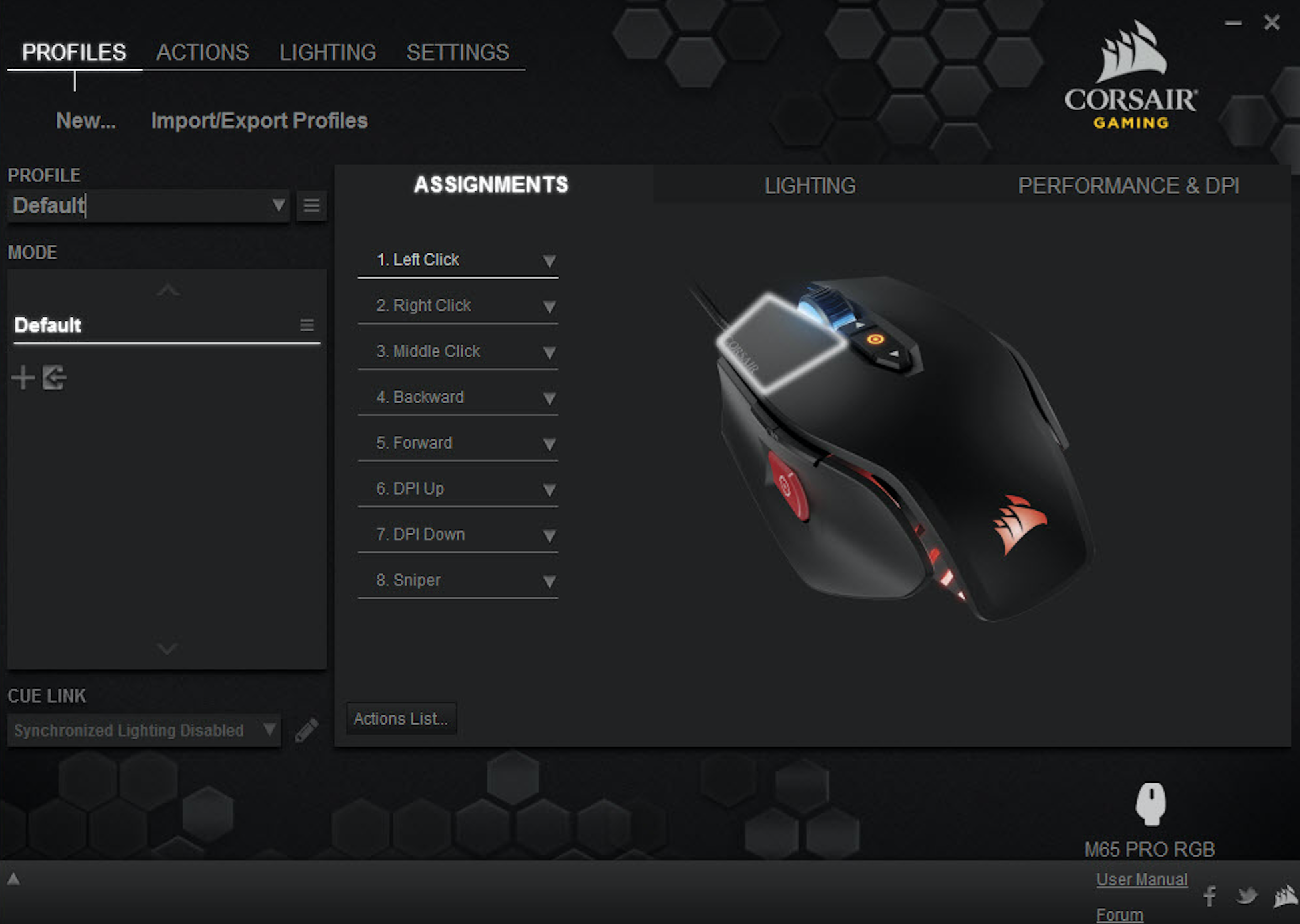








Published: Apr 14, 2016 07:49 pm