When it comes to peripherals, innovation and customizability rule the day. Technology might move at the speed of light, but peripheral manufacturers endeavor to move faster. Look at any product lineup, and it’s easy to see that companies live and die by innovation, even on the smallest of scales.
In that vein, technological modifications needn’t be earth-shattering to make an impact on a user base; even small innovations and adjustments can fundamentally impact how we interact with a product.
So is the case with Corsair’s new M65 RGB Elite gaming mouse. Essentially the third step in a series of increasingly effective iterations, the elite moniker accurately describes this ultimate version of the mouse. While it might look almost identical to the M65 Pro, the Elite makes important changes where it counts.
At $59.99, this wired mouse is nearly impossible to deny.

Design
The M65 is a slick looking mouse. Sporting what Corsair calls an “industrial design,” the mouse looks right at home with the modern PC gaming aesthetic; no matter the setup, the RGB Elite won’t look out of place.
The mouse comes in either white or black; I tested the black version, which features a smooth palm rest that gradually transitions into a matte finish on the primary mouse buttons and the sides.
Underneath the shell, the aluminum chassis peeks out in the front, accentuating the M65’s angular design and completing the “industrial” look. This is a change from the M65 Pro, which hid its entire chassis under the shell.
There are eight Omron buttons on the Elite. Aside from the necessary and expected left-mouse button, right-mouse button, wheel button, and DPI up/down buttons, there are three triggers on the side, including the mouse’s forward button, back button, and sniper button, bringing the total number of programmable triggers to eight.

Underneath those, the shell of the M65 Elite scoops outward, creating a nice, comfortable resting spot for the thumb. On the opposing side, the mouse has a small, shallow channel for the ring and pinky fingers, a space that helps with increased grip. Unlike the smooth top of the mouse, each side has a rougher matte finish to ease slippage.
Moving to the front of the mouse, an almost 6-foot-long braided cable exits the chassis on the left side. A gap separates the LMB and RMB, creating a pronged look when viewed from the front; in the middle of that gap sits the thick rubber mouse wheel.
Switching around to the back of the mouse, the Corsair logo sits in the middle of the shell and adds a nice flourish whether lit or unlit. Below, another portion of the aluminum chassis just out from underneath the shell.
Finally, flipping the mouse on its back reveals three relatively large removable weights; one is near the back of the mouse while the other two are at the front of the mouse, one on the left and one right. With the weights, the mouse weighs 115g, without them, 97g.

Features
What really sets the M65 line of mice apart from the many others we’ve reviewed at GameSkinny is that each mouse is not only fashioned for FPS players, but that each also includes a sniper button.
Essentially the mechanical version of “holding your breath to fire,” this button allows players to drastically decrease or increase the M65’s DPI while it is depressed; once released, the DPI returns to the initial profile setting.
Obviously, this functionality is probably of most importance to FPS players, and even more so to those whose method of digital murder is sniping. However, the button also has its uses in strategy games, MOBAs, and third-person shooters.
But what makes the Elite’s version so beneficial is that it fixes problems found in previous versions. Other models in the M65 line placed the sniper button near the middle of the mouse, but underneath the side buttons. The design worked, but it was cramped; with so many buttons in the same area, quickly finding the sniper button could be problematic.
While the sniper button is still along the left side in the Elite, it’s now closer to a user’s natural thumb-rest position; closer to the front of the mouse, the button is now just under the “forward” side button, making it extremely easy to find and press.
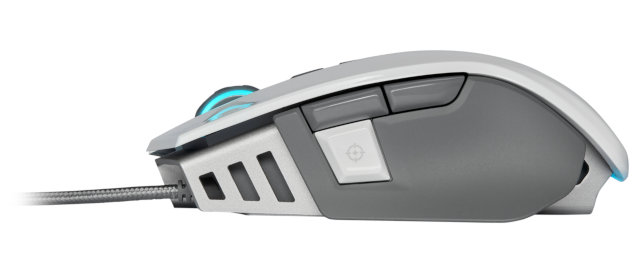
The RGB Elite also features a better sensor than previous models. The new PixArt PMW3391 boasts a mind-boggling 18,000 DPI range, which is adjustable at 1 DPI increments. That insane level of customization might overwhelm most average users, but professional FPS and MOBA players will delight in the plethora of customization options at their fingertips.
On top of that, The M65 has a maximum polling rate of 1000Hz, meaning the PMW3391 is communicating with your CPU 1,000 every second. That makes pulling off headshots and granular movements even more of a cinch, putting the M65 in line with other high-end gaming mice that provide similar functionality.
While the PMW3391 is certainly a fine, accurate sensor, Corsair claims its inclusion in the RGB Elite is “the first time ever that such an advanced optical sensor is being used in a gaming mouse.”
Despite my feelings about the efficacy of the sensor itself, to say this sensor is a monumental departure from those already on the market is a bit misleading.
Whereas the PMW3391 tracks at “up to 400 inches per second,” Logitech’s HERO sensor tracks at around the same speed. And 2017’s MSI Clutch GM70 was able to reach 18,000 DPI with the PMW3360.

Lastly, the RGB Elite, of course, has myriad lighting options. Admittedly, I don’t have a vast knowledge of the M65 Pro’s lighting options; from what I’ve researched, the RGB Elite just takes what Corsair already does best with lighting and makes it better. From my experience, the Elite’s colors are crisp and vibrant, and the dynamic color effects are just as good as ever.
Of course, Corsair’s iCUE software plays a large role here. As expected, users can change everything from lighting zones and colors to lighting patterns and brightness. iCUE is also where users are able to change the mouse’s DPI settings, create profiles, set macros, and reassign button functions.
My only complaint is that iCUE can still be a tad buggy.
Although the software has received a few updates since I last used it, and it now provides robust data about attached peripherals and even computer diagnostics such as CPU temp and RAM usage, it still feels a bit fickle.
Both before and after updating iCUE while using the RGB Elite, I ran into a persistent issue where the mouse began locking up on the highest DPI setting. I could cycle through DPI settings at anything and everything below the maximum setting, but once I reached the maximum setting, I could not return to previous, lower settings.
Restarting the computer only “fixed” the issue until iCUE restarted, but then the problem persisted. Shutting iCUE down completely “fixed” the problem, but not having access to iCUE also means I don’t have access to all of the program’s granular lighting options, and I’m locked to the DPI settings programmed to the currently loaded mouse profile.
While I can start iCUE, tweak my profile, then completely shut iCUE down, it’s worth acknowledging that something funky is going on with the software.

Performance
For the most part, the RGB Elite performed very well in-game. I tested the mouse for about a month on Killing Floor 2, Apex Legends, Metro Exodus, Far Cry New Dawn, Subnautica, and They Are Billions.
In particular, I found that getting headshots in Far Cry New Dawn and Killing Floor 2 was much easier with the RGB Elite than, say, my every-day Rival 600, if only because of the sniper button.
Going from general body shots to quick, precise headshots without having to strafe or deal with float made each game fundamentally more enjoyable. The mouse even (seemingly) made me “decent” at Apex Legends, although I’m historically horrible at competitive shooters.
I also tested the mouse out for daily use, such as browsing the web, editing, and designing documents in InDesign. As expected, the mouse worked swimmingly, and I found the sniper button to be especially useful when needing to cut out an object in InDesign for example.
Throughout my time, I did notice a few phantom clicks on the LMB. Though the button is clickable from the mouse wheel to the left side of the mouse, and from the front to the DPI-down button, not every click along the mousewheel registered. I experienced this both in-game and during every-day use.

Pros:
- Sniper button is a game-changer, and the redesign makes for easy recall
- New Pixart sensor increases overall accuracy and precision of movement
- DPI can be adjusted in one-step intervals for increased customization
Cons:
- iCUE seems to be as fickle as ever
- Experienced ghost clicks on review unit LMB
- Flatter shape won’t be initially comfortable in all hands
- Weights can be difficult to remove and require screwdriver or coin
Despite the issues with iCUE and the few ghost clicks I experienced, the M65 RGB Elite is a worthy successor to the M65 Pro. For FPS players, the sniper button is invaluable, providing increased precision in high-stress situations.
While it’s not perfect and some of its features, such as 18,000 DPI, are seemingly overkill, the feature set the M65 provides at $59.99 essentially makes its predecessors obsolete. It makes a hell of a good argument when compared to other mice in the same price bracket, too.
The M65 RGB Elite is available now on Amazon and the Corsair website for $59.99.
[Note: Corsair provided the M65 RGB Elite unit used in this review]







Published: Mar 4, 2019 05:24 pm