The HyperX ChargePlay Clutch is a charging case for the Nintendo Switch. It provides players with a 6000mAh battery, a sizable kickstand, Joy-Con grips and other various features that promote mobile play.
Like the Alloy FPS keyboard and the Cloud Orbit S headset, HyperX has designed another solid peripheral. That said, it does have a few notable issues worth discussing.
Charged Play
The HyperX ChargePlay Clutch is all about providing extended gaming sessions while out and about. Like a battery pack, it will power the Switch past its base 6.5 to 9hr threshold* once connected. Unlike a battery pack, though, the Clutch also charges the system.
As obvious as that seems, considering the device’s name, this is a significate difference. The Clutch’s 6000mAh adds about five hours of play to the Switch, though a little less at various brightness levels or if you’re playing certain games. The Legend of Zelda: Breath of the Wild drains the battery faster than say, Samurai Shodown (2019).
Let’s say that you’ve used four of your nine hours of play. By latching the Switch onto the Clutch, you’ll ideally get five hours back. That said, the Switch’s battery doesn’t take that long to recharge; the battery will read “full” before you’ve used up those extra hours. By the time you’ve depleted the Clutch’s battery, you’ll have played for 10hrs and still be holding a fully charged Switch.
Slightly Awkward Fit
I champion any device that keeps me in the game. As long as the peripheral has done its job without endangering other equipment (in this case, my Switch), then we’re good. When it comes to providing power, HyperX’s Clutch does as advertised.
What’s interesting about the Clutch, though, is that it has several jobs beyond powering the console. Featuring detachable grips and movable parts, the Clutch provides different avenues of play, with the preferred method being the Switch’s handheld mode.
Moving to handheld mode required me to first dock the Switch to the Clutch’s base. A securing latch snaps over the console, locking it in place. Then I magnetically connected the two textured grips to the Clutch. Providing a snug fit, the grips cradled the lower half of the Switch’s Joy-Cons.
At this point, I would typically be ready for some mobile gaming. Easy-peasy. Unfortunately, it took me a while to get used to holding my Switch in this setup, due to the extra surface area created by the grips.
Because the grips fit over the Joy-Cons, I had to extend my arms more than normal. And since removing the grips wasn’t an option – the Switch/Clutch felt heavier with them gone – I had to get used to the awkward feel. That is, until I tried playing my Switch in tabletop mode.
Tabletop Play

The Clutch has a great kickstand. Taking up most of the unit’s backside, its large size, in conjunction with the Clutch’s heavy base, kept my Switch from tipping over. And this was the case wherever I placed it; as long as it was on a flat-ish surface, it took a reasonable amount of force to knock my Switch over.
Stability wasn’t the only plus. By snapping the grips together and inserting the Joy-Cons, you can make a “single” controller for solo play. It’s similar to the charging grip that comes with the Switch, only the Joy-Cons don’t connect to it via their slide rails.
In practice, they felt comfortable to hold. And thanks to a snug fit, the Joy-Cons didn’t move about or separate from the grips during play.
A Sizable Issue
Despite some early awkwardness, the Clutch performed as expected. Better even. So much so, that it wouldn’t be a spoiler to say that I recommend its purchase. That said, there are a few issues worth mentioning. One of which is the absence of an AC adapter.
The Clutch comes with a USB Type-C cable for charging. All you would need to do is connect it to the Switch’s dock like so many other peripherals. The thing is, a lot of third-party accessories offer AC adapters (I assume) to declutter the space surrounding your Switch. Trying to charge multiple devices, extra Joy-Cons, and the Clutch at the same time proved tricky.
This isn’t a deal-breaker of course. It is possible to charge through other means – I used my phone’s adapter a few times.
The Clutch’s size, however, does pose a serious issue for Switch Light owners. It wasn’t made with that version of the system in mind. Meaning that while the smaller console can be docked to the Clutch, the securing latch and grips can’t reach the top and sides of the system. You can charge a Switch Light, sure, but there’s no way safely utilize mobile play.
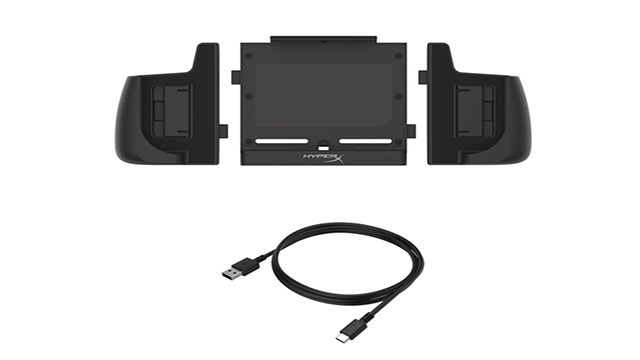
Pros
- Provides hours of play while charging the Switch
- Sturdy design
- Detachable grips promote tabletop play
- Great Kickstand
Cons
- Slightly Awkward feel in handheld mode
- No AC Adapter
- Isn’t compatible with Switch Light
The HyperX ChargePlay Clutch is a solid peripheral. For $59.99, it provides hours of play (while charging the Switch), an awesome kickstand, and removable grips.
The Clutch’s bulkiness can take some getting used to. And it isn’t suitable for the Switch Light. That said, for regular Switch owners, it might be one of the better battery-based accessories available in 2020.
ChargePlay Clutch Specifications
| Battery Capacity | 6,000mAh |
| Input | 5V = 1.5AMax |
| Output | 5V = 2.0AMax |
| Weight | 400g |
| Dimensions | Length: 273.9mm Width: 40.2mm Height: 114.1mm |
| Cable Type | USB Type-C |
| Cable Length | 1.8m |
*These numbers depict the range between Switch models, with the higher number reflecting the new version’s total playtime.
[Note: A HyperX ChargePlay Clutch review unit was provided by HyperX for the purpose of this review.]








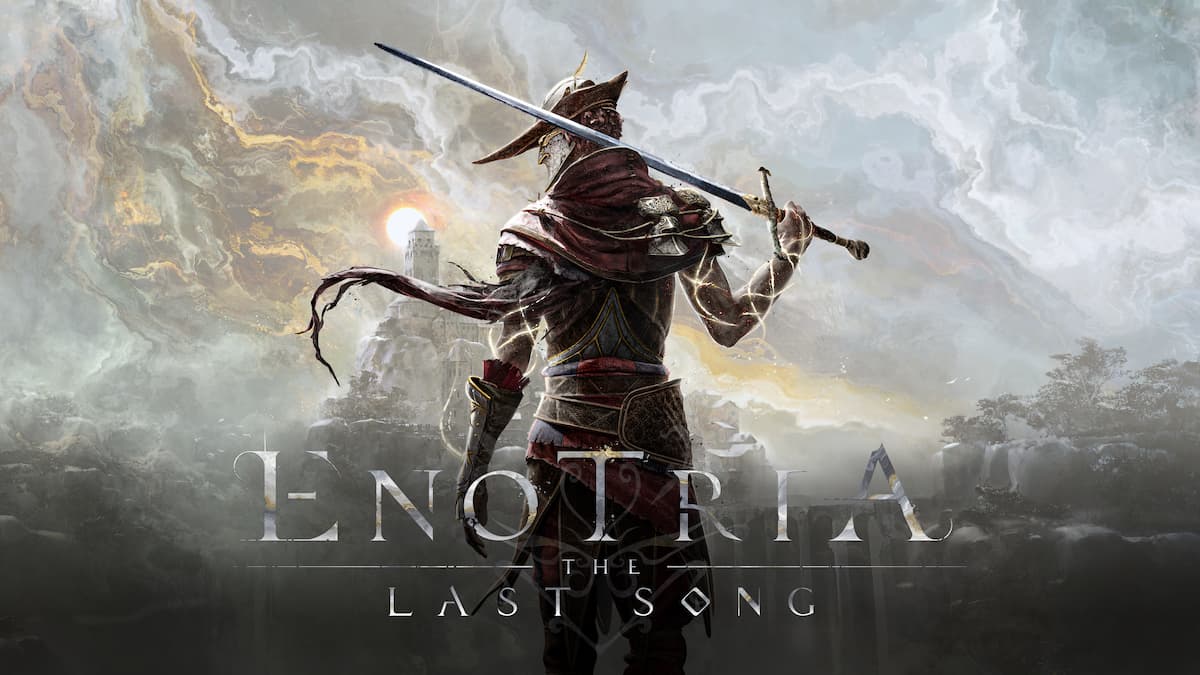


Published: Feb 3, 2020 09:48 pm