Virtual reality is home to some excellent shooters and if you’re an FPS fan, chances are that you’ve already heard of Onward. Initially developed by a one-man team, this tactical military-sim game from Downpour Interactive first launched in early access on Steam almost four years ago. We’re still waiting on a full PC release but as development continues, we now see it making the jump to Oculus Quest.
With it, Downpour has released a technically impressive port, though this version makes a few compromises.
If you’re after a more casual or arcade-like shooter, I’ll say now that Onward is not the game for you. This is an experience striving for realism; coupled with limited ammo supplies, there are no convenient crosshairs or mini-maps.
You’ll play as one of two factions, the militaristic MARSOC, which feels NATO-inspired, and an insurgent group called Volk. Each has its own armory of weapons, and success comes down to coordination with your teammates.
In terms of gameplay, not much has changed between the PC version of Onward and the Oculus Quest version. However, one major advantage of moving from PC to Quest is that movement is a lot less restricted and weapon handling is more realistic; you’re no longer tethered by the wires of the Rift, Vive, or Index.
Downpour has also made a few map tweaks to assist online crossplay with PC players, but for the most part, all maps, game modes, and weapons are here.
So what’s the trade-off in this version? Well, Onward has taken a massive visual hit in order for Downpour to get it running on Quest. It looks rough. Distant objects are difficult to distinguish and the blocky design for the Quest detracts from environmental realism. It does the job, but if you’ve got a PC headset available too, you should weigh up whether you value portability or presentation.
Once you’ve loaded the game, though, the tutorial provides a great explanation for the game’s weapons and other tools before placing you into a quick AI match in the Afghanistan level. You can choose from four roles here, such as Rifleman, Specialist, Support, and Marksman. Each role has its own weapon loadouts and different levels of ammunition, all accounting for damage, rate of fire, and recoil.
If you’re easily startled in VR, this tutorial is a good test of whether you’ll enjoy Onward on Quest.
When traveling alone through enemy territory on PC, anxiety soon sets in. It’s quiet up close, but you can hear gunshots in the distance, with the game building suspense with good sound design.
When an enemy shoots you, tunnel vision kicks in and does little to help ease the tension that’s been building. That doesn’t get better in the main game and often, I found myself hesitant to leave cover, getting pinned while trying to get my bearings. The intensity of the experience is completely intact on Quest, backed up by a smooth framerate.
While there’s no mini-map or HUD available, Onward provides you with a tablet, which you grab from over your shoulder; it essentially acts as your area map. You can’t hold this while shooting, so it’s advised you don’t become too reliant on it.
Communication is automatic when teammates are close but to speak from a distance, you must activate the Walkie Talkie on your shoulder, as the inventory system involves grabbing items across your body. Realistic? Yes, but it feels a little too tightly packed together.
For players after PvP modes, you’ve got three options in Onward, and this is where the real fun begins. Uplink mode tasks Volk with eliminating MARSOC’s entire team, trying to stop them from sending a code via the Uplink device, awarding points depending on who succeeds in their mission.
Assault is similar but sees you trying to hold an area during your own uplink. VIP mode sees one player designated as a VIP on MARSOC’s team and Volk has to eliminate them.
Evac mode involves fighting countless enemy waves, defending yourself to reach an extraction helicopter, and Hunt mode charges you with clearing the map from enemy bots. There are also solo modes, like the shooting range, to keep you busy, which are also available co-operatively; in these, you’ll fight a sometimes tricky set of AI enemies. However, Solo is rather dull alone, but Onward is meant for multiplayer and co-op play really makes it here, building on that immersion with squadmates.
Onward Review — The Bottom Line
Pros
- Strong technical performance for a Quest game
- Wireless gameplay works well
- Main features from PC release are all intact
Cons
- Graphics look like mud
- Still an early access title after four years
There are a couple of questions you should ask yourself before picking Onward up on Quest. Can you accept the visual compromise between Quest and PC? Are you prepared for a more realistic shooter without the usual assists found in other shooters? Do you have enough physical space to not run into things mid-game?
If the answer to all of that is yes, then Onward comes recommended. While the graphics are an unfortunate casualty in here, Downpour Interactive have done some otherwise excellent work ensuring the Quest version runs smoothly, all while maintaining the same intense gameplay found on PC.
Onward won’t be for everyone but for fans of tactical shooters, it scratches the itch.
[Note: A copy of Onward on Oculus Quest was provided by Downpour Interactive for the purpose of this review.]






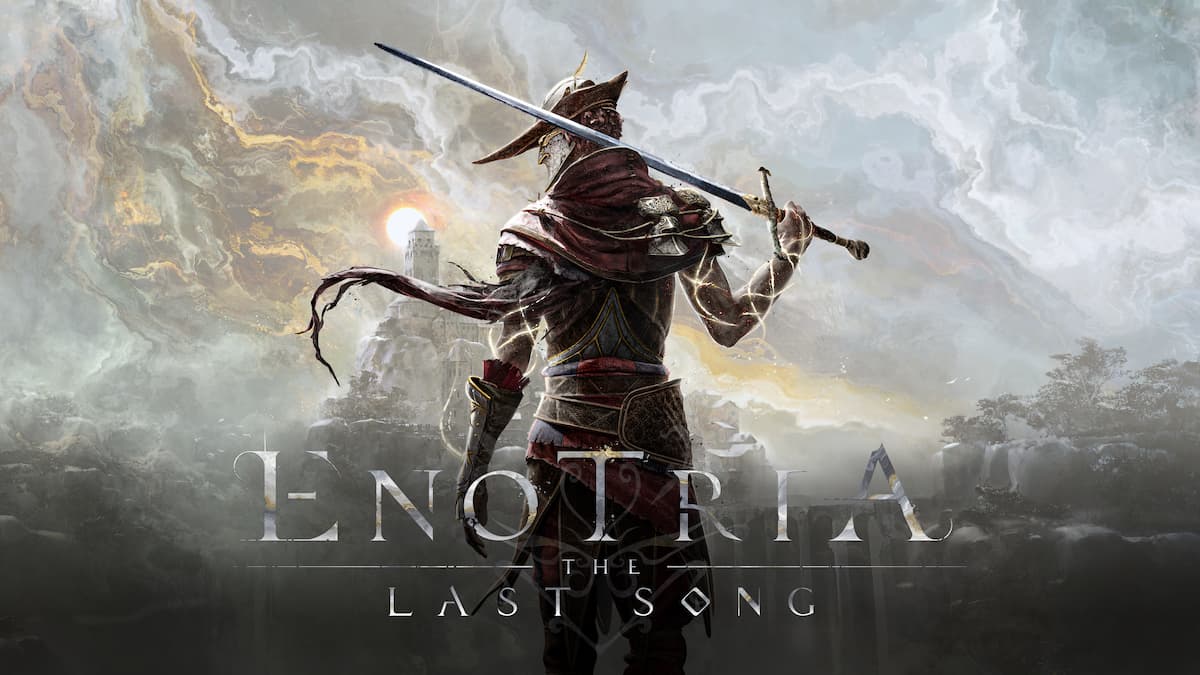


Published: Jul 31, 2020 06:08 am