Over the past few weeks, I’ve been testing the Roccat Pyro mechanical keyboard with games like Dungeons & Dragons: Dark Alliance, Counter-Strike: Global Offensive, and Halo: The Master Chief Collection.
It’s an excellent keyboard overall, though it does stumble in a few areas.
Being able to proficiently tap keys to beat up a troll or quickly crouch for a perfect shot is what you’d expect from a top-of-the-line keyboard. While the Roccat Pyro delivers on those essentials and a few others, including comfort, it can be tough to use for some players.
Because of the firmer build, it can be tougher to type at first. I tested both my standard Acer Nitro 5 keyboard and the Roccat Pyro. Initially, my typing speed was worse, but as you get adjusted to the firm build quality of the Pyro, it regained to a normal rate.
Often I stumble with the mechanical keyboard due to the gap distance between keys. At points with Dungeons & Dragons: Dark Alliance, I fumbled the R button and activated my ultimate prematurely. While adjusting to the mechanical keyboard can take time, I’d recommend giving yourself some time to get used to the different feel of the Roccat Pyro.
However, it still feels difficult with my left hand to hold down the CTRL key to crouch while moving with the WASD keys. This is especially apparent when playing a tactical shooter like Counter-Strike: Global Offensive. The gap is quite severe, and I doubt I’ll get used to that feeling as a predominantly console gamer.
The Roccat Pyro feels excellent to control characters in the games I’ve tested. It helped me dodge attacks from goblins in Dark Alliance with ease or line-up shots in Halo. It doesn’t feel as awkward to move diagonally anymore like prior keyboards have in the past for me.
As a freelance writer, hand strain is a huge factor for me. I often feel my hand cramp up while gaming for long hours, and I’m sure you want some sort of comfort if you have an office job as well.
Thankfully, with the Pyro keyboard, it comes with a slick detachable palm rest that feels sturdy when placed down. It can be easily installed by clipping it to the bottom of the keyboard, and while using it, my hands have more surface area to type. It eases the pain and should also help with those long gameplay sessions of Rainbow Six Siege, League of Legends, and Call of Duty: Warzone.
While the palm rest can be installed with ease, that also comes with the caveat of it coming loose too. With a slight adjustment of the keyboard, the rest easily slips off. With future iterations, the palm rest should be firmly locked into place.
The clacky sound that a mechanical keyboard can give is music to any writer or gamer. It gives you a satisfying feel on your fingers and the sound confirms the premium nature of this $99.99 product.
If you care more for the style of the keyboard, the look of the Roccat Pyro is slick. With a program you can install from the official website called Roccat Swarm, you can alter your RGB setup. The following are available for you to try:
- AIMO Intelligent Lighting
- Wave
- Snake
- Fully Lit
- Heartbeat 2.0
- Breathing
- Fade FX
- Ripple FX
- Custom Mode
The free software is very useful and user-friendly. In the key illumination section, it gives you a preview of the lighting effects. Almost every setting looks cool, and if you want to brag about your setup, this is a good way to wow friends and family as the RGB lighting is quite bright, especially at night.
You can also set five different profiles. You can add an image to each profile to make them stand out and switch them on the fly, making the process easy. A neat thing is that you can have your keyboard profile auto switch as it opens your designated games. Just link the .exe of the program, and you’re good to go in the profile manager of Roccat Swarm.
Setting up macros is also easy as it gives a long list of functions you can add to an established key. Features like turning off the PC, changing the DPI, changing keyboard profiles, opening an application, and more can be mapped to the board. There is also an Easy Shift function that lets the WASD keys have a second function when the shift key is held.
The AIMO lighting is hit and miss for me, though. While playing Dungeons & Dragons: Dark Alliance, the colors change according to the environment. For example, if my character is close to a flame, the keyboard goes red. If I’m in a grassy area, it goes green. While I’d look mostly at my screen during gameplay, it’s a nice touch, especially when it’s dark when you could see the lighting better in your peripheral vision.
However, sometimes it didn’t work and at some points displayed purple in a forest area where that color isn’t present at all. I’d also like it to react faster to what’s happening in-game as there’s a slight delay.
In addition, the software, Roccat Swarm, doesn’t do a great job of explaining what AIMO can do either with a vague description. After some marketing buzzwords, it just says that it presents “fluid, nature-inspired scenarios.” After researching it, I’m still scratching my head, and the April Fool’s video that’s the top result on YouTube makes this feature even more confusing.
The Roccat Pyro feels sturdy with its brushed aluminum plate and claims that the switches have a lifespan of 50 million keystrokes each. The cable is 1.8m long and easily touches the floor from my desk, and you’ll know which cable it is as the end has a keyboard symbol on it. Nice touch.
Another beneficial feature of the Roccat Pyro keyboard is the volume wheel on the top right. Without any hardware installation, it instantly can roll the volume up or down based on a simple twist of the nozzle.
As a relatively new PC gamer, I’ve always found out it frustrating to boot out of the game with the windows key and then click on the volume wheel to turn the volume down. Now, saving my ears from absolute destruction, I can simply bring the volume to a comfortable level with ease with the nozzle on the right.
Roccat Pyro Keyboard Review — The Bottom Line
Pros
- A satisfying, premium feel to the keys
- Anti-ghosting functionality works like a dream
- The volume wheel
- Cool RGB lighting that is relatively bright, especially at night
- Palm rest really helps with hand strain
Cons
- Space between WASD and CTRL is quite wide
- AIMO software can be unclear
- The palm rest can slip off easily
I’m slipping my feet (or fingers in this case) into the world of PC gaming, and after trying this mechanical keyboard, I cannot go back to the norm. While the palm rest slips off and the keys can be too wide for my own liking, the Roccat Pyro keyboard gives you a premium feel for typing and gameplay.
It also helps to have a slick RGB lighting set with the Roccat Swarm software. The Pyro can appeal to gamers who need proper setups with their competitive titles with its multiple profile options, and the Custom Mode gives you the freedom to separate colors on the layout. This is a keyboard most PC users would love, and I highly recommend it.
[Note: Roccat provided the Pyro keyboard used for this review.]












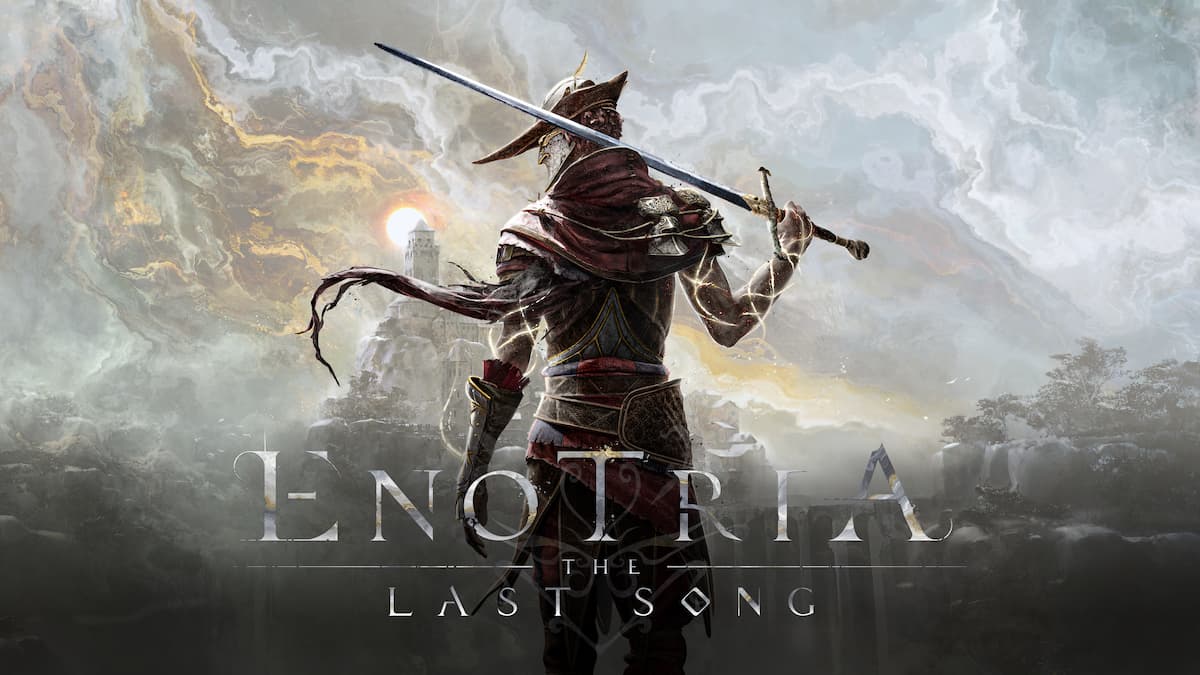


Published: Jun 26, 2021 05:47 pm