Since I’m not an RGB nerdonaught, it’s a good thing SteelSeries’ Qck Prism mousepad isn’t all about lighting.
Sure, I get why so many gamers want the functionality and love it, but I’m certainly not one that needs neon rays bombarding my peripheral vision while playing Cities: Skylines or Fallout 4. So when I first heard that the Qck Prism had RGB lighting, I was nonplussed that another piece of gear was being added to the cadre of RGB accessories and peripherals.
After I unpackaged the Qck and put it into action, I quickly realized that its selling points are really its ubiquity and its intuitive design — not its RGB capabilities.
Size and Surface Usability
The Qck Prism measures a moderate 11.51 inches wide, 0.34 inches high, and 14.04 inches deep. I had to rearrange my tight home setup to accommodate for its size, but its relatively expansive nature also meant that I didn’t find myself careening off the edge like with other pads. So it was worth the reorganization. Overall, the Qck’s size feels just right for most situations, coming in at the lower end of SteelSeries’ other offerings.
On top of that, the mousepad has two sides: cloth and hard-polymer plastic. Using the SteelSeries Rival 700 with the Qck, I preferred the cloth side of the pad for its accuracy at higher DPI settings, as well as its tactile feedback as I maneuvered across the surface.
However, those who prefer hard plastic to cloth will find that the opposite side of the pad functions just fine — and increases mouse movement speeds. Flipping the pad from one side to the other is (mostly) quick and (mostly) painless, although I did have to bend the Qck’s base from time to time to pop the pad out, which can be precarious with the RGB lighting that runs around the pad’s periphery.
Staying Where You Need It to Be
Another thing the Qck Prism does very well is staying put. The silicon rubber base makes sure that the Prism doesn’t float around your desk, something I found very useful when compared to other mousepads.
Having the USB cable intuitively placed on the side of the pad also helps in this regard, and it keeps your mouse cable from getting tangled during use.
Qck Means RGB
Although I opined about not being an RGB enthusiast in the opening graphs of this review, I will say that if you’re fiending for more RGB in your life, the Qck Prism is a nice accent.
Setting the colors and patterns on the Prism is a cinch, too. Featuring 12-zone, 360-degree illumination, and varying dynamic effects, you can set each of the Prism’s zones to the color and speed you want. You can even set the Qck to illuminate when you’re low on health or when you complete certain in-game tasks in Dota 2, CS:GO, or Minecraft. There aren’t any others at the time of writing. And, for those that just want to take advantage of the Qck’s amazing surfaces, you can even turn the illumination properties completely off.
The Verdict
At $59.99 and compatible with PCs and Macs, SteelSeries’ Qck Prism isn’t a cheap mousepad — but that’s because it isn’t one. Out of all the SteelSeries products I’ve tested, the Prism is one of the best, providing precision mousing and accurate movement on a comfortable pad with nice illumination. It won’t revolutionize your game, but it will give you the solid and functional foundation on which to take it to the next level. It’s just kind of hard to dole out $60 for a mousepad.
[Note: A Qck Prism review model was provided by SteelSeries for the purpose of this review.]

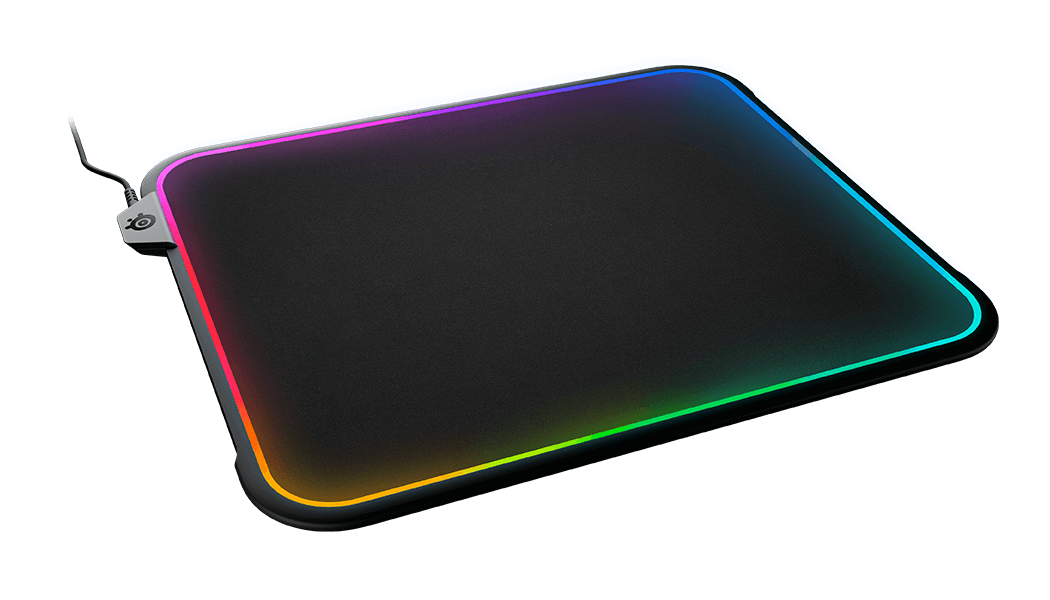
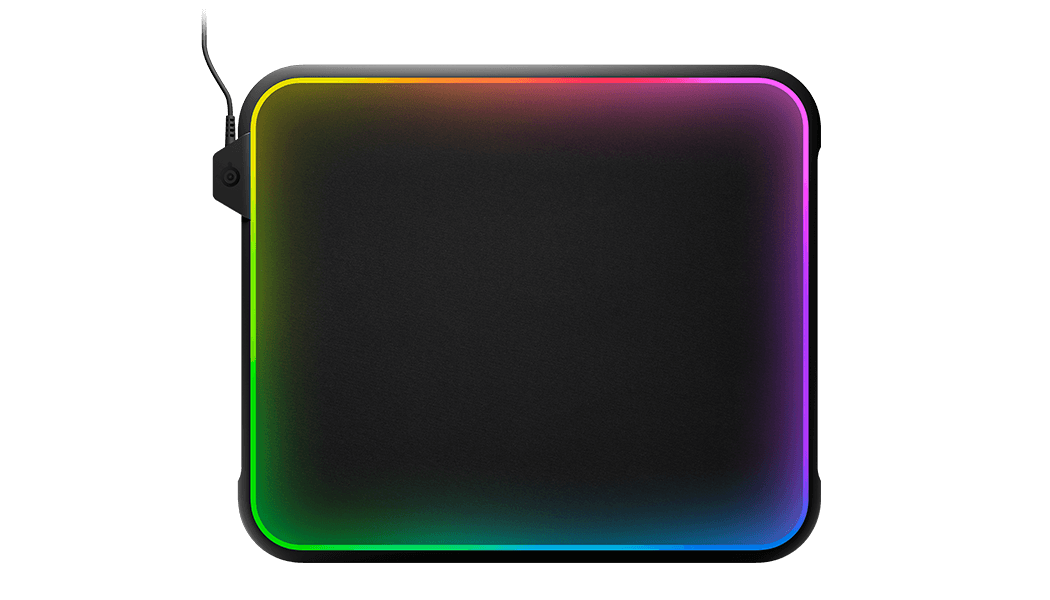





Published: Jul 6, 2017 04:03 pm