In Part I in our guide for making a Game Design Document, we went over the Game Overview part of the GDD. For Part II though, we are going to go over the Gameplay and Mechanics part. The Gameplay segment is split up into two main parts. You have the Gameplay sub-category and the Mechanics sub-category. While it might feel like you can pass it off as something innate (you click this button to move), it is important to note what buttons are and what they do.
There are reasons why you want to be as detailed as possible when planning the game. In my experience, things change through the development. These things either get lost in translation between the designer to the developer, or they get forgotten completely. So by breaking the idea up into fragments, like the mission structure, or objectives, or movement mechanics and actions, you can have a stronger idea of what the game is.
The Game Design Document helps with keeping you on track with your plans.
***
Gameplay and Mechanics
Lets split up the Gameplay and Mechanics into three parts. The first would be Gameplay. The Second would be the Mechanics behind the game. The third would be related to the Screen Flow in the game.
Gameplay
Under Gameplay we have around five different parts. The first is the Game Progression. Then comes the Challenge Structure. After that, we need to include the puzzle structure, then objectives and finally play flow.

Game Progression refers to how the game moves from the beginning to the end. Take for instance a game where the main player is a sword collector. Starting with his first sword, he seeks to collect stronger and stronger swords until he can reach the legendary Sword of Truth. So we know what the gameplay is going to be like with this.
The Challenge Structure designates how our hero (if we’re continuing with the Sword of Truth example) is going to collect these swords. I think the best way is through going into dungeons and defeat a boss through superior intellect. This way we can include the puzzle structure as the next example. Keep in mind that not all GDD’s are cut and paste the same way. If you don’t have any puzzles, you can omit it.
A Puzzle Structure for the game can be a quiz or a sudoku puzzle. And in order to get the sword, the main character needs to solve these puzzles within a set time.

The Objectives contain things from the previous parts. What do we need to do in order to beat the game? What are the sub-categories we need to do. Just list them out and you can go back and fix it later.
A Play Flow addresses how the game flows for the main player. It is different from the game progression, which is kind of a third person point of view. Instead, think of the play flow as a first person point of view.
Mechanics
The second sub-category would contain the mechanics aspect. Here we would cover the physics, movement (both the general and special), objects (picking up and moving), and actions.
So with something like the Physics of the game, we should address how the physical universe works. It depends on the game structure. A puzzle game like Bejeweled doesn’t need a set answer on the physics, but a game like Portal would be more complicated.

Movement, when applicable, is important. How does the character move? Does the player have control over it with buttons or not? Is there any special kind of movement? If you need an example on special movement, think about Jetpack Joyride‘s boosted jump.
How about objects in the game? Metal Gear Solid would be bland without being able to interact with the boxes. Is there a specific way to pick things up or move them about? These answers go here.

Actions are important to write down. How does the player interact with buttons? Do they click on the screen or swipe? Is there any special mechanics needed to interact or move about? Remember not to take things for granted, no matter how simple they are.
So if you want to put a box in the bottom left corner, do not say in the GDD that there is a box in screen 5. The developer can put the box in the top left corner. Or if you want the box to be blue, mention that. The more detailed you are, the closer to your vision the game would be.
Screen Flow
The third sub-category is going to be for the Screen Flow. The screen flow is basically how each screen interacts with each other. So here we will have the screen flow chart, the screen descriptions, game options, stuff like replaying and saving.
In the Screen Flow Chart, you should draw a graphic description of how each screen interacts with each other. Like if you click on options, you go to the options screen. From the options screen, you can go back to the main screen. Or if you click from the main screen you can go to the gameplay screen. From the gameplay screen you can go to the options screen or the results screen.
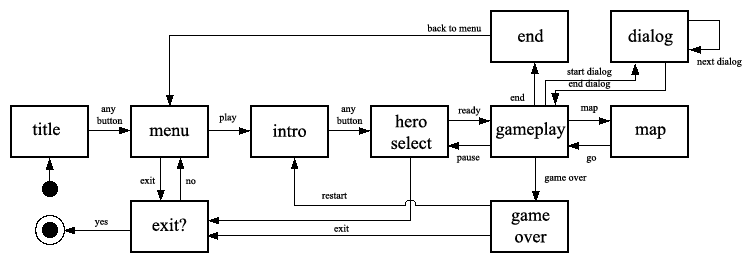
You can put these down as boxes with a text title of each screen’s name. But don’t forget that you also need to put down the Screen Descriptions, to describe what each screen of the game is for.
Other parts included are Game Options, which determine the options you have in-game and how they affect the gameplay and mechanics. Or, in terms of Replaying and Saving, that stuff is important to note too.
In Part 3 for the building the Game Design Document, we’ll be going over the Storyboard part and more. Make sure you follow along with a free copy for yourself here as we continue explaining how to make your own GDD.

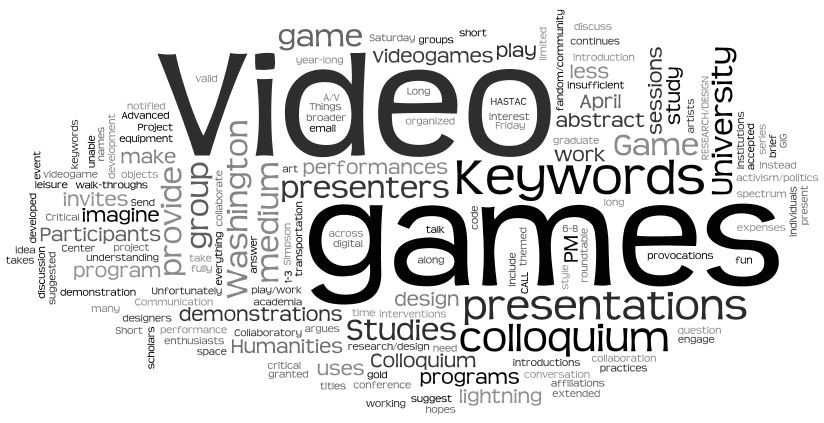





Published: May 1, 2016 01:54 pm