AEW: Fight Forever has numerous mechanics that you’ll want to master in the squared circle. Some of these can be considered basic actions, but they’ll become integral during bouts. Some of the most important are the reverse and lift, and knowing how to drag your opponent can be key. Here’s how to counter and reposition wrestlers using those moves.
How to Reverse, Lift, and Drag Opponents in AEW: Fight Forever
How to Do Basic Actions: Lifting, Dragging, Throwing, and Turning
Knowing how to lift, drag, or turn your foes in AEW: Fight Forever is the key to winning matches. That’s because certain finishers and signatures require you and your opponent to be in a particular position. Here are the key actions you want to remember:
- Lift — To lift your opponent from a supine/downed state, move close to them and press R1/RB.
- Turn — For downed opponents, you can turn them face up or face down by pressing R2/RT. For standing opponents, you’ll want to do a front grapple, then press L1/LB.
- Drag — To drag a prone opponent on the mat, hold R2/RT while next to them. Then, tilt the left thumbstick in the direction that you want to move.
- Irish Whip/Throw — This is done by doing a front grapple, followed by pressing Circle/B or R2/RT.
- Top rope moves — Simply hold B to run, then tilt the left thumbstick toward the turnbuckle.
- Springboard finishers/signatures — If a springboard action is required, you’ll want to drop your opponent on the mat first. Then, go to the apron by pressing L2/LT. You can then press the D-pad or tilt the right thumbstick to perform a signature or finisher, respectively (assuming your rival has to be prone on the mat). If they need to be standing, you need to perform a wake-up taunt by tilting the right thumbstick upward.
Related: All AEW: Fight Forever Match Types and Game Modes
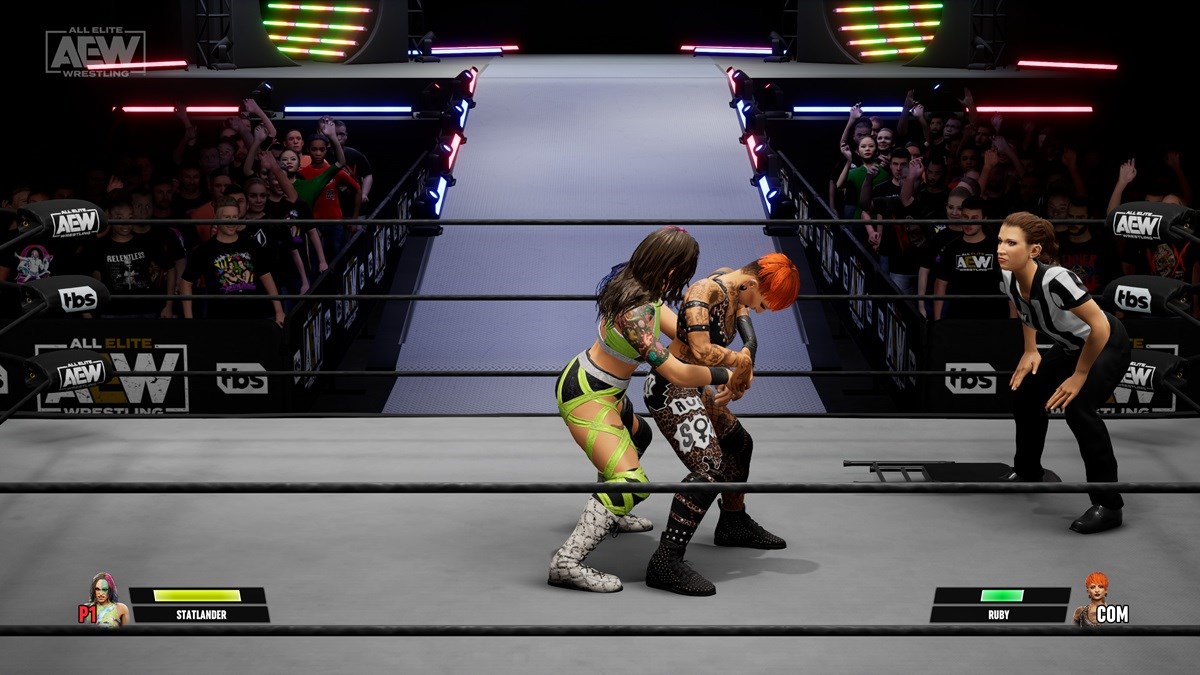

Reverse Strikes, Grapples, and Special Moves
To reverse strikes, grapples, and special moves in AEW: Fight Forever, you’ll want to bear in mind that different buttons are used for reversals/blocking:
- Strike reversals and blocking — Press R1/RB to reverse a punch or kick (has to be timed properly); hold R1/RB to guard/block against strikes.
- Grapple reversals and blocking — Press L1/LB to reverse a grapple (has to be timed properly); hold L1/LB to guard/block against grapples.
- Easy Countering option — You can press Triangle/Y while on the main menu. Then, go to Options -> Controller, and turn on Easy Countering. This allows you to counter using the face buttons on your gamepad. With these, even if you’re spamming punches, you could sometimes reverse a strike since you’re also pressing the same button.
- Gameplay Assist Effects — If you go to Options -> Match, you can enable Gameplay Assist Effects. This will cause a red circle to flash on your screen when you perform counters successfully.
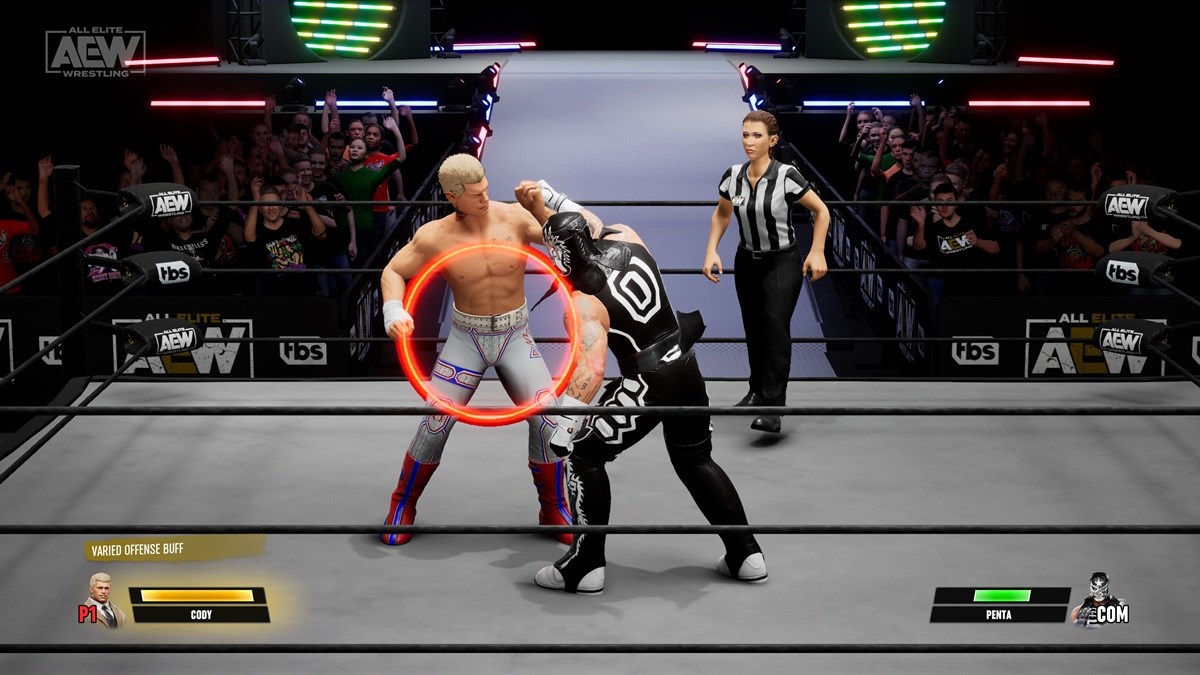
As for finishers and signatures, the moves that can end a match for good, you’ll need to remember the following passive skills:
- Grit — Gives you a slight chance of kicking out of match-ending finishers.
- Submission Toughness — Gives you a slight chance of breaking out of submission holds.
- Elite Defense — Gives you a slight chance of reversing finishers and signatures.
In any case, that’s all you need to know about basic moves and reversals in AEW: Fight Forever. For other tips and tricks, such as our Road to Elite skills guide, click the link or visit our AEW: FF guides hub.










Published: Jun 29, 2023 9:24 PM UTC