In AEW: Fight Forever, finishers and signature moves guarantee a climactic conclusion to your matches. Not only are they flashy crowd-pleasers, but they can also lead to decisive victories, especially when you make the most out of the Momentum meter. Here’s what you need to know about these moves, as well as some variants that WWE superstars are known for.
How to Use Finishers and Signature Moves in AEW: Fight Forever
How to Check a Wrestler’s Finishers and Signature Moves
By default, all AEW: Fight Forever wrestlers have at least one finisher and one signature move. There are two ways to view these:
- On the main menu, press Triangle/Y to see the options. Then, go to Wrestler Info and check the Moves & Skills tab.
- During a match, you can also pause the game and click on Move List to see these actions.
Finishers and signatures have required positions for both your character and opponent, such as front grapple, back, lower body/grounded, springboard, top rope, corner, etc. You can see these requirements within the these tabs, as well as what body parts they affect.
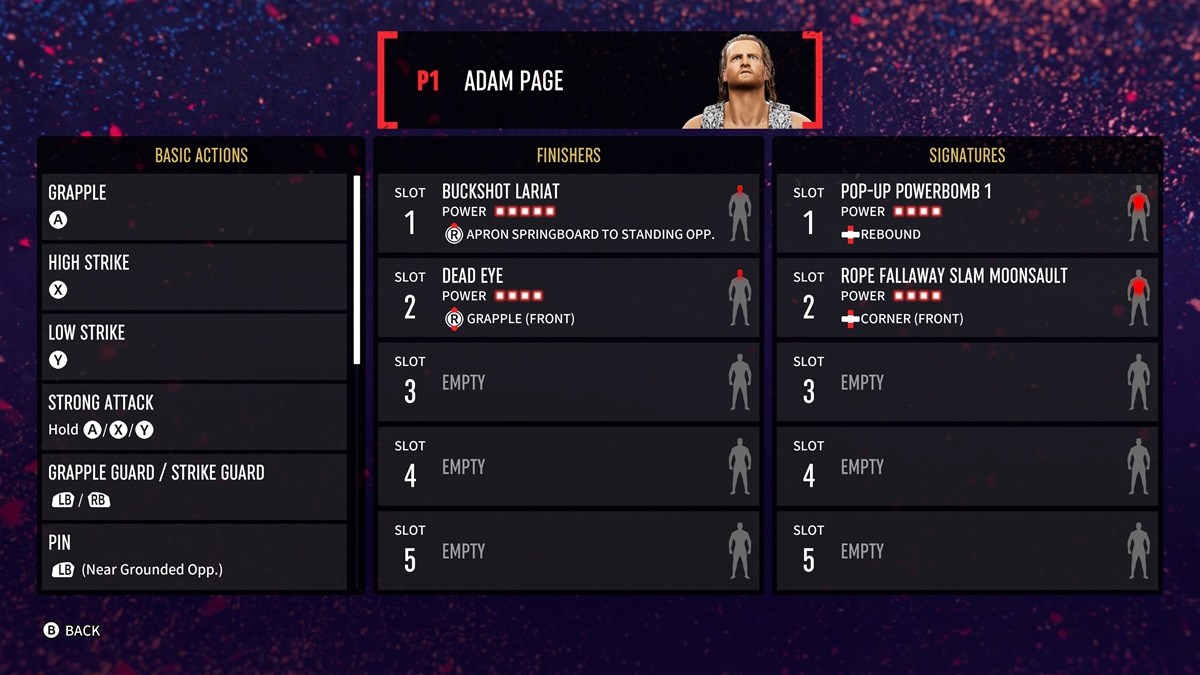
How to Get Additional Finishers and Signature Slots
To unlock additional slots in AEW: Fight Forever, you’ll need to spend skill points in Road to Elite mode. Simply go to My Wrestler -> Stat Skills to see the options. However, this is only possible for create-a-wrestler (CAW) selections. The AEW wrestlers that are available by default can’t gain new skills or stats.
Assuming you began Road to Elite with a CAW, you do need to finish the entire season (roughly 17 matches, including the intro). You should then spend all your skill points on anything you need to unlock. Once you’re done, your CAW is saved as is. It can’t gain additional skills even if you restart Road to Elite (i.e., your CAW will be back to its default state if you redo the mode).
Related: Best Road to Elite Skills Guide
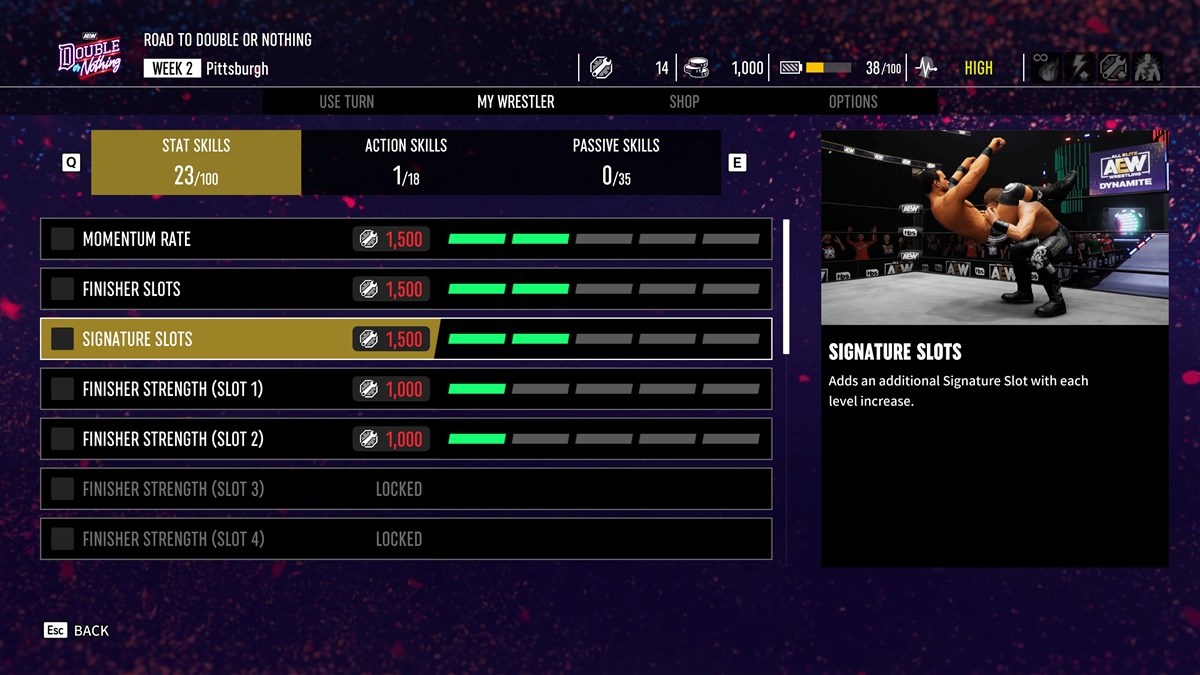
How to Change or Choose New Finishers and Signatures
To change or choose new match-enders, you’ll want to do the following:
- Go to Custom -> Wrestler -> Modify Wrestler.
- Select an AEW wrestler or CAW.
- Go to Original -> Move Set.
- You can pick different types of finishers and signatures from this screen.
Limitations still apply when it comes to slots. For instance, if Ruby Soho debuted a new ultimate and it’s similar to a move that’s already in the game, you can only choose between that or No Future. She can’t have two finishers since she doesn’t have an additional slot, and you can’t unlock additional slots via Road to Elite.
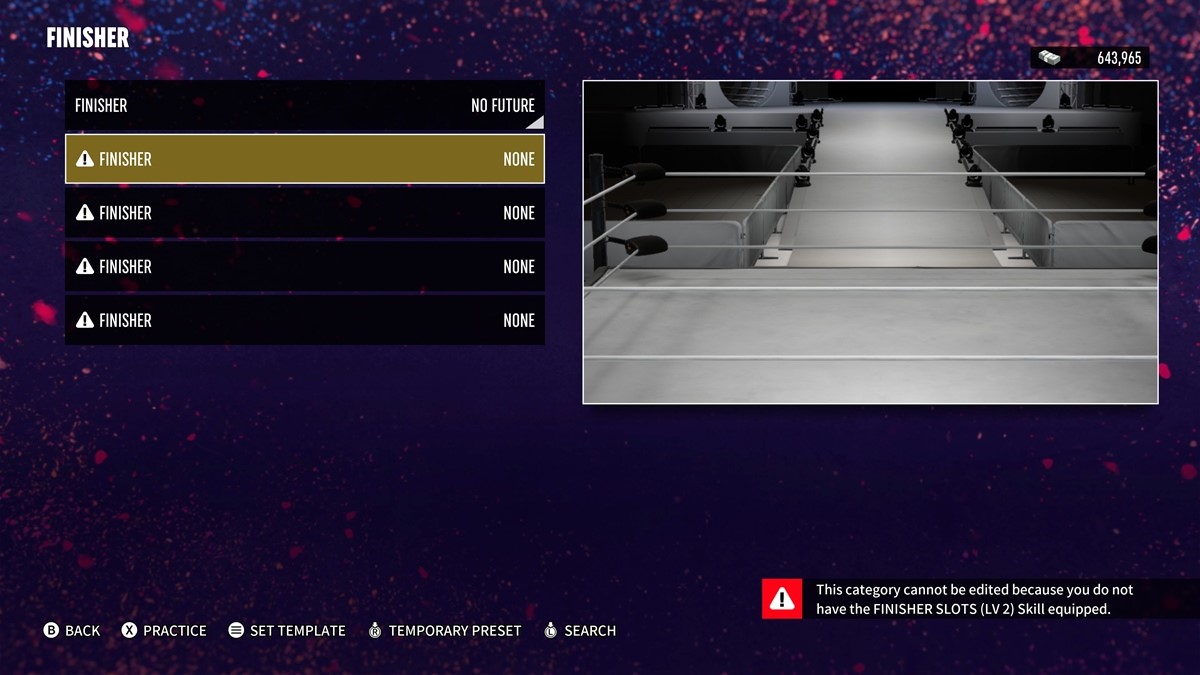
How to Use Signatures and Finishers via the Momentum Meter
Now, we come to the all-important part: how exactly do you use finishers and signature moves? Here’s the gist.
- During a match, continue damaging your opponent until your Momentum meter is filled. You should then see the “Signature” prompt appear.
- Press up or down on the D-pad to perform the move (which tends to be dependent on position).
- While the prompt is active, you can perform your character’s special move over and over. Yes, that means you can do Hangman’s Pop-up Powerbomb, Adam Cole’s Ushigoroshi, Britt Baker’s Slingblade, CM Punk’s Diving Elbow Drop, and more, as many times as you’d like.
- However, once your opponent hits you, your Momentum meter will be partially depleted. As such, you’ll have to get back on the offense to increase Momentum and see the signature flash once more.
Related: How to Reverse, Turn, and Drag Your Opponent
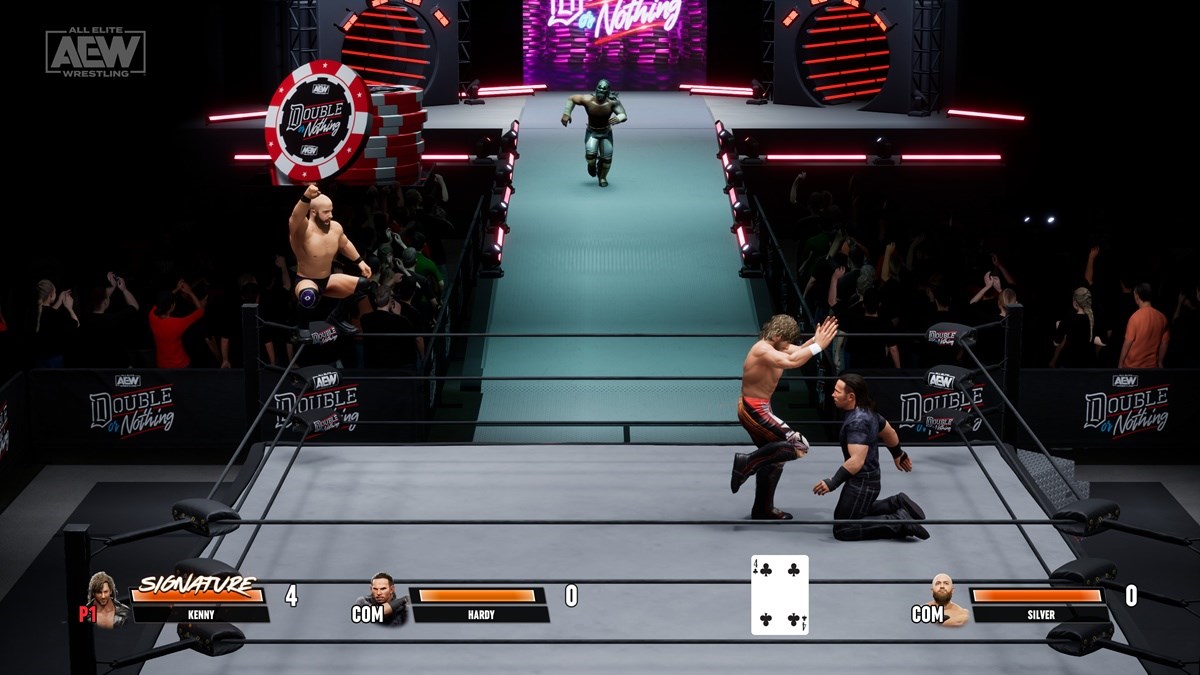
As for finishers, the process is really simple:
- While the signature prompt is active, do a taunt by pressing any direction on the right thumbstick.
- This will change the “Signature” flash to “Special.”
- Tilt the right thumbstick up or down to perform the move (dependent on positioning).
- Using your finisher or letting too much time elapse will deplete your Momentum meter. As such, I suggest just spamming these moves often, which will also make it easier to beat opponents.
Lastly, speaking of positioning, there are cases when signatures and finishers can be performed from a front grapple. For instance, Hangman’s Pop-up Powerbomb requires a “rebound” (i.e., the opponent has been thrown against the ropes and is running toward you). However, since he doesn’t have a front grapple special, doing this and pressing up on the D-pad will cause him to perform the Pop-up Powerbomb instead.
Adam Cole’s The Boom also works in a similar manner. You can do a front grapple, then tilt the right thumbstick. He’ll push an opponent down and perform his ultimate on them.

Alternate Names for the Signatures and Finishers of WWE Superstars
And, finally, I mentioned changing/modifying move sets. Don’t forget that you can also assign AEW: Fight Forever finishers and signatures that are reminiscent of those used by WWE superstars. Here are some examples that are easy enough to spot due to naming conventions or references:
- AJ Styles: Styles Clash — Clash
- Bobby Lashley: Dominator — Dominator
- Brock Lesnar: F5 — Diverticulitis
- Finn Balor: 1916 — Bloody Sunday
- Kurt Angle: Angle Slam — Olympic Slam
In any case, that’s all you need to know about using finishers and signature moves in AEW: Fight Forever. For other tips and info, you can visit our AEW: FF guides hub.







Published: Jun 29, 2023 6:53 PM UTC