It’s common to run into technical issues with a game that’s recently released, which can be frustrating. To help, here’s our guide for how to fix audio issues in Alan Wake 2 so you can jump back into the mysteries it contains.
How do You Fix Audio Issues in Alan Wake 2? Answered
Unfortunately, several audio issues AW2 have been reported by players on both the console and PC versions since launch. You might experience a lip-sync delay or lose audio altogether during a cutscene. However, there are a few things you can try that might fix these issues.
Restart Your Device
Perhaps unsurprisingly, your first step is restarting the device you’re playing on. Sometimes, all it takes is a reboot to make everything run as intended. And since this solution is simple, it never hurts to try it first. Especially with how many issues are fixed by turning a device off and then on again.
Use Stereo Uncompressed on Xbox Series X
Audio Issues for the Xbox Series X are generally fixed by restarting as well. But if you still have these issues, you can head into Audio Settings, choose “Stereo Uncompressed,” and restart the game to fix most issues that weren’t solved with just a restart alone. However, players using PS5 and PC don’t have as many clear-cut fixes at the moment.
Reinstall Alan Wake 2 as SSD Instead of HDD
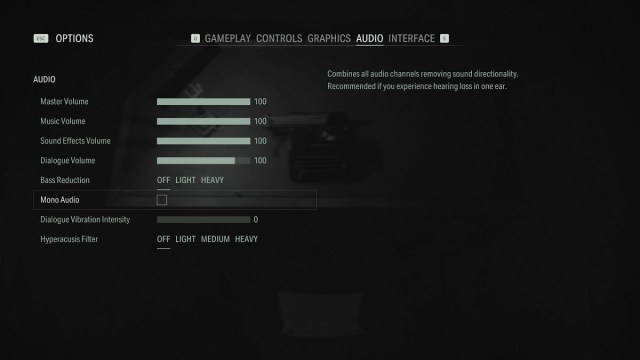
Aside from restarting the game and/or device, PC and PS5 audio issues aren’t as simple to fix. If they continue after a restart, then your only other option might be to reinstall the game as SSD rather than HDD. You might also want to test different settings to see if it fixes the issues, such as Mono Audio. In my own playthrough, my sound on PC was cutting in and out when I first started the game. But as I continued playing, the sound seemed to sort itself out and ran normally after the initial tutorial section.
And that’s how to fix audio issues in Alan Wake 2, given the current information and solutions we have. Most likely, a patch will be rolled out to officially address these issues in time. And waiting for that might be your only option if the other fixes aren’t working. But from here, check out more content on our AW2 guides hub for topics like how to manually save or how to increase inventory space.










Published: Oct 28, 2023 05:40 pm