Like in any survival horror game, you’ll want the ability to swap out items as fast as possible. That’s why you should know how to quick slot items in Alan Wake 2.
How Do You Quick Slot Items in Alan Wake 2?
Combat difficulty changes with the difficulty setting you select. Quick slots are crucial on Hard and Nightmare, but Story is more forgiving if you don’t use them.
What is a Quick Slot?
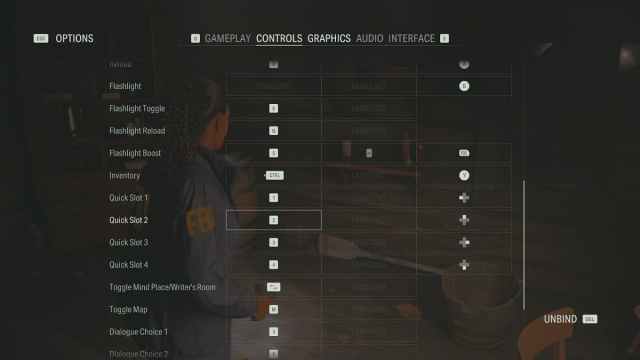
Quick slots let you select a handful of items to access without needing to go into your inventory to find them. This makes it particularly useful on higher difficulties, but nice to have on any difficulty.
Aside from making it easier to juggle your weapons, it’s great for grabbing a healing item in the middle of combat. Then, you can swap back to a weapon and return to the fight without worrying about taking more hits than needed when getting a bit of health back.
How to Put Items Into Quick Slots
To put an item into a quick slot, pull up your inventory, hover over the desired item, then hit the respective Action button for the platform you’re using. This brings up a little menu that you can use to assign the selected item to a quick slot.
I suggest putting your most used weapons in quick slots and a healing item. I’ll never complain about being able to swap out weapons quickly. But being able to grab a health item in an instant that makes using quick slots the most worthwhile. Preventing a death means less lost progress and fewer headaches.

And that covers how to quick slot items in Alan Wake 2. If you’re playing on Hard or Nightmare, this feature could help increase your survivability. Overall, it results in a smoother combat experience on any difficulty level. For more content, check out our AW2 guide hub for topics like our Mind Place and Writer’s Room guide or where to find the Witch’s Hut Fuse.







Published: Nov 2, 2023 09:24 am