Cold Iron Studios is working hard to sort out the launch problems in Aliens: Fireteam Elite, a prevalent one being players crashing on startup. Our guide collects all the currently known issues and provides possible fixes for these game crashes in Aliens: Fireteam Elite.
Some of these crashes are caused by various system issues, but others appear to be connected to flaws in the netcode and profile management. In either case, try these fixes and see which one fits your problem the best.
Aliens: Fireteam Elite Crash Fix — Change Your Profile Name
You may be able to launch your game the first time, but once you load your first save file, the game just might crash on you.
This may be connected to your Steam profile name. If your Steam name includes special symbols (e.g. TM symbol, bullet, etc.), it can crash during an attempt to load your save file. By following the steps below you will be able to fix this issue.
Step 1: Change Steam Profile Name
Follow these steps to change your Steam profile name (don’t include any special symbols this time):
- Open Steam app
- Click on your profile name (upper right corner)
- Select “View Profile” option
- Select “Edit Profile” feature
- Enter a new profile name and confirm
Step 2: Turn Off Cloud Saves
Follow these steps to temporarily turn off the cloud saves at Steam:
- Open Steam app
- Right-click on Aliens: Fireteam Elite game
- Select “Properties” option
- Go to “Update” tab
- Toggle off the “Cloud Synchronization” option
Step 3: Delete Your Old Save
Now, you need to remove the old and bugged save file from your computer from this folder: “C:UsersAppDataLocalEndeavor“.
Step 4: Restart Your Game
Finally, you can start a new game and follow these steps:
- Create a new character
- Enter the first map
- Turn on cloud saves
- Change your profile name to your old one (if you wish)
Aliens: Fireteam Elite — Cannot Join Game Fix
If you can’t start a multiplayer game in Aliens: Fireteam Elite, then follow these steps to fix this issue:
- Exit the matchmaking once you get the “Can’t Join Game” error message
- Invite friends into your team (open matchmaking won’t work)
- Re-enter the matchmaking to reset the session
The developer is still trying to fix the open public matchmaking in Aliens: Fireteam Elite. Before that’s all fixed, you’ll have to play with your friends who you invite directly into your multiplayer matches.

Aliens: Fireteam Elite Exception Access Violation Fix
If you’re getting 0x00000008 error message at launch, then you need to temporarily turn off your antivirus software as it may be blocking certain portions of the game files from functioning properly.
If you’re using Windows 10 Defender software, then follow these steps to turn it off:
- Press the Start button
- Go to “Settings” tab
- Select “Update and Security” feature
- Go to “Windows Security” tab
- Select “Virus and Threat Protection” feature
- Go to “Manage Settings” option
- Set the real-time protection to OFF
After playing the game, you can turn it back on by following the same steps.
Aliens: Fireteam Elite Endeavor.exe Error Fix
If you run your game by clicking the Endeavor.exe file in the Aliens: Fireteam Elite game folder, then you might get error messages including: “X3DAudio1_7.dll not found”, “XAPOFX1_5.dll not found”, and “D3DCOMPILER_43.dll not found”.
If that is the case, then you need to update your DirectX drivers by doing the following:
- Go to “SteamsteamappscommonSteamworks Shared_CommonRedistDirectX” folder
- Execute “dxsetup.exe” file
- Restart your PC once finished
Aliens: Fireteam Elite NVidia GeForce Error Fix
Some of the reported crashes are directly connected to nVidia GeForce graphics cards. If you don’t have the newest GPU, you might need to check out this solution for your game crashes.
Follow these steps to change your GeForce GPU settings:
- Open nVidia control panel
- Go to “Manage 3D Settings” tab
- Select “Program Settings” feature
- Click on Aliens: Fireteam Elite game
- In the “Low Latency Mode” choose “Ultra“
- In the “Triple Buffering” choose “Off“
- Save and close the panel
Hopefully, these tips helped you solve the game crashing at startup for Aliens: Fireteam Elite. If you’re looking for more Aliens: Fireteam Elite guides, please visit our dedicated hub page.

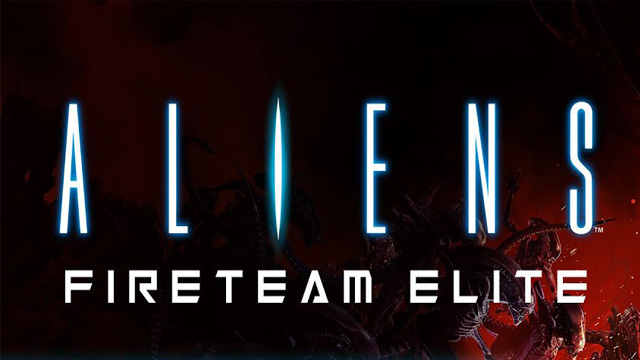





Published: Aug 26, 2021 10:16 am