At launch, Back 4 Blood matchmaking isn’t the best; long queue times have plagued players in both the game’s online campaign mode and PvP mode, Swarm. That may be why you’re wondering how to invite friends. Whether you’re playing as a co-op unit or against each other as Cleaners vs. Ridden, friends make B4B that much more fun — and actual progress that much more manageable.
Fortunately, the mechanisms in place to invite friends are mostly straightforward and relatively stable compared to B4B‘s other matchmaking systems. For friends playing on other platforms or on different console generations, be sure to enable crossplay first if you’ve previously disabled it.
There are several ways to get a group geared up to kill some zombies.
While in Fort Hope, you can open the Options Menu and select Social. You can also get to this menu by opening the Hub and pressing the corresponding “Party” button you see in the top right-hand corner of the screen.
These will take you to a new set of menus where you can see your online B4B friends, platform friends list, players in your party, those you’ve recently played with, and those players you’ve blocked.
- In the B4B friends and platform friends list tabs, simply click the player’s name, and Invite will appear. Click that, and an invite will be sent.
- In the Party tab, click one of the empty slots with a white “+” sign in it to invite friends.
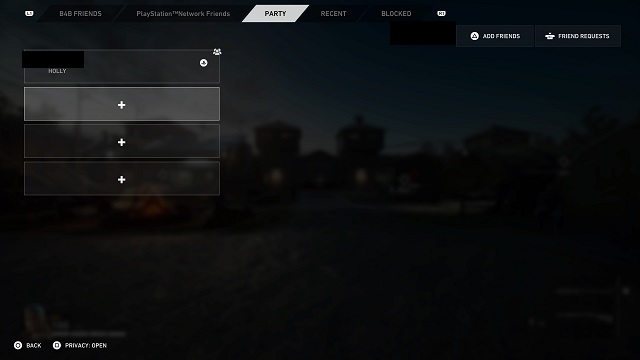
In the overarching menu, you can add friends that aren’t already on your friends list or those that are on different platforms. You’ll see the input you need to press in the upper right-hand corner of the screen. You can also do this when choosing a slot in the Party tab. In either scenario, you’ll need their Back 4 Blood account name.
Finally, you can choose your party privacy here as well, changing it between ope, friends only, invite only, and closed. The appropriate input can be seen in the bottom left-hand corner of the screen.
Another way to invite friends is by starting an online campaign or any Swarm mode match, whether on a public or private server. In these modes, Back 4 Blood will automatically search for other players. While it does so, you can click one of the empty slots to the right of your character slot to invite friends or add them.
However, these friends must be online or, if you haven’t added them to your B4B friends list yet, you can add them by entering their account name.
If you start a private server in Swarm Mode, you’ll need to share the server code with your allies. The game also states that “teams must be pre-grouped before creating or joining a server,” so keep that in mind, as well.
Related articles:
- Back 4 Blood Beginner’s Guide
- How to Change Characters in Back 4 Blood
- How to Unlock All Cleaners in Back 4 Blood
- Back 4 Blood Voice Chat Not Working Fix
- Back 4 Blood Invite Friends Not Working
Now you know how to invite your friends in Back 4 Blood. Let the good times roll! Multiplayer is always better with your besties, so make it count and take the fight to the Ridden horde. For more tips, tricks, and help guides, consider checking out the links above or heading over to our B4B hints hub.







Published: Oct 15, 2021 09:41 pm