Battlefield 2042 makes it easy to find your EA ID. Out now on PC, PlayStation, and Xbox platforms, the shooter features full cross-play, letting you team up with or fight against players on other platforms. But if you want to create a party with friends playing elsewhere, you may need to share your EA ID with them. So how do you find it?
Your EA ID is your username for all EA services, including Origin. With that in mind, it’s the name you see in-game while playing Battlefield 2042.
If you can’t find or see it for any reason, there are several things you can do to find it quickly.
- In the Player Card menu (found at the bottom right of the home screen), you’ll see your player card with your in-game image and badges on the right side of the screen. Your EA ID is at the top of that card.
- In either All-Out Warfare or Battlefield Hard Zone, you can find your EA ID on the banner on the right side of the screen.
- In the party creation screen, you can find your Card when you start a party through the Social menu. Your Player Card will appear on the right side of the screen and a banner with your EA ID will appear on the left side of the screen.
Your EA ID appears in almost every other place in Battlefield 2042, as well, such as in your squad lineup in the scoreboard and before you deploy. It’s also to the right of your minimap and pops up when you chat.
Knowing your EA ID is also important because it’s what you’ll use to log into EA services on other devices should you start Battlefield 2042 on a PS4 and move to a PlayStation 5 or Series X|S, for example. Since BF 2042 features cross-progression, too, it’s something you’ll want to remember.
But that’s how you find your EA ID to share with your friends for cross-play multiplayer on different platforms. For more on Battlefield 2042, head over to our BF 2042 guides hub.

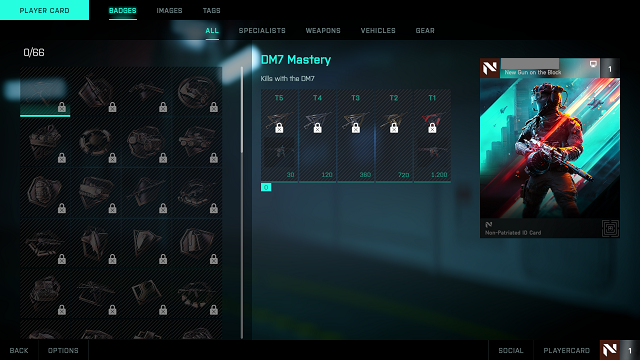








Published: Nov 20, 2021 12:18 am