Mods do have the tendency of breaking the game’s balance, but when they can improve the quality of your gameplay by so much, the balance doesn’t matter. Here, I’ll provide you with the best Core Keeper mods, including tips on how to set them up for version 1.0.
Core Keeper: Top 10 Mods List
Auto Fish Mod

Fishing is a huge part of Core Keeper, but doing it all manually is a real chore. That’s why Auto Fish Mod by xiaoye97 was created: to make luring and casting of a fishing rod completely automatic. The fishing mini-game may be fun once or twice, but with multiple playthroughs, only this mod can significantly reduce the time spent on this activity. Also, the mod announces each fish it catches for you in the game!
Placement Plus Mod
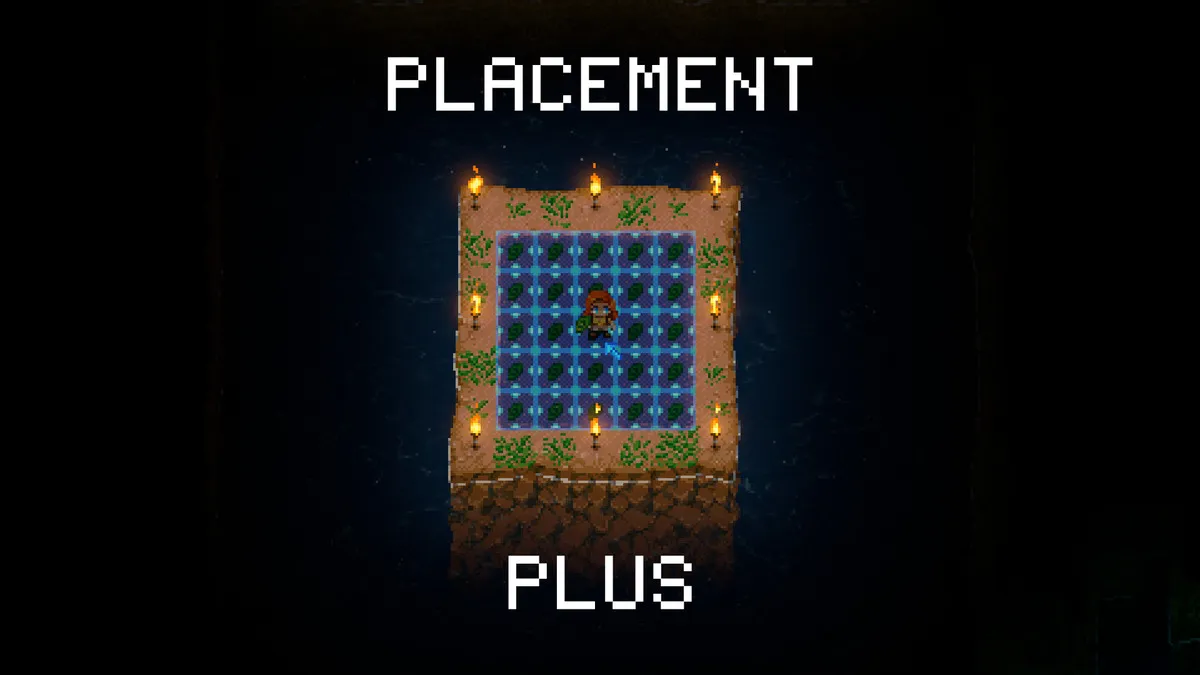
The Placement Plus Mod by limoka8 allows you to place seeds, walls, ground, and tiles in organized grids and lines, making it much easier to create structured layouts and designs in your base. With the help of this mod, you don’t have to waste time on technical issues but focus entirely on the creative freedom. The only learning curve that you need to manage is the first steps of learning how to use the mod, but after that everything will go smoothly.
Instant Portal Charge Mod
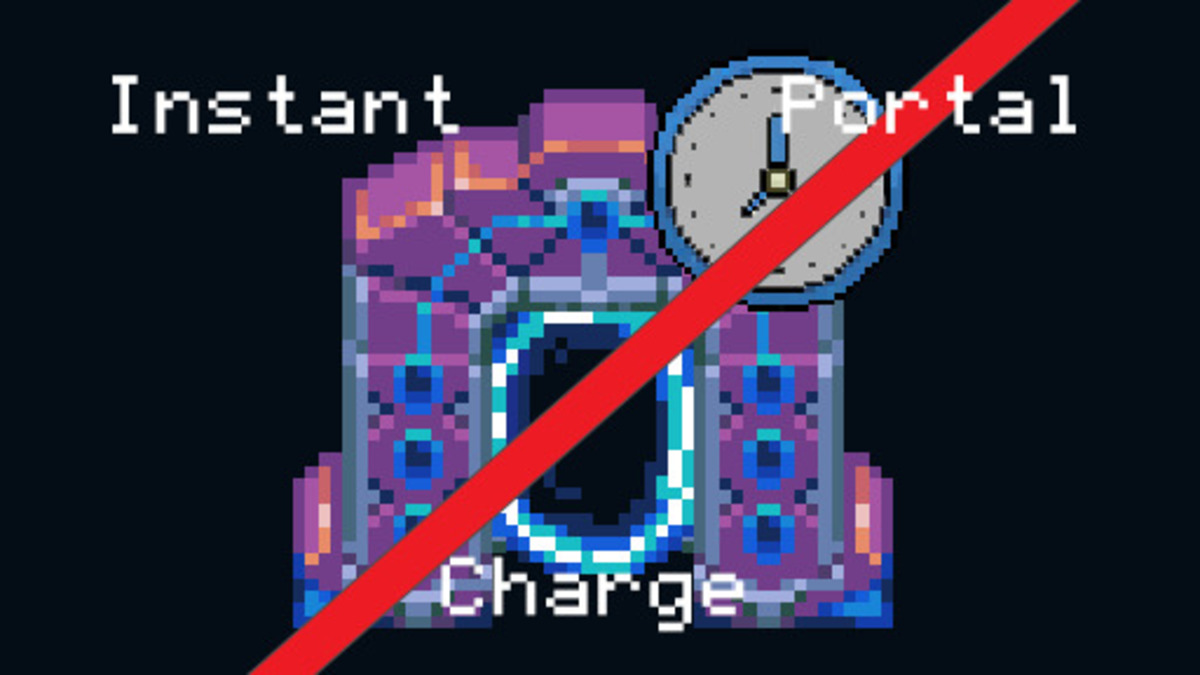
Portals are extremely useful, but they need time to charge after being placed. The Instant Portal Charge Mod by limoka8 solves this issue and allows you to use portals immediately. In this way, you can freely move around the world map without wasting any time. This little mod will make resource gathering and exploration so much more enjoyable. So if you decide to visit such distant areas as The Sunken Sea, you can do it right away!
Keep Farming Mod

Turning your farm into a functional supply mechanism isn’t easy in vanilla Core Keeper. So, if you wish to streamline your farming routines, then check out the Keep Farming Mod by limoka8. It introduces several very useful features and mechanics, including the Seed Extractor, which allows players to generate seeds from harvested produce at a rate of around 30%, the ability to generate seeds and improve farming tools, and many other cool features.
Enemy Health Bars Mod

I could never understand why some developers decide to hide enemy HP bars, turning the entire gameplay into guesswork. But fortunately, we have the Enemy Health Bars Mod by moorowl, which adds those very useful health indicators to each and every enemy in Core Keeper. This simple mod allows you to adjust your tactics much better during combat and stop worrying about your progress. This can be particularly beneficial in chaotic battles where multiple enemies are present.
Chat Commands Mod
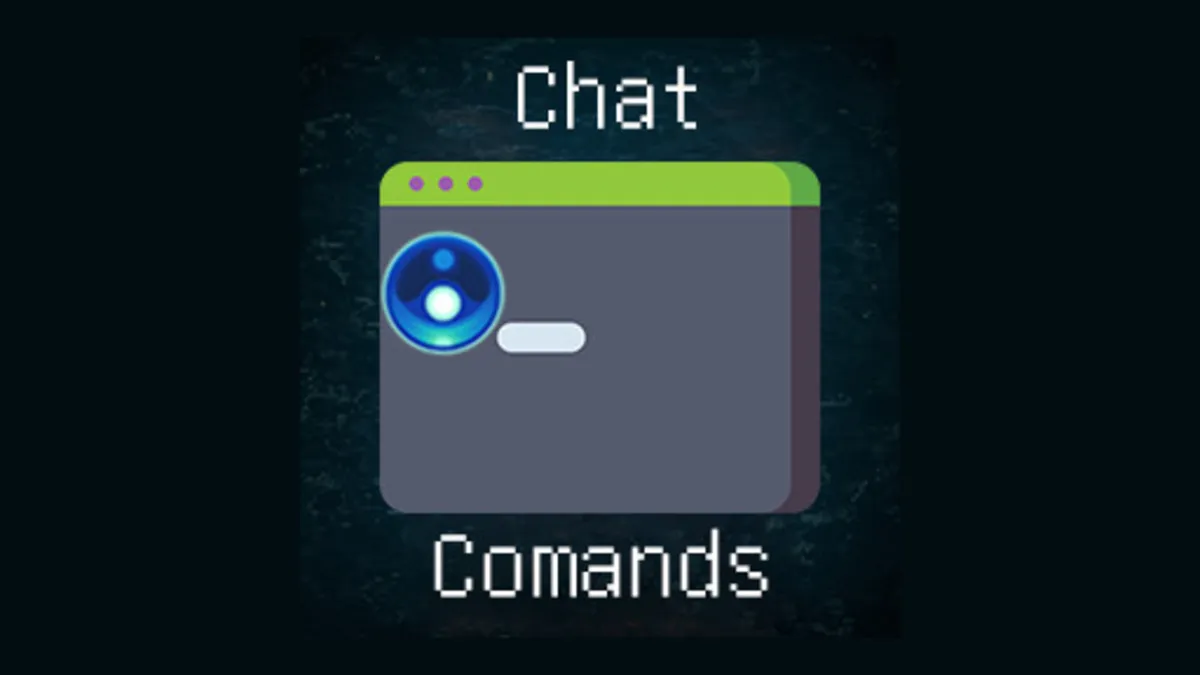
It’s no secret that vanilla Core Keeper has no built-in console, which could be used for entering commands. Many developers avoid doing this to reduce cheating. But it could be a very useful tool for mod developers and players who just want to quickly test out different things. That’s where the Chat Commands Mod by limoka8 enters the scene, letting you test a range of useful commands, such as spawning items, changing game states, or testing features. But you can also use chat commands to communicate your actions or requests in multiplayer.
The Cheat Mod
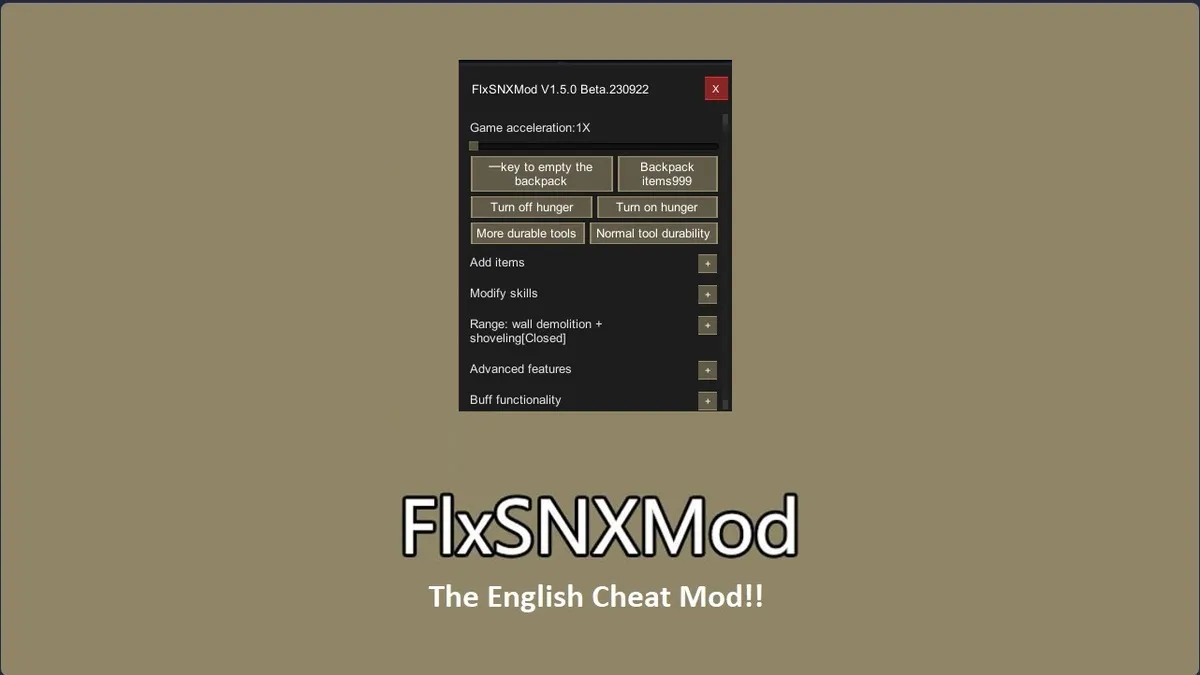
If you don’t want to worry about whether you’ve entered the chat commands correctly, then here’s The Cheat Mod by limitless33, which does the same thing as the chat commands but by simply pressing buttons in the menu. With the help of this mod, you can enable such game mechanics as spawning items, adjusting health, and enabling god mode. Of course, using such a mod removes any and all risk associated with the normal gameplay, so consider it only as a casual fun feature for your game.
Beating Dummy Mod

What would be the best way to test various builds in Core Keeper? The answer is the Beating Dummy Mod by limoka8, which allows you to spawn beating dummies for training. You can customize the dummies, including setting them as allies or enemies, adjusting their health, and equipping different weapons. It’s truly the most rewarding way to practice combat skills without the risk of dying or losing resources. Although I’m not sure how this may affect the multiplayer mode, your solo runs will definitely get so much better with it.
Better Chat Mod
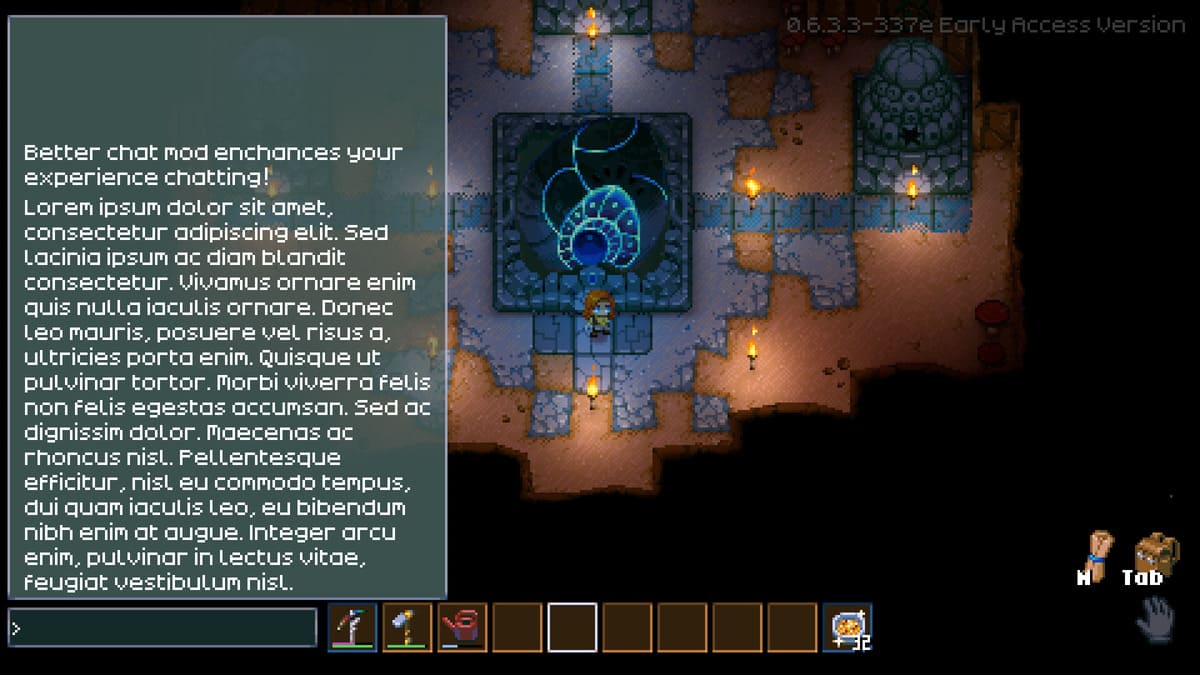
The chat window is extremely limited in Core Keeper. This really limits the communication and overall user experience during multiplayer games. But with the Better Chat Mod by limoka8, this issue’s finally solved for good. The interface is now much more convenient, and there are also options for customizing chat settings, such as font size, colors, and message visibility. Of course, it can distract from the gameplay, but when you need to address certain points in the game, there’s no better option than this one.
Quick Stash and Get Mod

If you’re tired of individually looting and storing different items inside the containers, then be sure to check out the Quick Stash and Get Mod by Futroo. All you need to do is approach a container and press Ctrl+D to quickly retrieve items from nearby chests. If you wish to deposit items inside a container, then press Ctrl+A instead. Of course, you can also customize these key bindings, and the ones I mentioned are default to this mod. In either case, it’s really easy to use and doesn’t require much of a setup.
How to Set Up Mods in Core Keeper
Mods can be installed in Core Keeper only if you have access to the server folders. If you’re an administrator of such a server, then you can easily set up mods in Core Keeper by following these steps:
- Log in to your game server management panel (e.g., BisectHosting).
- Go to the “Files” tab in your server management interface.
- Create a new folder named “Mods” inside the following directory: “/home/container/CoreKeeperServer_Data/StreamingAssets/”
- Create a new folder for each mod inside this “Mods” folder.
- Upload the downloaded zip files of the chosen mods into their respective mod folders and unzip their contents.
- Once all mods are uploaded and extracted, you can start your server.
- If you did everything right, the mods should be active during the gameplay.
That’s it for my list of the best Core Keeper mods and how to set them up. Stay tuned for more CK tips and tricks articles right here.










Published: Sep 2, 2024 09:55 am