Remember the last article I wrote about glitches in Bioshock: The Collection for PS4? After dealing with the freezing issues in the first game, I finally made it to Bioshock 2, only to end up with a very bad glitch that as of yet has no official fix.
I encountered this glitch in the Siren Alley area of Bioshock 2, although I’ve read that users on Reddit have encountered it as early as the beginning of the game. It happens when you go to save the game, and when you attempt to save your progress you’ll get a pop-up saying “There is not enough space in Application Saved Data. Please delete save files to free up more space.”
Regardless of the amount of saved files you already have, this pop-up will prevent you from saving progress. I discovered you cannot overwrite older saved files either, as the pop-up still came up when I tried to overwrite an older file to conserve space, thinking that might work.
Deleting saved data in the “Bioshock” folder of Application Saved Data on System Storage may or may not fix the glitch. I also tried deleting saved data from other games to free up space on my hard-drive, that did not work either. If this does or does not work for you, or occurs on platforms other than PS4, please let me know in the comments below.

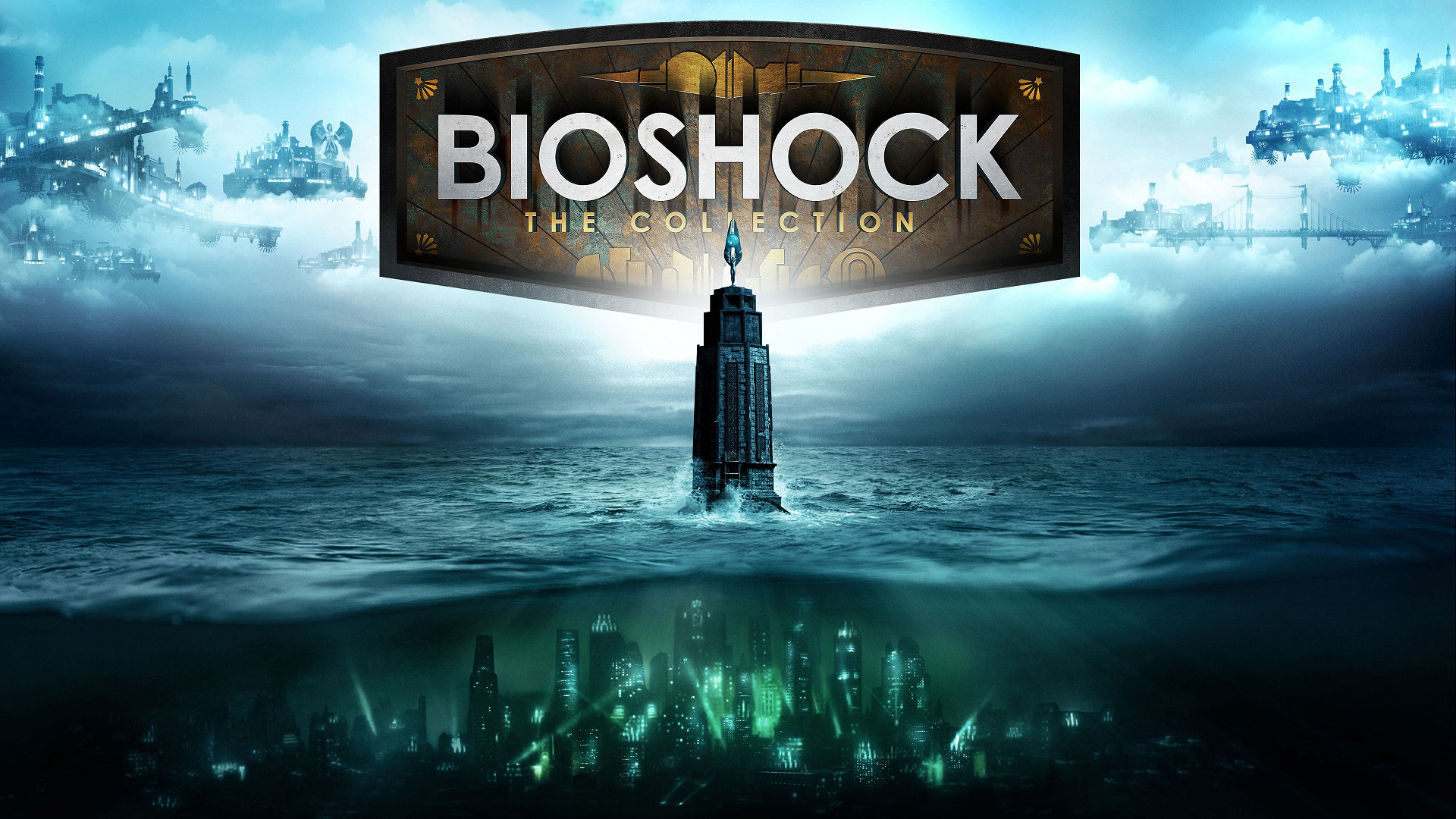





Published: Sep 29, 2016 12:59 pm