UPDATE: Controller support for Call Of Duty Mobile is now back after being pulled just after launch, although support is only available for two very specific options.
If you’ve got an official DUALSHOCK4 PlayStation 4 and official Xbox One controller, you can now use them for COD Mobile. Unfortunately 1st gen PS4 controllers are not supported, so if you’ve got an older console from when they first came out, that’s going to be a no go.
There’s another slight hitch: controllers only work during a match for actual gameplay and they can’t be used to navigate menus before or after matches. Matches will also now automatically filter based on controller support.
In other words, you will only ever play against native touchscreen control players if you are using the touchscreen, and will only ever play other controller players if you are using a controller to prevent an unfair advantage.
Want to turn on the controller option? Just head to the Controller tab in the Settings menu!
Original article follows:
Call of Duty Mobile controller support was originally included in the game at launch. Unfortunately, if you want to Call of Duty mobile with a full controller to gain an added edge in regular deathmatches or battle royale, you are in for a bit of a wait.
As a free-to-play game, Call Of Duty: Mobile may lure in the fanbase no longer interested in earlier iterations or who don’t want to drop $60 on Modern Warfare just for multiplayer. Just expect some hiccups along the way.
A controller layout page was originally included in the settings menu for most players, indicating you should be able to play this with a Bluetooth or USB controller but unfortunately, no such page currently exists.
That page has now been taken down for the majority of U.S. and U.K. players.
As it turns out, tests are currently running in limited regions for Bluetooth controller support. However, controllers won’t be officially supported for a little while longer. Neither Activision nor Tencent have provided a timeframe.
Want to see if you are in one of those areas running the test? Tap the Settings cog icon at the top of the main screen, then scroll all the way over to the right through the tabs at the top.
If you see “Controller” instead of “Other,” then congrats, you might be able to test out a Bluetooth controller, just don’t expect it to work well at the moment.
I was able to get the GameSir G6 Touchroller to connect to Call Of Duty: Mobile on my iPhone 8 and some buttons even worked, although the connection isn’t stable enough and doesn’t work properly to play a full match. At best, I can limp through menus skipping every second or third option, but there’s no precision of any kind with the joystick or buttons.
Expect more info and eventually a patch addressing the controller info in the near future, and get to fragging with normal phone screen controls for now!
Have you been able to get a controller to work? If so, drop us a comment below with your device and controller type so we can try it out!
Now onto the really important question… when is COD Mobile getting a zombie mode already!?


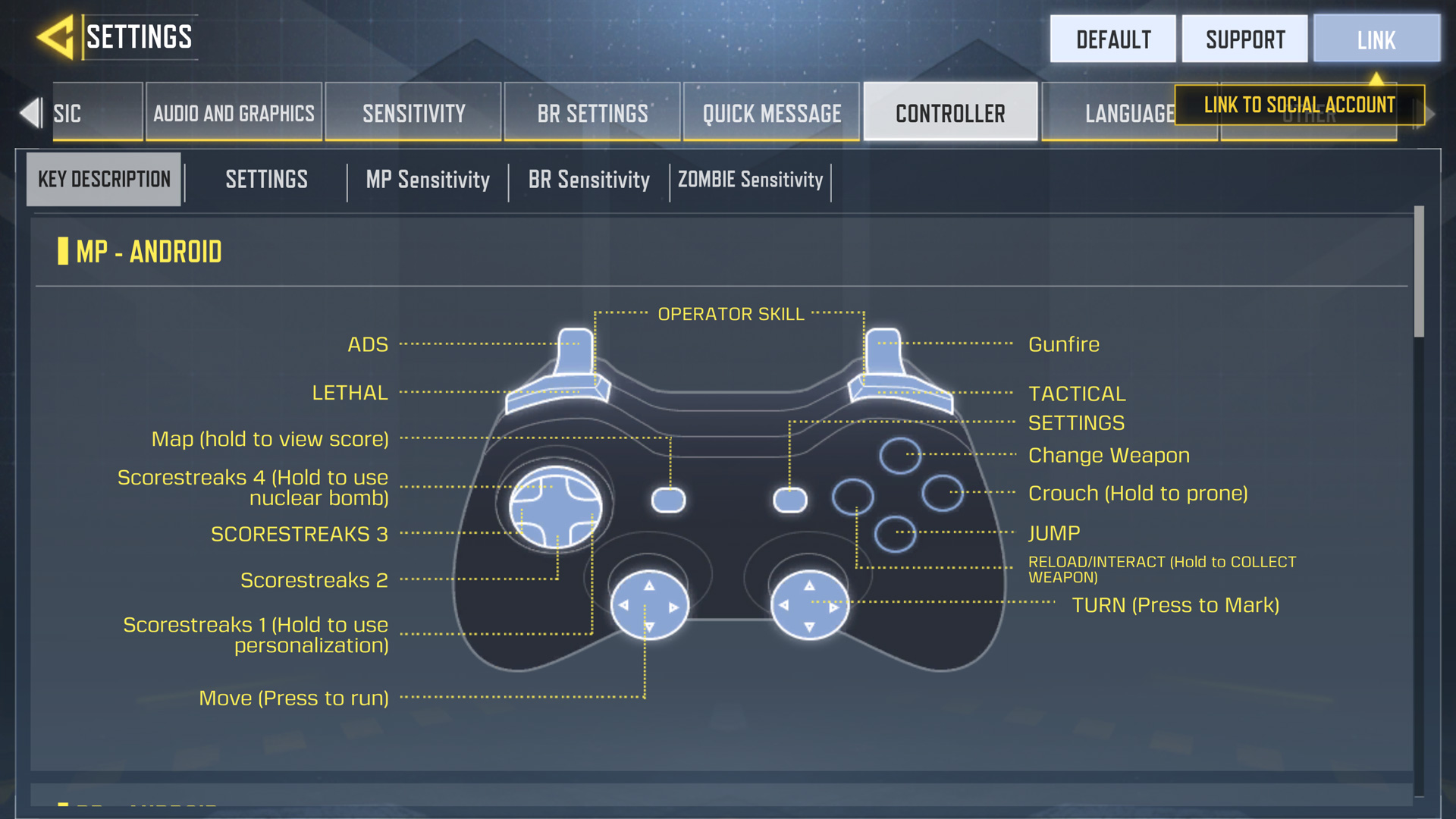





Published: Oct 1, 2019 05:39 pm