Call of Duty: Warzone sees server issues from time to time, and they themselves or the subsequent maintenance can cause some crashes or other oddities that prevent you from playing.
Our guide will provide you with possible fixes for online profile error 11328 in Call of Duty: Warzone.
Check Your Server Status
First check the server status of the game in case online profile errors, such as 11328 and similar, crashes your game. Here’s what you need to do:
- Go to official Activision Online Services webpage.
- Select Call of Duty: Warzone from the list.
- Select your platform network.
On the following page you will see the status of your server, whether it’s online or offline. If it’s offline or under maintenance, then all you can do is wait before the servers go back online naturally.
Restart Your System
The developer also recommends players to restart their consoles:
- Press and hold the power button on your console.
- Select “Power” option.
- Choose “Turn Off” option.
- Wait for a few minutes and press the power button to switch it back on.
You can do the same with your Wi-Fi router by turning it off and on after waiting for a few minutes.
Repair and Update Your Game
Players can easily fix errors via the Battle.net tools by doing the following:
- Launch Battle.net app.
- Select Call of Duty: Warzone.
- Click on the cogwheel icon next to “Play” button.
- Select “Scan and Repair” option.
- Confirm by pressing “Begin Scan“.
Additionally, players can also select “Check for Updates” in the same menu in case developer releases an official fix.
Related guides
- What Happened to Plunder in Call of Duty: Warzone?
- How to Become Zombie in Call of Duty: Warzone
- Call of Duty: Warzone King Slayer Trios Guide
- Call of Duty: Warzone Mini Royale Tips and Tricks
- How to Get the Cryo Dismemberment in Call of Duty: Warzone
That’s all you need to know on how to fix online profile error 11328 in Call of Duty: Warzone. Be sure to visit our dedicated Call of Duty: Warzone guides page here.

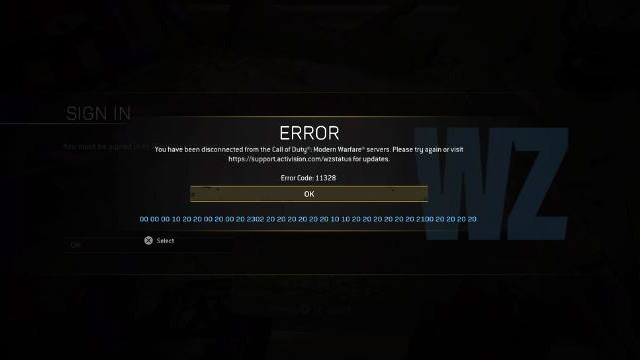





Published: Aug 17, 2022 08:48 am