One of the new features of Call of Duty: Warzone Season 4 is the inclusion of Fractured Intel missions, which send you on a hunt for collectibles across Verdansk. In our Call of Duty Warzone Fractured Intel missions guide, we’ll show you where to find all seven Intel files, as well as tell you what they do.
Many fans are speculating that these pieces of Intel might be a part of a larger Easter egg, similar to those found in the famous Black Ops series. At this point, it’s unclear if that’s true, but what we do know is that you get a decent chunk of XP for finding all of them.
The other thing to note is that you must visit the Challenges sub-menu from the game’s main menu, followed by Intel, to view the piece you’re looking for. To view Intel, press
- “Triangle” on PS4
- “Y” on Xbox One
Only after you’ve viewed the Intel will it spawn on the map.
After you find a piece of Intel, you must quit back to the main menu to view the next one, so it’ll spawn in-game. That means you can’t just grab all of them in one go, unfortunately.
You also have to discover each piece of Intel in the order listed below. The game will not allow you to skip around. Here’s where to find them. We include screenshots of both the map and the actual location.
Call of Duty Warzone Fractured Intel Missions Guide
Intel 1: TV Station — Find the location in the message Ghost sent you
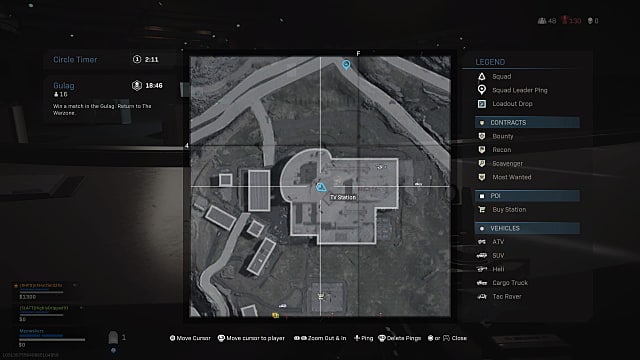

The first piece of Intel is found inside the TV Station on the eastern side of the map. Unfortunately, the TV Station is usually heavily populated, so it’s recommended to land close to it and wait a little while before heading inside.
If you try to grab the Intel immediately after you land, you’ll probably be ambushed.
To find it, head to the large broadcast room with all the monitors. You can find this first piece on a desk, close to a yellow railing. It’s on the western side of the desk near the green screen.
Intel 2: Airport Terminal — Evacuations were underway…
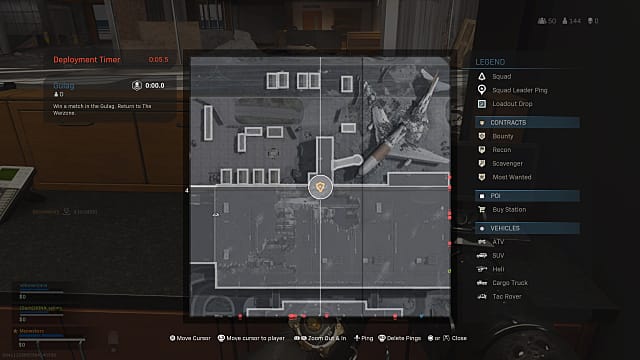

For the second piece of Intel, you’ll need to head to the main terminal in the Airport, inside an area with a brown desk station. If you’re facing North while inside the terminal, it’s in between the Economy and Business Class entrance.
The Intel is found at the beginning of a long, narrow section that protrudes north. You can grab it without hopping over the brown desk area.
Intel 3: Airport Control Tower — Communications went down before the attack. Follow the trail…
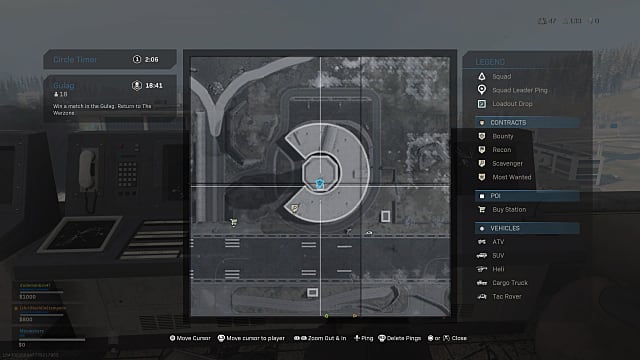

Next, you’ll find the third piece of Intel in the Airport at the top of the large control tower. When you jump out of the plane, make sure you land in the actual control room and not on the roof.
The Intel is located in the southern section of the room, facing the Airport itself.
Intel 4: Military Base (Crashed Plane) — Verdansk ATC reported a transponder went offline…
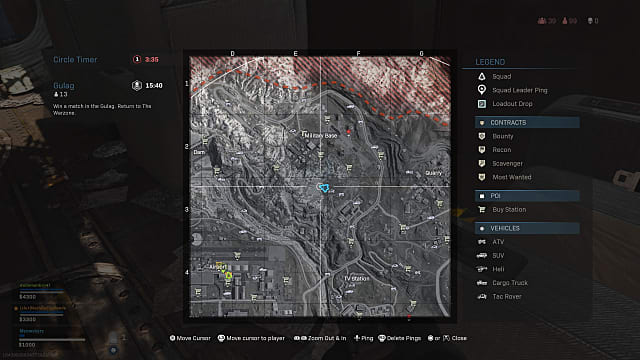
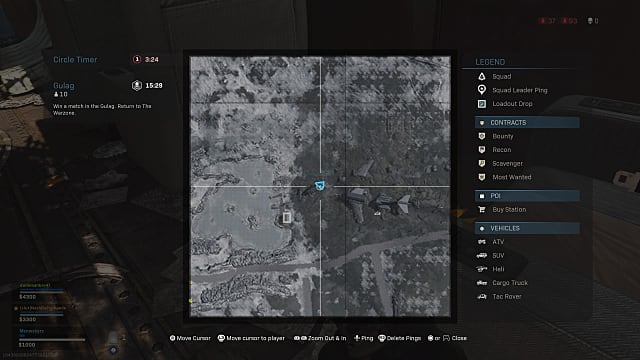

Following that, is Intel number 4, which is located south of the Military Base in a crashed plane. The Intel is in the western-most section of the plane, where the nose is located.
You can find the Intel in between two seats, on the plane’s right side.
Intel 5: Military Base (Main) — A downed airliner tried to contact Arklov Air Force base…
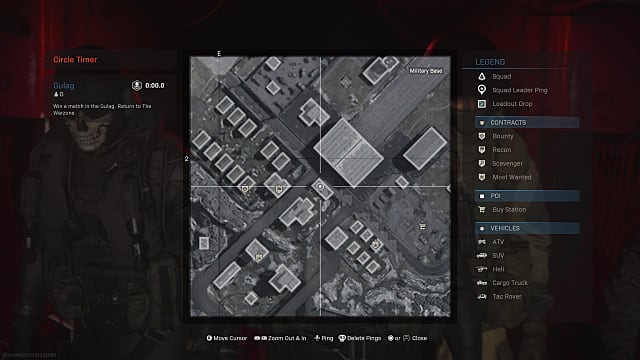

You’ll be heading back to the Military Base for Intel number 5. For this one, you’ll need to visit the smaller building to the southwest of the largest building in the center.
The Intel is on the bottom floor and is located on a desk next to a laptop.
Intel 6: Military Base (Southwest) — Signals Intelligence decrypted a message after the attack
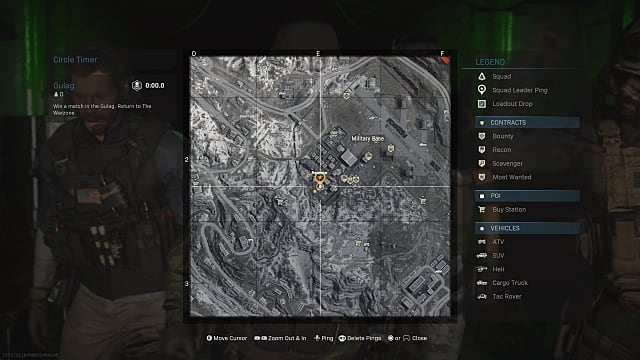


For the next to final piece, head back to the Military Base once more and visit the long building on the southwest side of the area. The building is right next to a tower.
Head inside, and you’ll find the last piece of Intel on a desk with two monitors.
Intel 7 — Complete All

After you’ve found all six pieces of Intel, you’ll be rewarded with the seventh and final piece, along with 10,000 XP for your troubles.
The areas where the Intel is located are usually busy as it is, but after the recent update, you’ll likely find even more players around. For this reason, it’s recommended you be extra cautious. Don’t zero in on a location as soon as you land, because someone might be right next to you.
Once you’ve landed, scout the area and make sure there aren’t any enemies. As soon as you pick up the Intel, you’ll get a message from Ghost in the top right of the screen. At this point, you’re safe to quit out to the main menu to go for the next one.
Related Content
- How to Dominate in Plunder
- How to Fix Memory Error 13-71
- How to Find Warzone Bunker 11
- All Bunker Locations in Warzone
- Warzone Crashes to Desktop Fix
- Contraband Contracts Guide
- How to Get Cryo Dismemberment
- How to Get the Fennec/CR-56 Amax
- How to Make C4 Deadlier
- Strats for Dominating Rumble
That’s everything you need to know about finding all Call of Duty Warzone Fractured Intel locations. For more guides on Warzone, be sure to check the links above or visit the game’s guide hub here.










Published: Jun 15, 2020 04:53 pm