The Steam Deck has a surprising ability to run even the most demanding AAA titles at mostly playable framerates. Suicide Squad Kill the Justice League was made for only current gen platforms, so how does the Steam Deck run it?
Does Suicide Squad: Kill the Justice League Work on Steam Deck?

Suicide Squad: Kill the Justice League suggests having two-channel RAM for the best experience. I admit, seeing that message didn’t fill me with hope. I’m using the OLED model. It has improved hardware from the original LCD version, so I was surprised that the message showed up at all.
However, once I got into the game, I was pleasantly surprised. Suicide Squad: Kill the Justice League runs relatively well on Steam Deck. With FSR set to Balanced, resolution set to 1280×720, and most settings on Low, I got about a 45 FPS average during traversal and about 35-40 in hectic combat. There were some frame time issues and occasional hitching, plus FPS drops into the 20s and high teens.
The main issue I found with playing Suicide Squad: Kill the Justice League on the Steam Deck was the overall graphical fidelity. With everything set around Low with upscaling, the visuals were grainy at the best of times. The occasional graphical hiccup meant things weren’t the cleanest overall.
That said, the framerate was just consistent enough that the gameplay didn’t suffer. I’m not the best at shooting games on the sticks, so I had more trouble than someone more familiar with that control scheme. Traversal was still super fun, regardless of the character, and close-range combat was as satisfying as at any other time.
In short, Suicide Squad: Kill the Justice League plays fine on Steam Deck. Well, if you’re willing to sacrifice a lot of visual fidelity and can deal with some framerate stutters. For owners of the LCD model, I recommend capping SSKJL at 30FPS. OLED players can keep the in-game cap at 90FPS with HDR on.

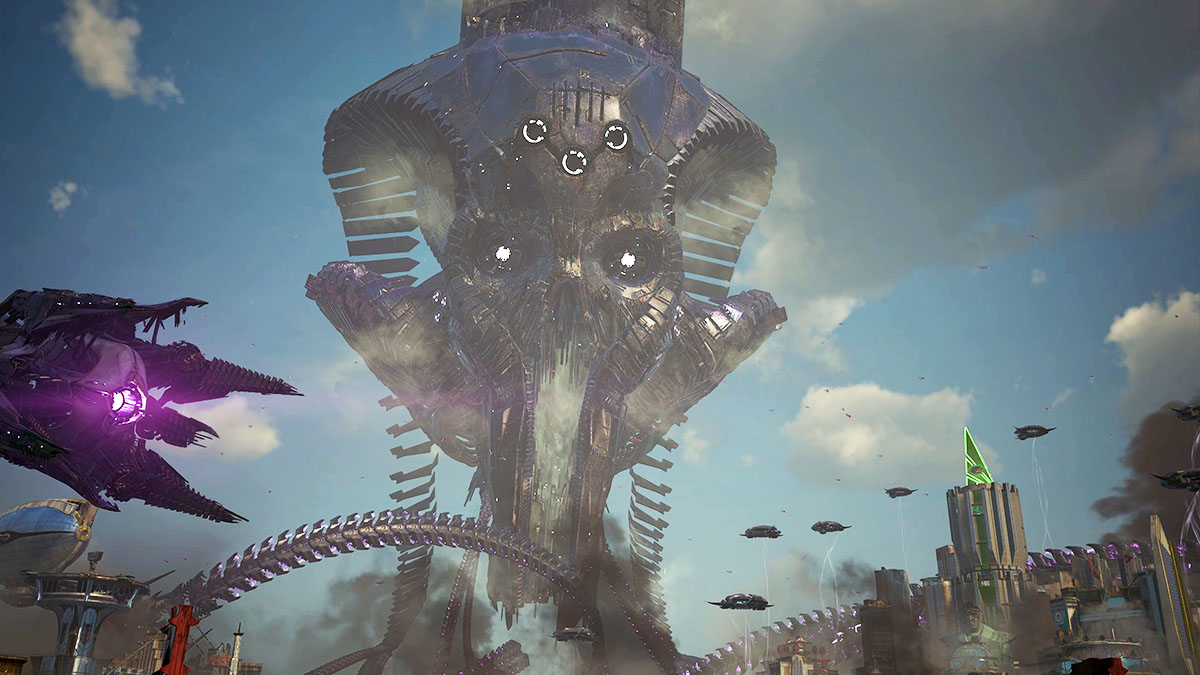





Published: Jan 31, 2024 06:18 pm