Riven is a first-person puzzle game that is the perfect game for the Steam Deck. However, Riven doesn’t have any rating by Valve, leading you to believe you cannot play it on your Steam Deck. Here’s whether or not you can play Riven on Steam Deck and what type of experience you can expect.
Is Riven on Steam Deck?

Yes, you can play Riven on Steam Deck. However, the game does not have an official rating by Valve, which they use to rate a game’s functionality on the Steam Deck compared to its PC version. This functionality includes aspects like the game’s controls, graphics, and performance. Still, this doesn’t mean you can’t play Riven on Steam Deck. It just means there is a small amount of tweaking required on your part, which we will explain below, to have a fantastic experience.
Best Steam Deck Settings for Riven
Before we get into the best in-game settings for Riven on the Steam Deck, you’ll want to configure the following settings in your Steam Deck.
- Press the button with three dots below the right joystick.
- Navigate to the Performance tab.
- Set Framerate Limit to 60
- Set Refresh Rate to 60
- Set Scaling Filter to FSR
- Set FSR Sharpness to 5
Next, head to the in-game graphic settings and configure the following settings:
- Quality Preset: Low
- Super Sampling Quality: Performance
- Super Sampling Method: AMD FSR 2.2
- Frame Rate Limit: 60 FPS
- Window Resolution: 1280 x 800
- Display Mode: Windowed Fullscreen
- VSync: Off
- Field of View: 90
- Motion Blur: Off
Configuring the above settings will allow for the best possible experience with Riven on the Steam Deck.
Steam Deck Controller Layout for Riven
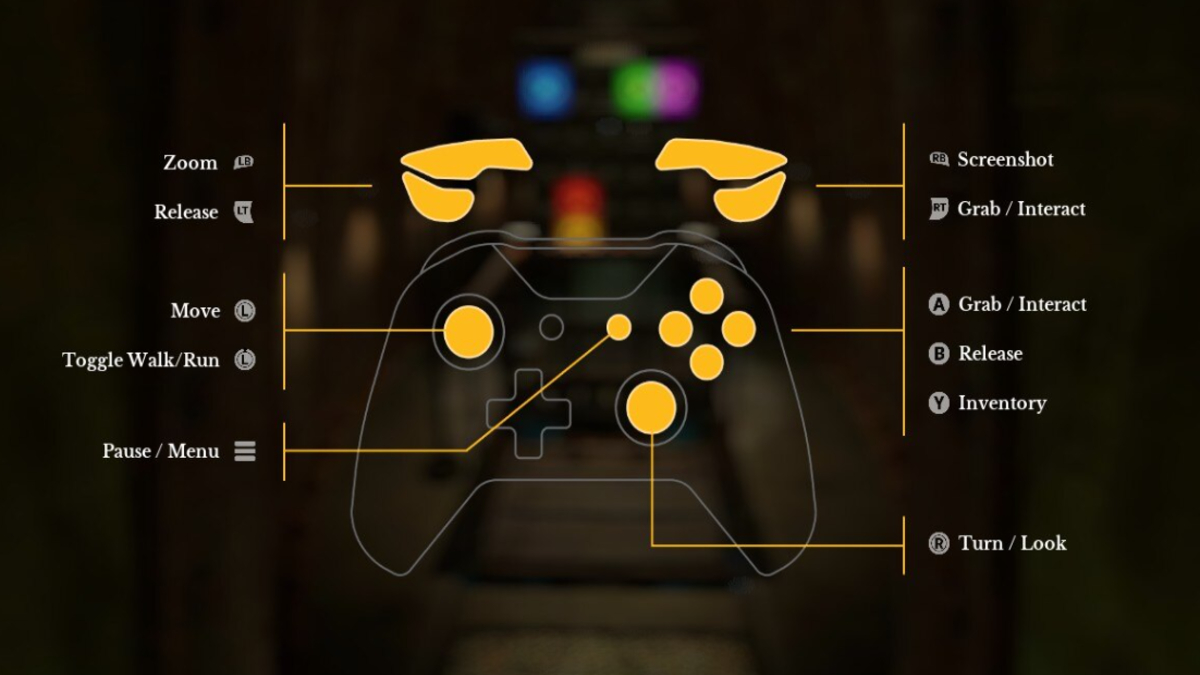
The above controller diagram shows the Steam Deck controls for Riven. One important note is that the right joystick also serves as the pointer you’ll need to use to interact with objects in Riven. The hitboxes on these items can be a little finicky, so if the pointer doesn’t appear or change, try from a different angle.
Now that you know if you can play Riven on Steam Deck, you’ll be solving the mysteries of Riven wherever you go. Check out our Riven hub for more guides like our Achievements Guide, to earn all achievements in a single playthrough.




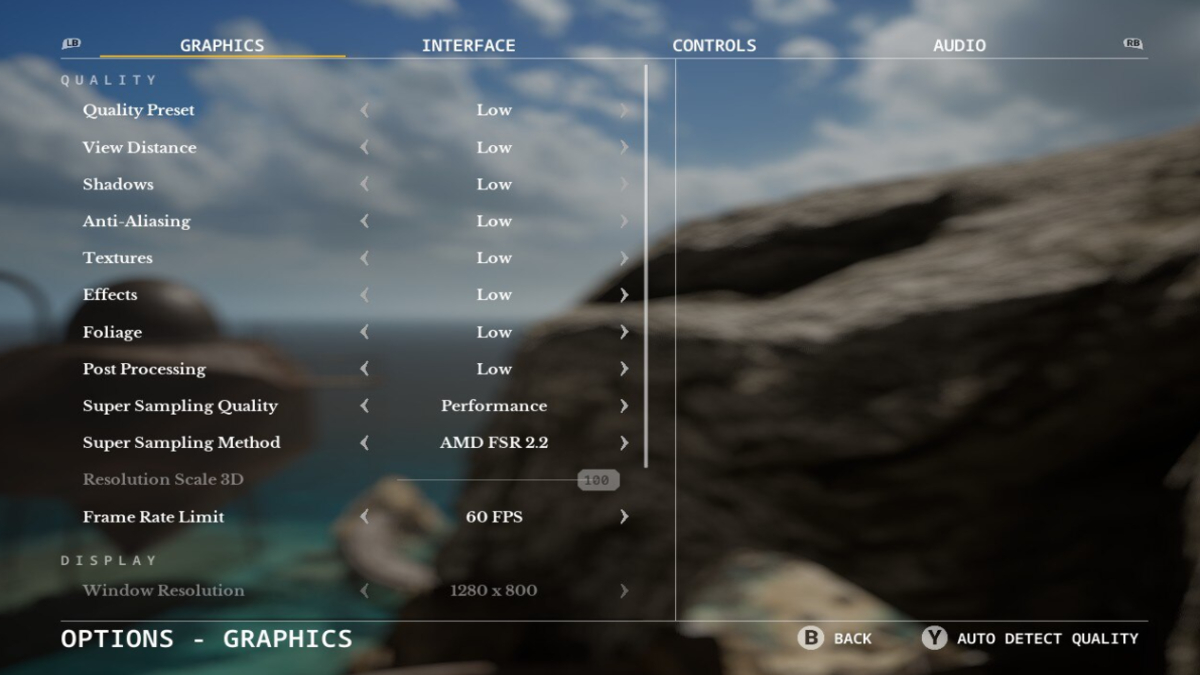






Published: Jun 25, 2024 06:26 am