Cars 3 came out in theaters just a month or so ago, and was praised for its move back to personal storytelling and great visuals. Alongside the film, the free-to-play mobile game, Cars: Lightning League, was also released as a tie-in for iPhone and Android.
Initially, you play as Lightning McQueen in an endless runner style of racing game, where you guide the direction and momentum of the car by tapping the screen. Playing well throughout the game unlocks other characters you can play as, like rusty tow truck Mater.
It’s easy to get sucked into Cars: Lightning League and start spending money, which isn’t good for your bank balance! But we’re here to help. In this beginner’s guide, we’ll show you a few tips and tricks for how to get ahead without the use of micro-transactions.
Learn to Time Your Taps Correctly

Cars: Lightning League plays similar to CSR in that timing your taps correctly is key to winning a race. When you start a race, you are faced with a rev counter and a countdown from 3. Make sure you time your taps correctly so the rev counter points to the green zone when you start the race.
If your timing is off, black smoke will come out of the back of the car and your start will be a lot slower. You can still win the race though, since this game is not as unforgiving as CSR.
Items on the screen also need to be tapped correctly.This is particularly true for getting the taps on the drift levels right — and this is not explained well in the tutorial, which simply tells you to “tap in the right area”.
The trick is to tap on the white flashes that you see within the blue drift arrows as your car goes over them. Doing this makes the drift arrows turn green and the word “Perfect” show up on screen.

Also make sure to swipe down on the screen if you’re hitting a crate and up if you’re hitting a jump. These can be tricky to figure out — but luckily if you take a bit of damage, you can pick up where you left off by spending a couple of red gems (depending on how far you’ve progressed) or watching an advert.
Timing your taps perfectly is also important in winning the drag races against bosses.
Upgrade Your Car When You Can
Progressing in later stages is nigh impossible if you don’t upgrade your starter car. Selecting Red’s picture in the map screen takes you to the garage, where you can spend coins you win in races to upgrade the top acceleration speed, acceleration, and power up ability.
A good acceleration speed makes all the difference in the drag race boss levels, and the speed boost lets you concentrate on steering the car from left to right — as you automatically break crates when you have activated the speed boost.

Conserve Your Energy
You only get a certain amount of gas for your adventure. So if you get stuck on a certain level, step away to make a cup of coffee or something and wait for your energy to go up.
You can buy more energy, of course. But as it only takes a few minutes to recharge, doing so isn’t really worth it.
Always Shoot for Three Stars
You have three objectives in each race, and will be awarded a star for each objective you reach. Getting all three stars will unlock all the rewards available for that level — including a random crate which can contain gems, coins and blueprints. (We’ll talk more about these in our next tip.)

Pay special attention these objectives and do your absolute best to clear them all when you can. Doing so will go a long way in letting you play more of this game and upgrade your car without having to fork over real money to do so.
Collect All Three Blueprints
To play as another Cars character, you need to unlock a total of three blueprints – an icon with that character’s image on them. These are unlocked through reward crates and by meeting your objectives.
So if you want to pick up anyone other than Lightning McQueen to zoom around in, you’re going to want to keep your eyes peeled for these blueprints and take every opportunity the game gives you to pick more of them up.

Cars: Lightning League is an easy to pick up but hard to master mobile title. The various objectives and obstacles within each race make the gameplay enjoyable and varied. My only gripe is not having the voice actors from the movie, but I suppose that’s to be expected from a free-to-play game.
By making sure you get all the collectables, including blueprints for vehicles, gems, and coins, you can be the victor in this Cars tie-in title without having to resort to spending money.
Is there anything you think that I’ve missed in this short beginner’s guide? Let me know in the comments below. And stay tuned for more Cars: Lightning League guides!

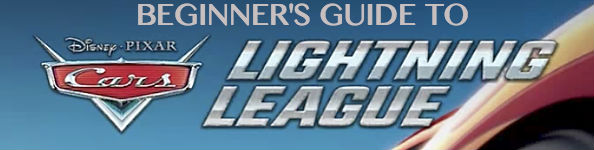








Published: Jul 19, 2017 10:39 am