In a baffling move that’s left many scratching their heads, the Infinite Warfare multiplayer (unquestionably the biggest component of the game) seems to have been released half-baked, with leaderboards “coming soon” and your personal K/D (Kill/Death) ratio hidden in a hard-to-find screen.
It seems like your K/D ratio should be available in the Barracks or by selecting your profile name in a game lobby, but that’s not actually the case. Finding it requires pulling up a menu that isn’t actually visible or identified anywhere in a lobby or the multiplayer home screen.
But we’ll tell you how to get there.
Finding Your Infinite Warfare KD Ratio
Getting to your KD ratio is actually pretty simple — if you know where to look. While in the Mission Select screen where you can find a match or create a class, simply press the middle touch pad (for PS4) or the menu button (Xbox One), which takes you to the Rewards screen.
Now just tab over to the Performance screen with either RB or R1 and there it is: all the stats you need to know about for determining if your competitive against the global playerbase.
The square on the lower left side shows your K/D ratio for just the last five games, while the lower right side shows your Infinite Warfare multiplayer kill/death ratio for the last game. Git gud and bump that number up already!
What’s your Infinite Warfare kill / death ratio looking like? Let us know how you’re stacking up, and we’ll see you on the battlefield!
Need even more Infinite Warfare help? Be sure to also check out:
- Armory weapon upgrade locations
- Weapon locations for Gun Nut achievement
- Easter eggs guide: recruiting David Hasselhoff
- Easter eggs guide: Pack-A-Punch
- Zombies guide: unlocking the Shredder
- Zombies guide: Souvenir Coin combos
- Redeeming Bullethawk Codes
- Fixing frame rate issues and bugs
- Call Of Duty: Infinite Warfare vs. Battlefield 1 analysis


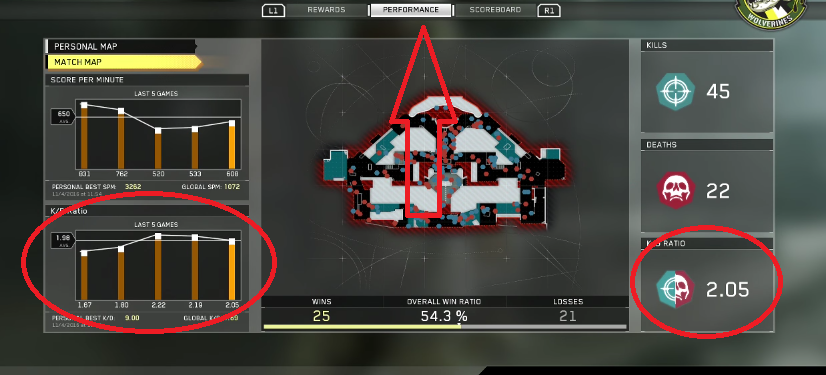





Published: Nov 10, 2016 10:28 am