Businesses need to make money. That’s true in real life and Colossal Order’s building sim. A healthy economy makes for a healthy, thriving city. However, commercial properties sometimes complain if the conditions aren’t right. Here’s how to fix not enough customers in Cities: Skylines 2.
What Causes Not Enough Customers in Cities Skylines 2?
The not enough customers warning message returns from Cities Skylines 1, and is caused when customers can’t get to businesses and commercial profits suffer. Fixing it has some of the same solutions as in CS1. However, there are a lot more mechanics that can cloud your strategies.
The key to keeping Cims in your commercial zones is good city planning, not over-zoning, and keeping an eye on commercial profitability. Businesses must have Cims available to sell goods to, as well as wealthy citizens to spend money and have access by Taxi, etc.
Best Ways to Fix Not Enough Customers
Don’t Overzone Commercial
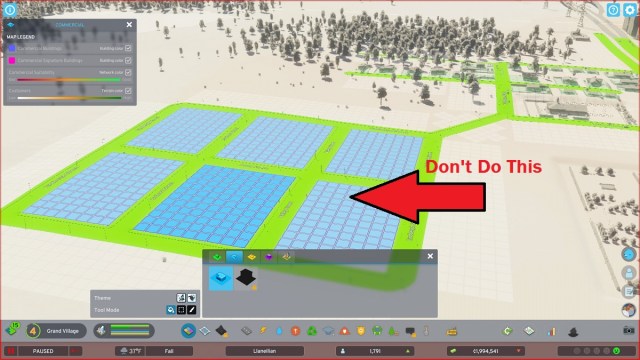
One very important thing to keep in mind before we dive deeper into this issue is this: don’t overzone. Overzoning is the Number 1 culprit of not enough customers. Don’t pay too much attention to the demand meter in the lower left of the screen. It’s almost always wrong.
Commercial demand comes from both Cims wanting products and jobs and industrial zones wanting businesses to sell their products. Remember, Cims can work at service buildings like pumping stations, schools, and welfare offices. Indeed, they can also work industrial jobs, including specialized industries like forestry and farming. Further, your industries can sell goods to outside connections. Don’t be fooled into overzoning because of demand.
Related: How to Fix High Rent in Cities: Skylines 2
Have Good City Planning

When you begin your city, plan out where you want specific zones to go. Low-density residential zones shouldn’t be next to dense commercial zones because of noise pollution and placement suitability for livable areas. I suggest placing a few small commercial shops (2×2, 2×3, 3×3) with the Marquee tool on the outskirts of these low residential zones. This will create gas stations and boutiques like hair salons these suburbanites can visit.
When you unlock Milestone 1 (Tiny Village), you’ll get access to medium-density residential row houses, which can house eight households. Build some of these near or on the outskirts of your low-density residential to help the commercial you’ve placed. This will pack a few more Cims in a small area to boost business profits.
At Milestone 2 (Small Village), you’ll get medium-density housing, which grows into apartments that can hold 36 households. Start building these on the outskirts of your row home/business mixture. Follow a similar pattern as before, mixing in commercial and residential.
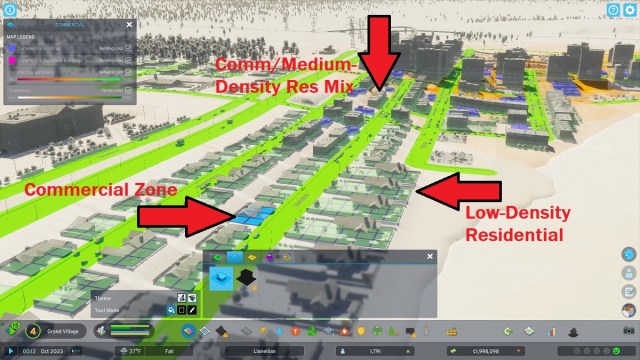
As you’re zoning these areas, still keep building size in mind. Don’t use the Fill tool to add large swaths of commercial zoning. Once I started using the Marquee tool more, methodically zoning commercial buildings of different sizes, I saw fewer and fewer instances of no customers.
The whole point of this method is to put Cims as close to shops and businesses as possible, making it easy for them to travel to their favorite stores to buy goods and have access to leisure activities. Indeed, as your city grows, you’ll need to begin placing Taxi stops, Bus stops, and other forms of mass transit in larger commercial areas to help Cims avoid traffic and get from Point A to Point B faster.
In the early stages, I use the now worthwhile Taxi depot to place Taxi stops at the edge of low-density residential areas and at the doorsteps of shops in more heavily populated areas. Buses are a natural progression, as are subway connections much later. Also, consider placing Parking Lots so Cims can park their cars off the road (remember: pocket cars aren’t a thing anymore!).
Pay Attention to Zone Suitability

Zone suitability details where certain zone types should be placed. While this will be most evident early on with low-density residential after placing medium-density residential buildings (the roads will be red where low-res is unviable), you can begin to use this for commercial, too.
Once medium-density apartments begin to go up and establish themselves, you’ll begin to see different colors on the map when selecting commercial zoning. This indicates where the highest concentration of Cims is located.
- White means very low concentrations.
- Orange means average concentrations.
- Green means high concentrations.
These values can shift regularly based on how many Cims are living in the immediate areas, as well as how easily Cims from the suburbs can reach these commercial zones. Placing businesses in these locations means better profits and a lower likelihood that not enough customers will proc.
My strategy is to place medium-density residential in various blocks (2×5, 5×4, 6×4), leaving room for several commercial blocks of different sizes. Let Cims move in, then start zoning commercial. For one city block of ~60 zone blocks, I’ll zone 30 medium-density residential with 30 blocks of commercial. This creates a variety of businesses, diversifying the products sold.
Sometimes, you’ll have a business well within this zone that just can’t get more customers. It could be that the clientele lives in the suburbs or something else. If it’s a one-off building, consider saving time and just demolishing it.
Think About Commercial Profitability

Commercial profitability ties directly into Cim wealth, which ties into education levels and job opportunities. I won’t get into all the details here, but you must ensure that enough of your population is educated well and has disposable income. Further, the better staffed a business is with educated workers, the more efficient it will be
Here are some ways to do that:
- Build schools as soon as you get them to educate Cims.
- Build enough commercial so that each business is fully staffed most of the time, but not too much that some zones languish, running into not enough customers.
- Build different building sizes to diversify goods.
- Demolish buildings if too much of the same good is being provided in close proximity.
Lower Commercial Taxes
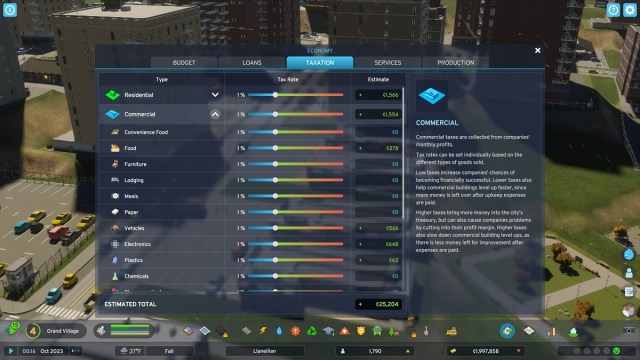
One way to help businesses complaining about not enough customers is to lower their taxes. This will eat into your overall profits, but government subsidies should make up the difference overall. You find the Tax menu by going to City Economy. There, you can tweak global tax rates or tax rates per good and service. If restaurants are hit particularly hard, you can lower taxes on just those business types.
Lowering taxes can help with profitability and building upgrades. The less rent businesses pay, the more money they have to put into their enterprise. This isn’t the only way to increase building levels, but it can be a big help.
Though there are edge cases, that’s how to fix not enough customers in Cities: Skylines 2. Stay patient and build methodically, and you’ll run into this issue infrequently. For more tips, head over to our guides hub for the city-building game. If Chirper’s bugging you, here’s how to turn the little blue bird off.







Published: Oct 24, 2023 01:10 pm