Call of Duty Modern Warfare 3 is a competitive shooter, so you’ll want to know your K/D ratio to keep up with your performance. However, finding the stat can be a bit tricky. Find out how to check your K/D ratio in CoD MW3 here.
How to Check K/D Ratio in CoD MW3
Truth be told, most of us care about our K/D ratio in Call of Duty multiplayer. It gives you bragging rights if you’re skilled, and something to work towards if it’s not up to snuff. I know my ratio has improved drastically over time, so it’s always good to check in and see how I’m keeping up. Notably, your K/D ratio from the MW3 beta didn’t carry over. So, MW3 has officially arrived, and with it, a blank slate for your stats. Here’s how to check your K/D ratio in MW3:
- Head to the Main Menu of MW3 Multiplayer.
- Click the menu button in the upper right corner, or press the menu button on your controller.
- Select “Stats”.
- Select a game mode to view your K/D from that mode.
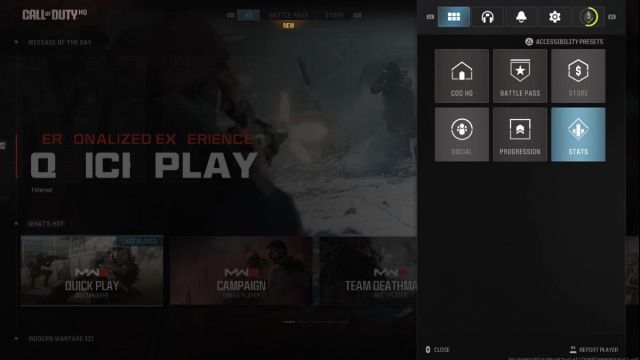
Can You Reset Your K/D Ratio in MW3? Answered
If hours of a low ratio are bogging down your progress, you may be wondering if you can reset your K/D in MW3. In an effort to keep things fair, no, you can’t reset your k/d ratio in MW3. Alternatively, you can always set up a new account and start from scratch. While this is far from ideal if you’ve unlocked or purchased cosmetics, it’s a good option to see what your new average would look like.
That’s how to check your k/d ratio in Call of Duty Modern Warfare 3. Check out our MW3 guides hub for tips like the best loadouts and how to level up fast.







Published: Nov 10, 2023 04:05 pm