Call of Duty Modern Warfare 3 has plenty of game modes to discover, each with its own stats for you to check on. However, you might notice that stats aren’t available right away. So, here’s how to unlock stats in CoD MW3.
How to Unlock Stats in CoD MW3
You can view your stats in the same place that you view your K/D ratio. However, you’ll notice that the page is locked off the bat. This is because you need to reach level 10 and play five matches of any game mode to unlock the stats page. This goes for each individual stats page too, meaning each game mode requires five matches to determine your stats from that specific game mode.
Viewing your stats in CoD MW3 can greatly help you understand your gameplay. For instance, within your multiplayer page, you can view which game mode you have the most victories for, your top weapons, highest killstreaks, time played, and more. Stats are available for all game modes in Call of Duty, excluding the Campaign mode.
Notably, you can view your stats while during a match. To do so, you’ll want to open up the scoreboard during the round and tab over to the in-game stats page. This gives you insight into how your current match is affecting your overall stats page.
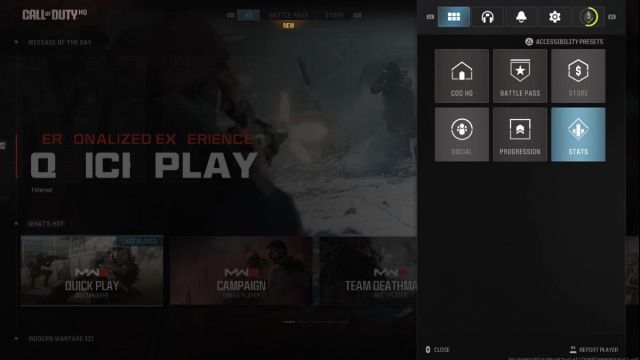
Can You Reset Your Stats in MW3? Answered
If you started out as a rookie and have worked your way toward Veteran status, you might want to reset your records in MW3. In an effort to keep things fair, no, you can’t reset your Stats in MW3. Alternatively, you can always set up a new account and start from scratch. While this is far from ideal if you’ve unlocked or purchased cosmetics, it’s a good option to see what your new Stats page would look like.
That’s how to unlock stats in Call of Duty: Modern Warfare 3. Check out our MW3 guides hub for tips like the best loadouts and how to level up fast.










Published: Nov 10, 2023 05:36 pm