Call of Duty: Modern Warfare 3 is getting ready to launch, but if you don’t want to wait a few more hours (depending on when you’re reading this guide), you’ll want to know how to do the New Zealand trick to play CoD MW3 early. Here’s what to do.
How to Do the CoD MW3 New Zealand Trick to Play Early
How to Change Region on Xbox
These are the exact steps for changing your location for the New Zealand trick on Xbox:
- Open the Profile and System menu.
- Go to Settings.
- Go to Language and Location.
- Change your location to New Zealand.
- Restart your Xbox One or Series X|S.
How to Change Region on PS5 and PC
PlayStation 5 and PC players needn’t follow the steps above or change their locations on their platforms. However, all players will need to change the location of their Activision profiles.
Related: How to do the New Zealand Trick on PC Game Pass
How to Change Your Activision Profile Location
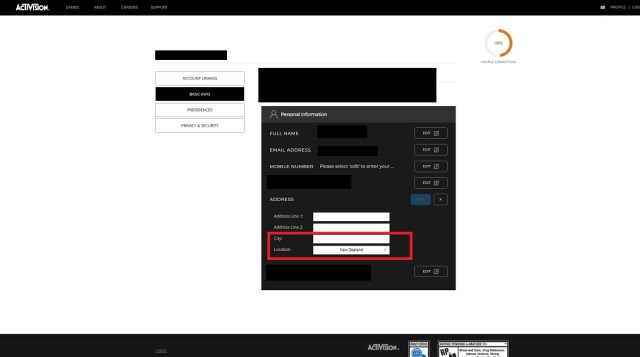
For the CoD MW3 New Zealand trick to work, you’ll also need to take a few extra steps and update the location of your Activision account. Just as I did, you may find this step slightly more tedious than changing the location of your console. Follow these steps:
- Go to Activision.com and log into your account.
- Choose Profile.
- Go to Basic Info.
- Click Edit Address.
- Change your location to New Zealand.
How Early Can I Play CoD MW3 with the New Zealand Trick?
New Zealand time is GMT+13. For those on the East Coast of the United States, that’s 18 hours ahead. For those on the Pacific Coast of the United States, that’s 21 hours ahead. As of this writing, you can play CoD MW3 right now using the trick above.
That’s how to use the CoD MW3 New Zealand trick to play the game ahead of its November 10 launch date. For more tips and tricks, head over to our guides hub, where we have articles on the best builds, best loadouts, and much more.

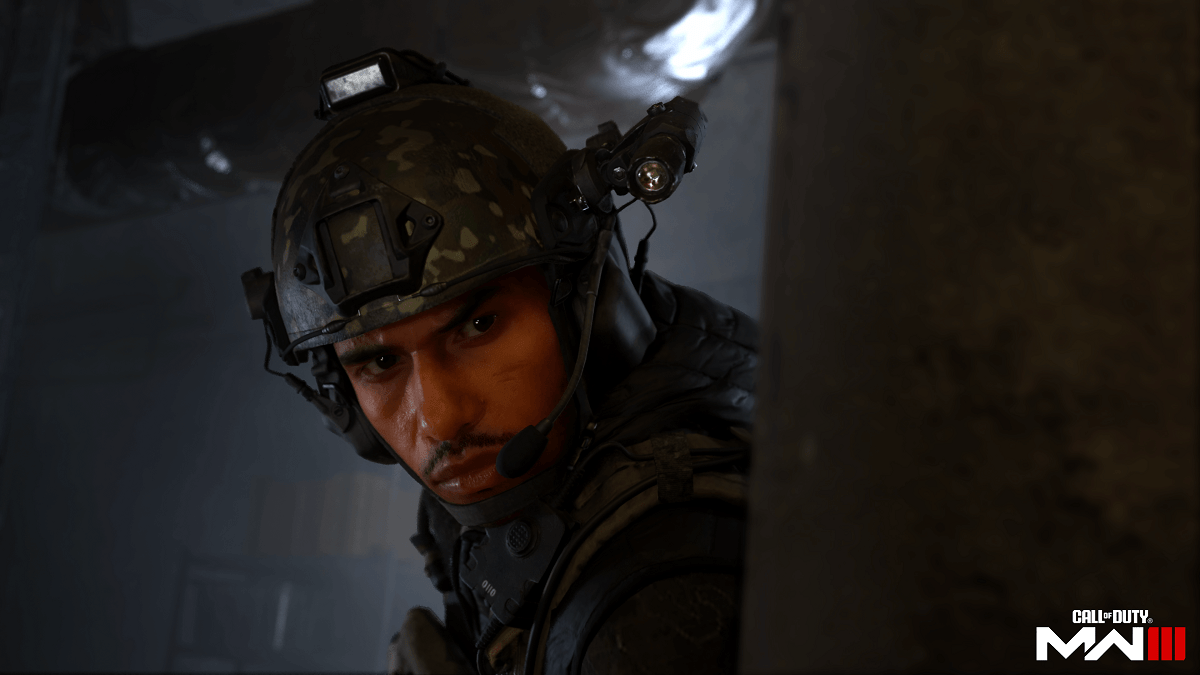





Published: Nov 9, 2023 12:48 pm