Having an up-to-date PC is becoming increasingly important as more games leverage the higher power of current-gen consoles and more modern tech. With CoD Modern Warfare 3 still supporting last generation, you may be wondering about the MW3 system requirements.
Modern Warfare 3 System Requirements Detailed
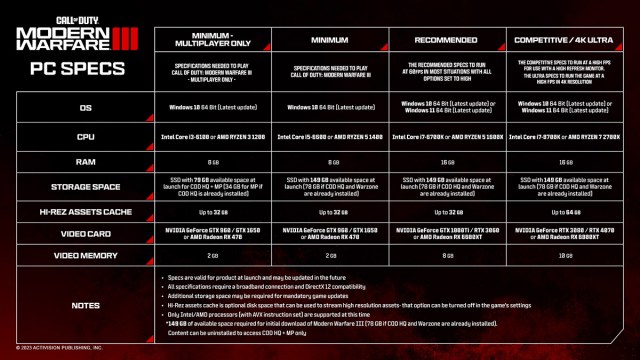
There are three tiers of MW3 system recommendations for PC players. The first two you’re likely familiar with. You have the minimum spec, below which your experience will suffer. You have the recommended spec, which targets at least 60 FPS in most situations. Then there’s the “Competitive/Ultra 4K” spec, which targets the highest resolutions or framerates, depending on your settings.
MW3 Minimum System Requirements
- OS: Windows 10 64 Bit (latest update).
- CPU: Intel Core i5-6600 or AMD Ryzen 5 1400.
- RAM: 8 GB.
- Hi-Rez Assets Cache: Up to 32 GB (additional space on your storage drive).
- Video Card: NVIDIA GeForce GTX 960 / GTX 1650 or AMD Radeon RX 470.
- Video Memory: 2 GB.
- Storage: SSD with 149GB available space (78GB if COD HQ and Warzone are already installed).
MW3 Recommended System Requirements
- OS: Windows 10 64 Bit (latest update) or Windows 11 64 Bit (latest update).
- CPU: Intel Core i7-6700K or AMD Ryzen 5 1600X.
- RAM: 16 GB.
- Hi-Rez Assets Cache: Up to 32 GB.
- Video Card: NVIDIA GeForce GTX 1080Ti / RTX 3060 or AMD Radeon RX 6600XT.
- Video Memory: 8 GB.
- Storage: SSD with 149GB available space (78GB if COD HQ and Warzone are already installed).
MW3 Competitve/4K System Requirements
- OS: Windows 10 64 Bit (latest update) or Windows 11 64 Bit (latest update).
- CPU: Intel Core i7-8700K or AMD Ryzen 7 2700X.
- RAM: 16 GB.
- Hi-Rez Assets Cache: Up to 64 GB.
- Video Card: NVIDIA GeForce RTX 3080 / RTX 4070 or AMD Radeon RX 6800XT.
- Video Memory: 10 GB.
- Storage: SSD with 149GB available space (78GB if COD HQ and Warzone are already installed).
Additionally, all installations of MW3 require:
- A broadband internet connection.
- DirectX-compatible sound drivers.
- Nvidia 537.58 Drivers or AMD 23.10.2 Drivers.
What Kind of PC Do You Need to Play MW3?

The answer to the question of how good your PC needs to be to play MW3 depends on a lot of factors. The most important are:
- What resolution do you usually play at?
- How high do you want to push the framerate.
- What can your monitor support?
Your answer to those questions will determine what you need to consider. For instance, on my rig, I could easily hit 100+ FPS during the MW3 beta at mostly high settings with the following parts:
- OS: Windows 10 64 Bit.
- CPU: Intel Core i7-13700K.
- RAM: 32 GB.
- Video Card: NVIDIA GeForce RTX 3080.
Bear in mind that I was using an ultrawide monitor. While I wasn’t playing at 4K, my PC still renders much more of the in-game image at a higher resolution than either 1440p or 1080p. If I turned many of the high-demand settings down further, I could get far better performance.
In other words, if your PC is using even 1080ti at the recommended system requirements and you play at 1080p or even 1440p, I’d wager reaching 100+ FPS is more than possible. A system running the minimum spec can probably hit 60 FPS at 1080p, with most graphics settings set to medium at the lowest.
Putting together a rig that can play MW3 at high framerates is pretty simple. You don’t need to break the bank to do it. $800 on the right parts, and you could easily build a whole PC that hits consistent FPS in MW3 and tons of other games. That goes double if all you care about is matching console performance.
The best part of this whole process? PCs are upgradable for years after you buy the parts, meaning you can make your biggest purchase up front and then only need to spend a few hundred dollars every few years to be miles ahead of the current console generation. There’s never a need to be at the absolute cutting edge, as the horrid price-to-performance ratio of the 4000 series Nvidia cards shows. I’m all for future-proofing, but buying parts rarely has to cost an arm and a leg.
Those are the MW3 system requirements, as well as suggestions on how good of a PC you need to play the game reasonably. For more tips and tricks, check out our guides on using killstreaks or scorestreaks, how to play with a controller on PC, and more in our guides hub.










Published: Nov 1, 2023 01:18 pm