In total, there are nine different maps in Counter Strike 2. However, there is a way to play custom maps on CS2 that aren’t available on the base game through Steam. Here are the 10 best custom Steam Workshop maps to play in CS2.
The 10 Best Custom Steam Workshop Maps to Play in CS2
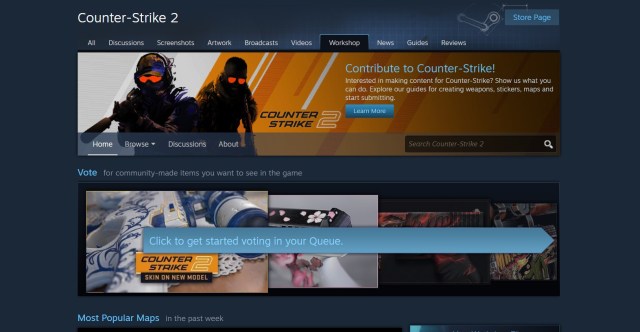
If you’ve never used Steam Workshop before, finding it is pretty simple. The steps are as follows:
- Open Steam
- Go to your Library
- Click on CS2
- Open the Workshop tab on the far right
Once you’ve opened up the Workshop, you’ll find a ton of user-uploaded content for CS2. Most of this content will be custom maps created for the game. There are also other popular custom CS2 maps that can be found elsewhere. Here are the 10 best Steam Workshop and custom maps we could find:
- Sinceres House [Hide and Seek]: A forest-inspired map meant for the Hide and Seek game mode. Download size: 138.370 MB.
- aim_osiris: A practice map that can be played by accessing CS:GO. Inspired by the classic Dust, the map features plenty of cover and a tunnel-like arch that helps you practice your peak-a-boo attacks. Download size: 0.494 MB.
- fy_iceworld Classic: A remake of the classic and controversial CS:GO map Fy_Iceworld , where everything is frozen over and confined to a tight space. Expect constant action throughout. Download size: 0.527 MB.
- DEATHRUN_ARCTIC_BETA3 (ORIGINAL): Another snow-inspired map with tons of nooks and crannies that allow for tight and claustrophobic gameplay. There are also a ton of gaps you can fall through, so expect to be jumping a lot. Download size: 46.232 MB.
- AIM USP 1V1: A desolate winter map that comes with a ton of fun commands, such as freezing time and auto team balancing. The map is similar to Fy_Iceworld, except the cover is spread out to the wider areas of the map as opposed to the middle of it. Download size: 0.713 MB.
- Dism-Ember — Danger Zone: If you’re a fan of spooky season, Dism-Ember is a Halloween map that takes place on a creepy Portuguese island. It also has a slime river similar to the one seen in Ghostbusters 2. Download size: 247.454 MB.
- 1v1 MyCity: An open square-like map with a bunch of props loaded into it, making it ideal for constant engagement. It is ideal for tryouts as it provides players with a variety of scenarios, such as shooting long distances, or up close and personal. Download size: 23.350 MB.
- GGPredict Training Hub: Featuring tons of bells and whistles that give you real-time analysis of your performance, the GGPredict Training Hub takes heavy inspiration from Valorant‘s training map and is one of the best custom maps you can play. Download size: 39.90 MB.
- Aim_botz: Another super popular training map that gives you the opportunity to improve your aim before heading into more competitive affairs. The map features several different NPCs all in constant motion, helping you better aim against moving targets. Download size:
- 25.56 MB.
- Aim Arena: A closed-in, box-full training map, Aim Arena features tons of props in a confined room resembling an underground bunker. The map also has two levels to it to help adjust to shooting at targets depending on their elevation. Download size: 5.092 MB.
How to Install Custom Steam Workshop Maps in CS2
After downloading a custom map from Steam Workshop or elsewhere, you will have to install them in the game files. This can be accomplished by doing the following:
- Download your desired map from the CS2 Steam Workshop.
- Paste the map into the CS2 maps directory: “Steam\steamapps\common\Counter-Strike 2\game\cs2\maps.
- Launch CS2.
- Open the command console.
- Enter map %map_name% into the console. Insert the name of the map as pasted into the directory in between the % characters.
How to Play Workshop Maps
These maps all vary in terms of layout and purpose. Some, like aim_osiris, are meant for players to practice their skills in a non-competitive environment. Others are meant for certain game modes that CS2 players can use in their own dedicated servers.
From the main menu:
- Launch CS2.
- Click Play in the game’s main menu.
- Choose the Practice option.
- Select whatever game type you prefer.
- Choose a map.
From the console:
- Launch the developer console.
- Type “map X,” press Enter, then replace “x” with whatever map you’re looking to play on. You can choose one of the base maps in the game or one that you installed via Steam Workshop.
These are the 10 best custom maps in CS2. For more CS2 tips and tricks, check out our explanation of the Michael Jackson Peek exploit, as well as the game’s best Community Servers.

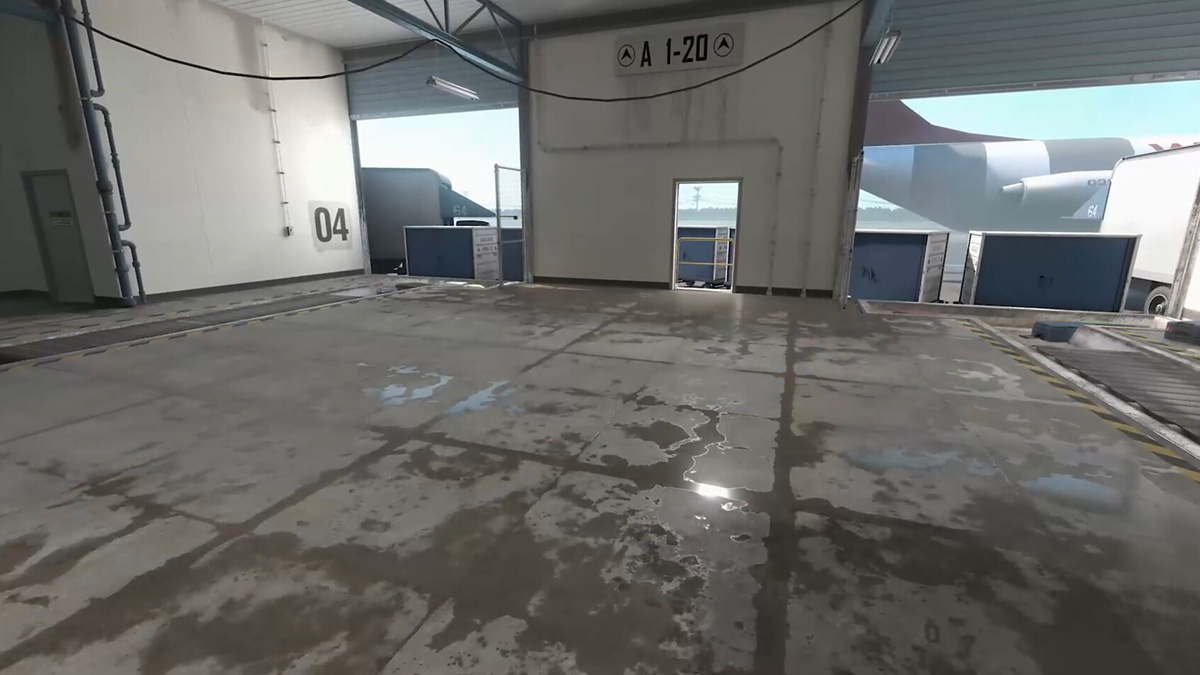





Published: Oct 24, 2023 01:20 pm