Combat is a big part of Dying Light 2. As you use your weapons, no matter the rarity, their durability steadily decreases. So how do you repair weapons to keep bashing Infected and Renegade skulls with your favorite tools of destruction?
This Dying Light 2 guide will tell you everything you need to know to repair weapons, including which rarities can be repaired, how often you can do so, and what weapon mods have to do with the whole process.
Can You Repair Weapons in Dying Light 2?
The short answer is yes: you can repair weapons in Dying Light 2. However, there are quite a few caveats to make note of. The system is a bit different than in the first game.
Weapon Durability

Except for bows, which you don’t need to repair, every weapon in Dying Light 2 has a durability meter. You can see this in-game by looking at the icons in the bottom left corner of the screen or by bringing up the weapon wheel. The white bar under the icon or above the weapon (respectively) shows the weapon’s current durability value.
Further, you can open your menu, and go over to the Inventory tab. Here, you’ll see the same white bars underneath each of your weapons in the top left corner. Click on a weapon to go to a new screen that shows you the weapon’s card and a larger view of its durability meter, including its overall numerical value.
Different rarities have different durability values. For example, the Executioner’s Axe, an Epic Level 8 unique hand axe, has a max durability value of 174. Motorhead, a Legendary Artifact two-handed mace, has a max durability value of 230. However, different levels within rarity tiers don’t necessarily follow suit: an Epic Level 9 machete will likely have the same values as an Epic Level 6 long stick.
Lastly, uncommon and common weapons cannot be repaired at all. Anything below blue rarity (such as green) will break no matter what you do.
How to Repair Weapons in Dying Light 2
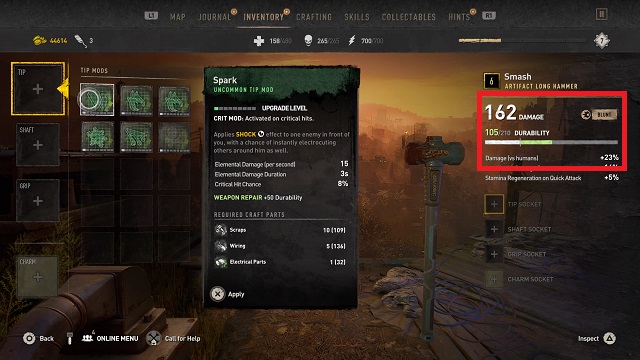
To repair weapons, you must mod them. We go over weapon modding in more depth over here in this guide, but here’s the gist of what you need to do.
Enter your inventory and highlight a weapon that has a low durability rating (more on why in just a sec). When its card appears, you’ll see a prompt for “modify” at the bottom. Press that and a new screen appears. You can add mods to the tip, shaft, and grip of a weapon. Each addition adds weapon repair value, which is shown on the mod card.
For example, the uncommon tip mod Spark adds elemental damage and increases critical hit chance while also adding weapon repair of +50 durability.
Now, it’s important to know that you can only repair weapons three times. That’s because once you apply a mod, you cannot overwrite it. A mod is applied for good. Eventually, your weapon durability will deplete and a weapon will break. You cannot repair weapons indefinitely.
Charms do not repair weapons. If you’re looking for the best mods to attach to your weapons, head over here.
Though you can’t keep your favorite death dealers forever, now you know how to repair weapons in Dying Light 2. It’s kind of a bummer that I won’t be able to keep my awesome Legendary machete that has +19% damage at night, but it’s made easier knowing DL2 throws weapons at you, and many awesome ones can be found in Sunken Airdrops, so be sure to seek those out. For more, consider checking our other tips for staying human.










Published: Feb 4, 2022 01:08 pm