Dying Light 2 gives players a deep arsenal of monsters slaying tools. But it’s easy to overlook weapon mods. And that’s a shame because mods can do wonderful things for your lethality, from adding elemental effects to weapons nd to bonus damage to status effects like bleeding.
Slicing a raging demon in half with a Katana? Good. Setting the Zombie on fire with said Katana while he chains lightning to all the other undead around him? Even better.
Weapon mods are powerful and fun, everything a burgeoning zombie slayer could ask for. We will show you how to use them in Dying Light 2.
Dying Light 2 Weapon Mods Explained

Applying weapon mods requires three things. First, you need a weapon that can be modified; green rarity items, for example, cannot be modded.
Mods live in special slots on your weapons. There are slots for Tip, Shaft, and Grip, but like some weapons can’t be tweaked in this manner, not all weapons have each mod slot either. In general, better and rarer weapons will have more potential modifications available.
Next, you need a mod blueprint. These collectible crafting recipes determine the specific mods you can create. The primary source for new mod blueprints is the Craftmasters at the various hub, like the Bazaar or a Peace Keeper base. They will sell you plans for weapon modifications in exchange for money.
Finally, you need crafting components. Searching containers, deceased enemies, and buying from vendors allows you to fill your pockets with the parts that become mods; be sure to head into Dark Hollows and Forsaken Shops for rarer crating items.
It’s a good idea to keep searching and collecting crafting ingredients as you play, and only buy components when necessary.
How to Apply Weapon Mods in Dying Light 2

Once you have everything together, open your menu and navigate to the inventory tab. Place the cursor over a weapon and a list of available slots will be displayed. Press the button on your keyboard or controller that corresponds to the modify command listed on that weapon’s information card.
A sub-menu will open. Now you can place your cursor on any of the available slots, and each mod you have a blueprint for will be displayed. Select any mod you are interested in to see necessary craft parts. If you have the parts, select the mod with a long press to instantly craft and apply the mod.
Each mod slot can only hold one modification, and you can’t change these anytime as you can in some other games. Once a mod is attached, it can’t be replaced.
It’s also worth mentioning that adding mods to weapons rep[lenishes some of their durability, so it’s best to wait to attach anything to a weapon for a while.
There you have it: how to use weapon mods in Dying Light 2. Now your every slice and smash can set enemies on fire, or blast them through the air. It’s the perfect way to bring a little joy to the end of the world. For more ways to get the most out of your apocalypse be sure to refer to all of our Dying Light 2 guides.

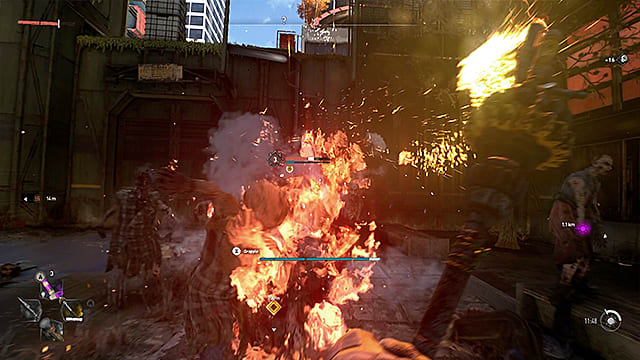








Published: Feb 2, 2022 04:42 pm