You’ll need to plant seeds and harvest crops if you’re serious about cooking and crafting in Dysmantle. Farming is a sustainable method of getting most cooking ingredients, and the food benefits are more than worth the effort.
This Dysmantle farming guide will provide you with all the necessary steps on how to plant seeds and harvest crops when farming. You’ll be able to support your food supply without relying on enemy drops or random finds.
How to Farm in Dysmantle

Craft a Seed Bag
Before you can actually start planting seeds and harvesting crops, you must first find a farm eligible for harvesting and craft a seed bag.
You can find a farm in the Canaveral region (coordinates: 1485° – 463°), indicated in the screenshot above. Once you arrive, you must accept the “Basic Farming” quest at Packard Family Farm.
Before crafting the Seed Bag, you must first craft a simple shovel with the following ingredients:
- 15x Scrap Metal
- 10x Scrap Wood
- 9x Plastics
You also need to be at least Level 5 in order to start the “Basic Farming” quest, and you need the following ingredients for crafting the Seed Bag:
- 12x Plant Matter
- 12x Scrap Fabric
- 14x Wood
Once you have the right ingredients, follow these steps:
- Rest at the campfire at Packard Family Farm.
- Open the “Invent and Craft” menu.
- Select “Tools” feature.
- Craft a shovel.
- Craft the Seed Bag.
How to Plant Seeds in Dysmantle
Your Seed Bag will contain all the seeds you need for planting, so now you can start doing planting by following these steps:
- Open the “Inventory” menu.
- Equip your Seed Bag into an empty slot.
- Click and hold left mouse button to open the seed menu.
- Select seeds you wish to plant.
- Walk over the tilled patch of the farm.
- Click left mouse button once to plant the seed.
If you work on a farm with no tilling, then you need to craft a hoe first, using this recipe:
- 12x Scrap Metal
- 14x Scrap Wood
How to Harvest Crops When Farming
Once the seeds are planted on the farming patch, you will see a timer indicating how much the planted seeds need for growing. At this point, you can do other things and come back to the farm when the timer runs out.
When you’re back on the farm, approach the fully grown crops and click the left mouse button once to harvest them.
In addition to the first farm at Packard Family Farm, you can also work on two other farms located at the following coordinates:
- Hedgefield: 1354° – 594°
- Everglade: 1598° – 814°
Related guides
That’s all you need to know on how to plant seeds and harvest crops for farming in Dysmantle. If you wish to learn more about the game, then check out our Dysmantle guides page.

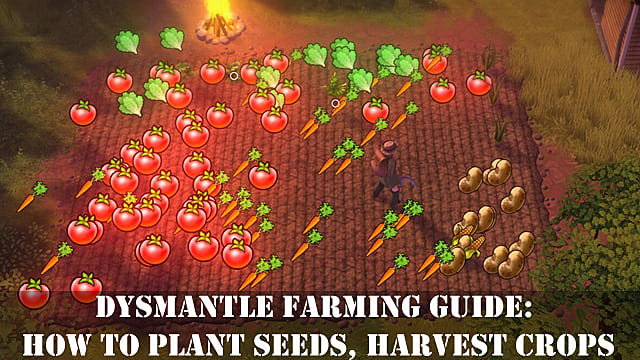





Published: Jan 11, 2022 08:28 am