There’s classic turn-based combat in Eiyuden Chronicle: Hundred Heroes. However, you get the chance to choose whether you want to dictate each and every action for your heroes or if you’d rather set it to Auto Battle and watch it unfold. Is there a better choice? Here are all the differences explained.
All Differences Between Fighting vs. Auto Battle in Eiyuden Chronicle: Hundred Heroes
As soon as a battle initiates in Eiyuden Chronicle: Hundred Heroes, you’ll have three choices on how you’d like to approach it: Fight, Auto, or Flee.

Choosing Fight allows you to select a specific action for each of the heroes in your current party. This can be a special attack, using an item, or passing. If you choose Auto, you’ll allow the battle to carry on automatically, meaning the heroes will perform random actions. However, you can use a Battle Plan to pre-determine what actions take place. You also have the option to Flee rather than fight at all.
There isn’t necessarily a better way to play since they both have pros and cons to each. If you prefer to have complete control over your heroes, then choosing Fight is the way to go. However, Auto can be much faster and easier when you’re in an area with lots of little battles to complete. Since you can still set a Battle Plan in an Auto Battle, I lean toward using Auto Battle every time. I suggest not using Auto Battle only during a boss fight, where you might need to use Gimmicks more often.
How to Set Up a Battle Plan in Eiyuden Chronicle: Hundred Heroes
If you’d rather use Auto Battle but still want some control over your heroes’ actions, you can set up a Battle Plan. To do this, open your menu and switch over to the Battle Plan tab.
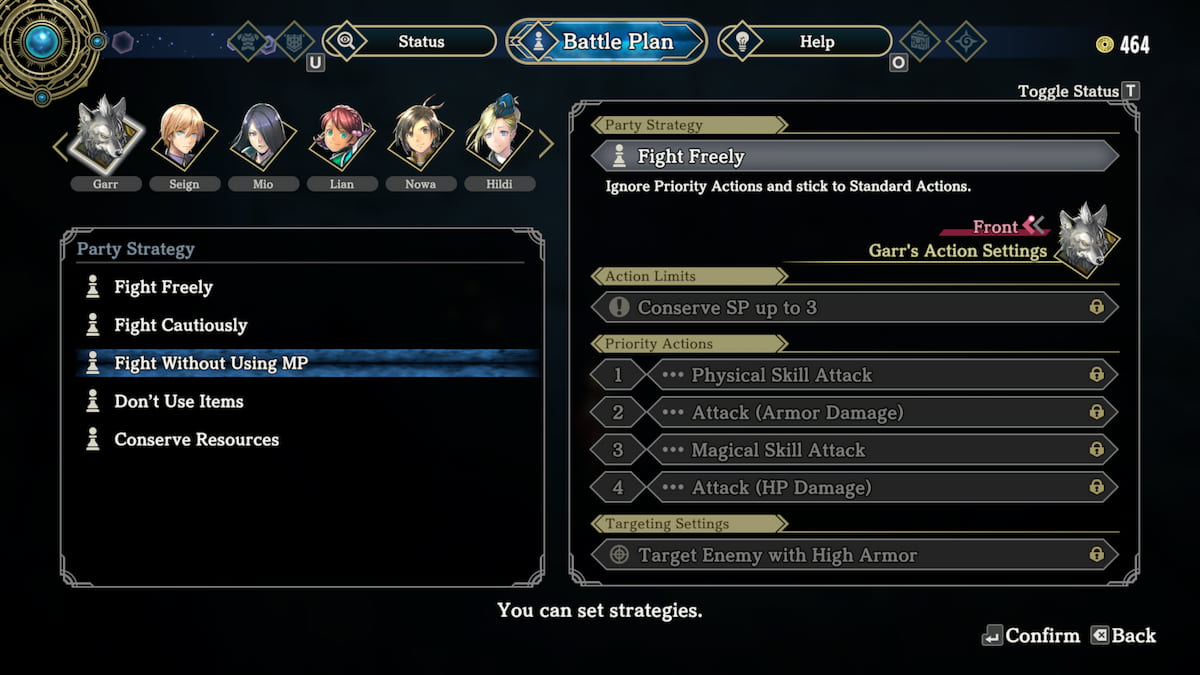
For each character in your party, you can choose a strategy, basic priority actions, and limitations you want them to follow. The strategy will determine the overall structure of the hero’s attacks and actions. The limits will restrict them from performing certain moves, and priority actions will decide what they do each round.
Play Strategy
There are several different strategies to choose from, and each determines the type of actions the hero will perform and how they will carry themselves during the fight. They can lean toward more defensive maneuvers or go on full offense.
- Fight Freely – Ignore Priority Actions and stick to Standard Actions
- Fight Cautiously – Fight According to each character’s Priority Actions and Action Limits
- Fight Without Using MP – Fight freely without using MP
- Don’t Use Items – Fight freely without using items
- Conserve Resources – Fight freely without using any MP or items
I would suggest going with Fight Cautiously each time. This way, the character will follow the other settings you fine-tune for them and still give you control over how they act during battle.
Action Limits
This section of the Battle Plan restricts the hero from performing specific actions or setting their focus entirely on one lane. For example, you can have them only focus on healing the whole battle or conserve their SP after they reach a certain amount. This is a good way to keep them in line even while you’re not controlling them. However, unless you have a reason for a limitation, setting it to No Action Limits is a good place to default.
Priority Actions
Priority Actions is where you can pinpoint the kind of actions each hero will perform. You can have them perform certain attacks in order, defend after a certain point, use a Gimmick if possible, and more. Depending on what the Strategy is set to, they will follow these actions more closely.
In the Priority Actions, you’ll get four slots to insert actions into. It doesn’t necessarily mean that’s the order they will perform in, but what actions they prioritize higher than others. Here’s how I suggest laying each of your Priority Actions out depending on the character:
| Fighter | Healer | Tank |
|---|---|---|
| 1. Attack HP | 1. Heal Below 30% HP | 1. Defend & Taunt |
| 2. Skill Attack (Physical or Magical) | 2. Cure Conditions | 2. Armor Buff |
| 3. Attack Buff (Physical or Magical) | 3. Heal Below 50% HP | 3. Attack Armor Damage |
| 4. Speed Buff | 4. Regen or Defense Buff | 4. Skill Attack |
Targeting Settings
Last but not least, we have the Targeting Settings. They allow you to choose who the hero will focus on during the battle. You can easily turn this off and make them attack at random, or you can have them hone on to enemies with the most armor or high speed. You can also have them use area attacks if there are more than one or two enemies. I would suggest using the AoE, especially if you want to finish up fights as quickly as possible.
Whether you choose to pick each action in a battle or switch to Auto Battle and use a Battle Plan, you’ll still have fun watching your unique party of heroes use their abilities and take down your enemies.
Want some more tips like this? Check out GameSkinny’s Eiyuden Chronicle: Hundred Heroes hub and follow along with our guides on all PC controls or how to get through the mist!










Published: Apr 23, 2024 10:02 am