There’s a lot to learn in your first few hours of Enshrouded. The last thing you want to do is worry about the controls. In this guide, I’ll go over all Enshrouded controls for keyboard and mouse, as well as all three consoles’ controllers.
Enshrouded Keybinds and Controls Listed and Detailed
Enshrouded allows you to change your keybindings and controller bindings. Conveniently, this survival game also allows you to choose which button prompts come up if you’re playing on PC. If you prefer using a PlayStation, Xbox, or Nintendo Switch Pro controller on PC, you’re in luck with this one. We aren’t stuck with just Xbox button prompts here.
You can also choose between two different button presets on controller for all three controller styles. Click here to jump straight down the the controller bindings if you don’t need the KBM bindings.
Enshrouded Keyboard and Mouse Controls
- Movement: W,A,S,D
- Jump: Spacebar
- Sprint: Shift
- Sneak (toggle): C
- Sit (toggle): X
- Contextual Action: R
- Respawn: E (hold)
- Cancel: Right-click
- Show tutorial: F1
- Camera Zoom In: Page Up
- Camera Zoom Out: Page Down
- Action Bar Switch (Release): Alt
- Action Bar Previous Slot: Mouse wheel up
- Action Bar Next Slot: Mouse wheel down
- Action Bar Slots 1 through 8: Number keys 1 through 8
- Use Item: Left-click
- Block and Parry: Right-click
- Evade: Ctrl
- Lock On Target (toggle): Tab
- Cycle Locked on Target (left): R
- Cycle Locked on Target (right): F
- Ready Ranged Weapon: Q
- Fire Ranged Weapon: Left-click
- Previous Ammo: Mouse wheel up
- Next Ammo: Mouse wheel down
- Quick Builder Menu: Tab
- Undo Build Action: Y
- Use Snapping (toggle): X
- Change Category: Alt + Mouse wheel up
- Change Category: Alt + Mouse wheel down
- Change Construction Material: Ctrl + Mouse wheel up
- Change Construction Material: Ctrl + Mouse wheel down
- Rotate: R + Mouse wheel up or down
- Rotate 90 degrees: R
- Shift Forward or Backward: Q + Mouse wheel up or down
- System Menu: Esc
- Inventory: I
- Crafting Inventory: I
- Backpack Inventory: B
- Character Inventory: N
- World Inventory: M
- Skill Inventory: H
- Journal Inventory: J
- Open Notification: K
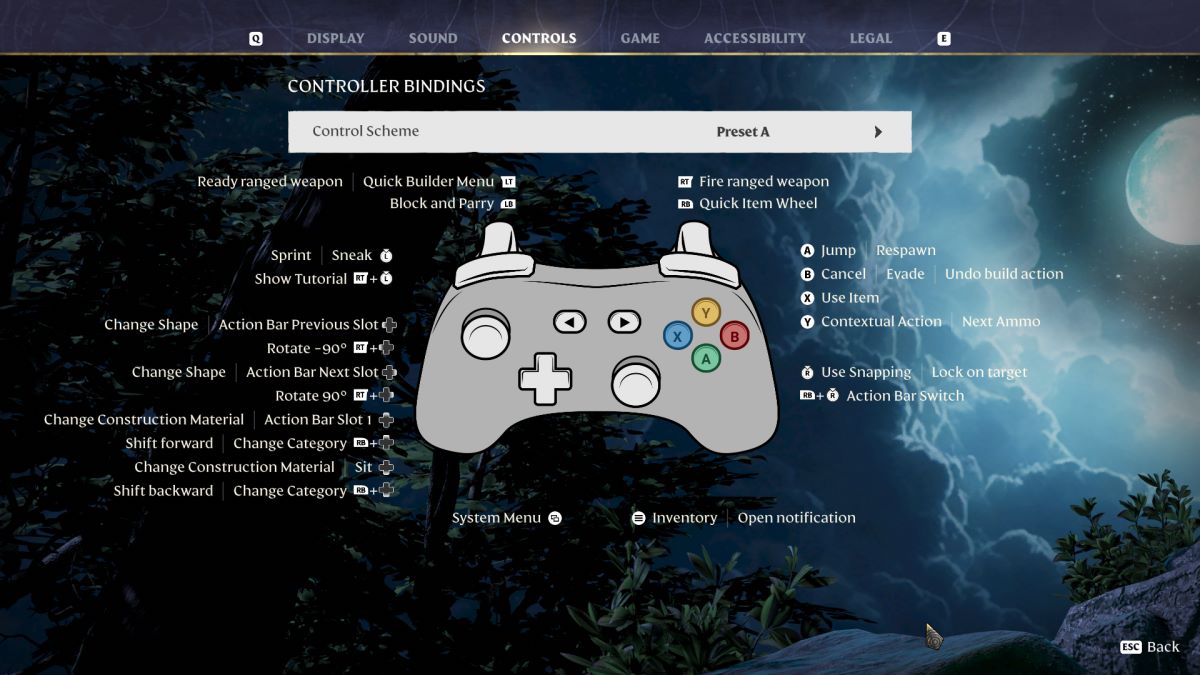
Enshrouded Controller Bindings (Preset A)
You can rebind your controller bindings in Enshrouded, but the game has two very functional and comfortable controller presets already built in.
| Action | Xbox | PlayStation | Nintendo |
|---|---|---|---|
| Jump/Respawn | A | X | B |
| Cancel/Evade/Undo | B | O | A |
| Use Item | X | Square | Y |
| Contextual Action/Next Ammo | Y | Triangle | X |
| Ready Ranged Weapon/Quick Builder | LT | L2 | ZL |
| Block and Parry | LB | L1 | L |
| Fire Ranged Weapon | RT | R2 | ZR |
| Quick Item Wheel | RB | R1 | R |
| Sprint/Sneak | LS | L3 | Left Stick |
| Show Tutorial | RT+LS | R3+L3 | ZR+Left Stick |
| Change Shape/Action Bar Previous Slot | D-pad Right | D-pad Right | D-pad Right |
| Change Shape/Action Bar Next Slot | D-pad Left | D-pad Left | D-pad Left |
| Rotate -90° | RT+D-pad Left | R2+D-pad Left | ZR+D-pad Left |
| Rotate 90° | RT+D-pad Right | R2+D-pad Right | ZR+D-pad Right |
| Change Construction Material/Action Bar Slot 1 | D-pad Up | D-pad Up | D-pad Up |
| Shift Forward/Change Category | RB+D-pad Up | R1+D-pad Up | R+D-pad Up |
| Change Construction Material/Sit | D-pad Down | D-pad Down | D-pad Down |
| Shift Backward/Change Category | RB+D-pad Down | R1+D-pad Down | R+D-pad Down |
| Lock on Target/Use Snapping | RS | R3 | Right Stick |
| Action Bar Switch | RB+RS | R1+R3 | R+RS |
| System Menu | View | Create | – |
| Inventory | Menu | Touchpad | + |
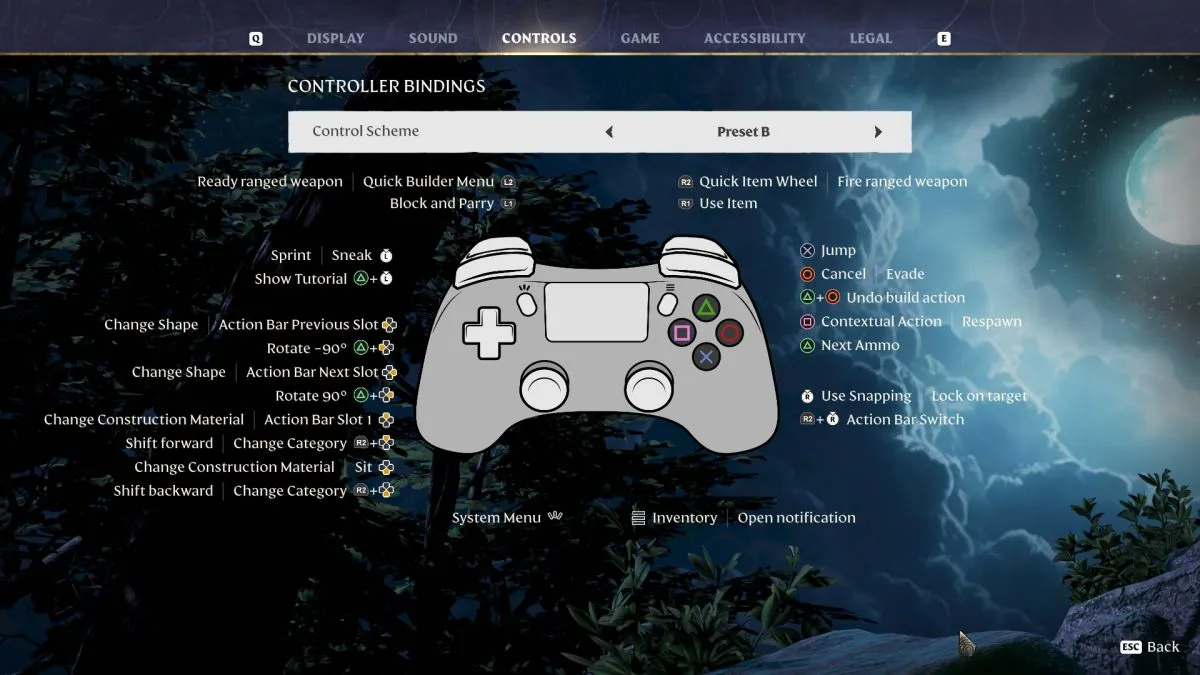
Enshrouded Controller Bindings (Preset B)
| Action | Xbox | PlayStation | Nintendo |
|---|---|---|---|
| Jump | A | X | B |
| Cancel/Evade | B | O | A |
| Undo | Y+B | Triangle+Circle | Y+A |
| Use Item | RB | R1 | R |
| Contextual Action/Respawn | X | Square | X |
| Ready Ranged Weapon/Quick Builder | LT | L2 | ZL |
| Next Ammo | Y | Triangle | Y |
| Block and Parry | LB | L1 | L |
| Quick Item Wheel/Fire Ranged Weapon | RT | R2 | ZR |
| Sprint/Sneak | LS | L3 | Left Stick |
| Show Tutorial | Y+LS | Triangle+L3 | Y+Left Stick |
| Change Shape/Action Bar Previous Slot | D-pad Right | D-pad Right | D-pad Right |
| Change Shape/Action Bar Next Slot | D-pad Left | D-pad Left | D-pad Left |
| Rotate -90° | Y+D-pad Left | Triangle+D-pad Left | Y+D-pad Left |
| Rotate 90° | Y+D-pad Right | Triangle+D-pad Right | Y+D-pad Right |
| Change Construction Material/Action Bar Slot 1 | D-pad Up | D-pad Up | D-pad Up |
| Shift Forward/Change Category | RS+D-pad Up | R3+D-pad Up | Right Stick+D-pad Up |
| Change Construction Material/Sit | D-pad Down | D-pad Down | D-pad Down |
| Shift Backward/Change Category | RT+D-pad Down | R2+D-pad Down | ZR+D-pad Down |
| Lock on Target/Use Snapping | RS | R3 | Right Stick |
| Action Bar Switch | RT+RS | R2+R3 | ZR+Right Stick |
| System Menu | View | Create | – |
| Inventory | Menu | Touchpad | + |
That’s it for my guide to all Enshrouded controls for controllers and keyboard and mouse users. The different presets out of the box are nice, and there are a heck of a lot of different controls to remember for KBM. Look for some of our Enshrouded guides here on GameSkinny.










Published: Jan 24, 2024 11:15 am