There’s just something about having that instrument that makes playing music and getting into the vibe that much easier. And the same can be said for how you play Fortnite Festival. Your button and key layout play directly into that. Here’s how to change controls and customize inputs and keybinds.
How to Change Controls in Fortnite Festival Explained
The default inputs for Fortnite Festival are decent on keyboard (but arguably dreadful on gamepad). I played through all of the currently available songs on hard and scored reasonably well using them. But I admit the keyboard inputs, while better than controller, are a bit too close together for my tastes.
Luckily, changing the controls to a custom layout is quick and easy. Follow these steps:
- Go to Settings.
- Choose Keyboard Controls or Controller Mapping along the top, depending on your input device.
- Scroll down to “Main Stage (Easy, Medium, Hard).
- Or scroll down to “Main Stage (Expert).
- You can then change the inputs per lane, as well as Overdrive.
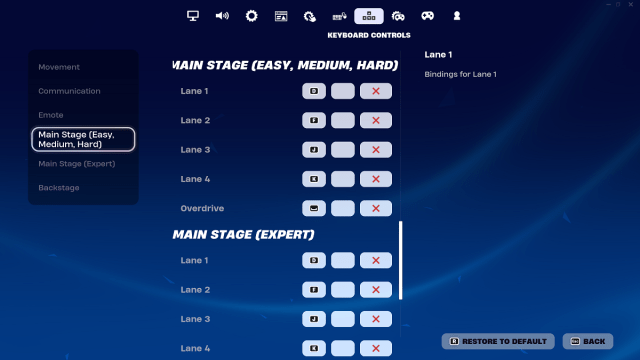
What’s cool about Fortnite Festival is that you can make Expert even harder, if you’d like, by changing the inputs and keybinds just for that difficulty. Doubly cool is that you can actually assign two inputs per lane on the keyboard, possibly allowing you to hit triangle notes a little more easily.
Finally, you can change the controls for the backstage portion of Fortnite Festival, as well. This allows you to set another key or button for Toggle Ready and Cycle Difficulty.
RELATED: Are you a Fortnite enthusiast? Discover how to secure your Fortnite account by enabling 2FA in our latest related post.
Best Button Layout for Controller
While nothing’s a good substitute for an instrument controller, PC players have more (and better) options for rebinding inputs. Most of those come down to comfortability over pure functionality. But console players have the short end of the stick. I would contend that playing Fortnite Festival on a gamepad is a bad idea.
But if you must play on a controller, I suggest setting your controller up and changing your controls like this:
- Lane 1: LT/L2
- Lane 2: LB/L1
- Lane 3: RB/R1
- Lane 4: RT/R2
- Lane 5: A/X
- Overdrive: A/X on anything below expert, and any other button you feel comfortable with on Expert.
And that’s how to change controls and remap keybinds and inputs in Fortnite Festival. Right now, the mode doesn’t officially support Guitar Hero and Rockband controllers, though Epic has said that will be added sometime in 2024. Unofficially, those controllers can work if you download third-party controller mapping software, though do so at your own risk. For more on this rockstar mode, LEGO, and the battle royale, head over to our Fortnite guides page.










Published: Dec 11, 2023 08:44 pm