Refunds and returns are now available in Fortnite. The game has plenty of available in-game purchases, and it’s pretty easy to spend V-Bucks without a second thought. In December 2022, the FTC announced that Fortnite would have to pay $245 million to settle allegations regarding the game’s structure of microtransactions, so the game has since implemented a return system. This guide will explain exactly how to get a refund, and how to return unwanted items.
How to Get a Fortnite Refund through the FTC
The FTC plans to make refunds available to customers who claim unauthorized credit card purchases in the Epic Games store between January 2017, and November 2018. If you were charged V-Bucks for unwanted items between January 2017 and September 2022, you may also be eligible. Lastly, if you lost access to your account and were locked out in the same time frame, you are eligible for a refund.
If you match any of the above qualifications, the FTC recommends signing up for email updates here so that you can stay up-to-date with the ongoing process.
Related: How to Enable 2FA and Protect Your Account
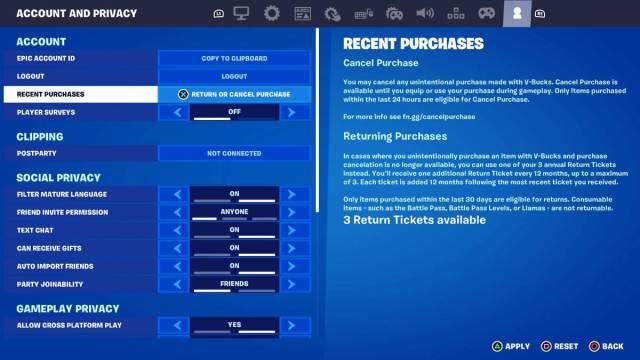
How to Return Items Within Fortnite
If you’re looking to return items purchased within the last 30 days on Fortnite, you’re in luck. You can do so in the game with Return Tickets by heading to your settings menu and following these steps:
- In the settings menu, tab over to the Account and Privacy tab on the right
- Select Recent Purchases from the Account menu
- In the following Return or Cancel Purchase menu, you’ll see the eligible items and how many return tickets you have available
- Select the item you wish to return
- Confirm with the Use Return Ticket button
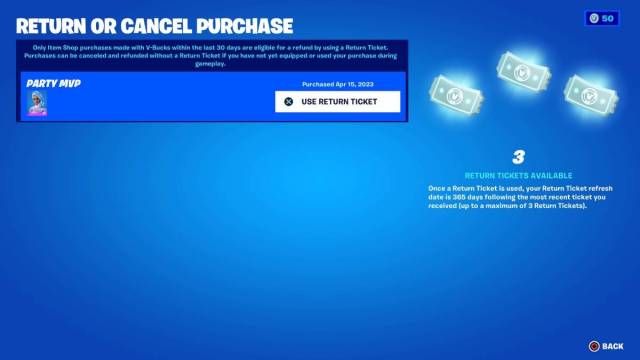
Well, that’s it for our guide on how to refund your account in Fortnite. If you found this guide helpful, be sure to check out our Fortnite guides hub here.







Published: May 4, 2023 04:45 pm