Fortnite LEGO is finally here, and if you’re anything like me, you’ve been eagerly anticipating the arrival of the Minecraft adjacent game. The crafting survival mode will have you creating from the get-go because you’ll need to know how to create a world to get started.
How to Create Worlds in LEGO Fortnite
Fortnite LEGOs is the newest game mode on the platform, and it’s here to stay. With the crafting survival mode, fans of Minecraft will feel at home while enjoying the new and inspiring format. You’ll need to create your own World to get started, so without further ado, follow the exact steps below.
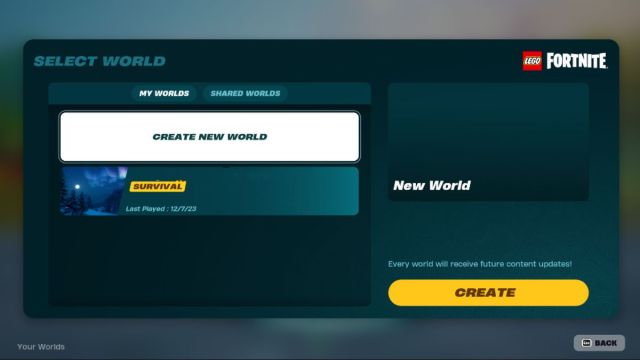
How to Make a Fornite LEGO World: Step-by-Step
- Select LEGO Fortnite from the carousel.
- Select World.
- Select “Create new world”.
- Confirm Create.
- Select “New World Slot”.
- Select Game Mode.
- Survival or Sandbox.
- Select your preferred cover image and all settings.
- Override world seed number (Custom seed number).
- A seed is a unique number assigned to a world that allows a world to be generated using the same criteria. Input a seed number from another world to receive an identical starting point.
- Enemies on/off.
- Hunger on/off.
- Temperature on/off.
- Stamina on/off.
- Elimination on/off.
- Drop Inventory Upon Elimination on/off.
- Friendly Creatures on/off.
- Villagers on/off.
- Override world seed number (Custom seed number).
- Confirm your Worlds settings.
- All world settings are permanent upon the creation of the world.
You can create up to eight worlds and delete them at any time. Notably, deletion is permanent so you’ll want to be sure about it before pulling the trigger. You can find your seed key underneath the cover photo of your World select page. So, if you ever want to start a World over again, you’ll want to save the Seed key for future use.
That’s how to create worlds in Fortnite LEGO. Stay tuned with us at our guides hub here for all there is to know about this exciting crossover.










Published: Dec 7, 2023 12:32 pm