With the release of Ghost of Tsushima: Legends, players have been enjoying the free expansion’s four-player cooperative mode. Though Legends has a story mode (and eventually a raid), you’ll likely be spending much of your time in Survival Mode, which pits you against wave after wave of enemies with the goal of lasting until the end while defending capture points.
Legends‘ Survival Mode is quite challenging, especially on the harder difficulties, but there are many things you can do to prepare for the fight. In this guide, I’ll highlight some tips and tricks that will help you make the most out of Survival Mode in Ghost of Tsushima: Legends.
Pay Attention to Your Ki
As with many Games as a Service, Ghost of Tsushima: Legends includes a ranking system that dictates your character’s overall power level. In Legends, rank is called Ki, and it can be viewed above your character’s head from the main menu.
Your Ki is determined by the gear you have equipped, so jump into the Character menu to see what you have available. Gear has different rarities; the higher the rarity, the more useful an item is, and the higher Ki level it has.
You won’t be able to play Survival Mode on the harder difficulties unless your character is at the appropriate Ki level. With that in mind, make sure to always check your gear after a match to see if you have anything new.
Don’t Forget to Stock Up Between Rounds
There are Healing Drums and Ammo Stations for you to make use of throughout each map. However, beginner players can neglect to stock up between rounds. This is a careless mistake that can set you up to fail.
It is worth mentioning: there are a limited number of Healing Drums and Ammo Stations available, so you should ration them out throughout the match. It won’t do you any good to waste them all before the tougher rounds.
Another important point is that aside from Healing Drums, Ammo Stations also provide health. So if you’re low on health and Ammo, make use of the Ammo Stations to kill two birds with one stone. Use your Focused Hearing (press on the touchpad) to spot these interactable stations easily.
A note on Healing Drums
Remember to stand right next to the Healing Drum so it’ll replenish your health. If you’re too far away, it won’t work.
Positioning is Key
At the start of each Survival round, enemies will begin to take over a random defense point. A yellow circle will appear beneath the name of the location that’s being captured, and you’ll want to make sure you arrive before the enemies begin to take it over.
With that in mind, it’s a good idea to position yourself in the best spot before a round begins, making it easy to get to any of the three defense points. All four Survival maps feature grapple points that are great for getting around, so use them instead of taking the long route on foot.
If you’re too far away from the capture point, it could leave your teammates in a bad spot. Remember that if an enemy captures a point, you’ll lose a portion of your total health for a while, so do your best to get to each one quickly.
Make Sure You Ping Enemies and Interactable Objects
Again, many Games as a Service feature a ping system, and Ghost of Tsushima: Legends continues that trend. To ping, press “R3” while aiming with “L2.” This is a simple tip, but it’s a tactic that many beginners fail to utilize.
It’s smart to ping a Healing Drum, which will only heal you if you’re standing near it. So ping the Drum to let your team know to gather around. Or maybe ping in the direction of a wave of enemies to notify your team where to look.
There are numerous ways to use pinging effectively; just make sure you get in the habit of pinging as often as necessary.
Sometimes Your Team Will Need to Split Up to Defend Multiple Points
As you play through a Ghost of Tsushima: Legends Survival match, enemies will begin to capture various points simultaneously. It can be tempting to gang up on one group of enemies with a full team, but for the sake of efficiency, you’ll want to spread out to cover more ground.
Even if you aren’t the best player, or if you don’t have great gear, it’s still recommended to pinpoint an additional capture point that is being contested. As long as you’re in the circle, it won’t get capped, so at the very least, hold out until your teammates come to help.
Towards the later rounds, all three points may be contested, so spread out and do your best to hold down a point while you wait for backup.
Buy Items From the Shop and Use Them At Opportune Moments
Another aspect many players ignore is the shop found within each stage. It’s indicated by a tall white beam that shoots up into the sky. Here, you’ll find the following useful items (along with their cost):
- Refill all Ghosts’ Ammo — 200
- Regenerate Ghosts’ Health — 400
- Summon a Spirit Bear — 500
- Ignite Enemies Near Ghosts — 400
Keep in mind that all of the above items have a cooldown of up to three rounds, so you can’t spam the same item over and over again. But you can learn to use them efficiently as you play.
I tend to avoid wasting money on more ammo, as you can find ammo easily around the map. Typically, I opt to always have health regeneration to use it in emergencies (by pressing up on the D-pad). By the time I use it, the cooldown time has usually passed, allowing me to buy another.
Save the Spirit Bear for the boss rounds, and whichever teammate hasn’t purchased an item can either Ignite Enemies Near Ghosts or grab another Spirit Bear if one is available. The main point is that you should coordinate with your team and spread out who buys what.
Take a Look at the Feats and Try to Complete Them
From the main menu, press “R1” to tab over to the Feats section, which contains a slew of challenges. These Legends challenges give you rewards upon completion. Make sure you check them so you’re aware of what you need to do, as many Feats are easily completable, even for low-level players.
Also, don’t forget to check your Feats after each match because you’ll likely have credit for completing at least one, especially within your first few hours of play.
Embrace the Grind
As it stands, there isn’t a ton of content to dive into just yet in Legends (though it’s tough to get too mad since it’s a free update). Because of that, you’ll need to play the same four Survival missions over and over to earn new gear.
Make sure to complete the Daily Challenges, which are located on the bottom left of the main menu, and continue to equip the best gear possible to ensure you outlast your enemies.
You can also earn certain gear from the Ghost of Tsushima: Legends story, and you’ll gain credit for completing feats for doing so. Eventually, you’ll have high-level gear that will allow you to play on harder difficulties in Survival Mode.
Now that you understand those basic tips, you should be well-equipped to start leveling up and overcoming Survival Mode in Ghost of Tsushima: Legends. Getting through Survival Mode is certainly no easy task, but a little preparation goes a long way. For more on Ghost of Tsushima, check out its hub page, and if you found this guide helpful, please consider giving it a share!

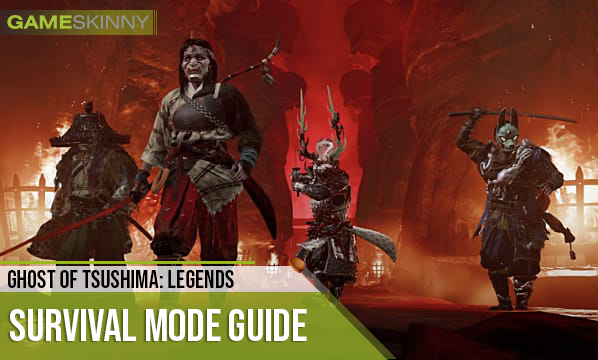






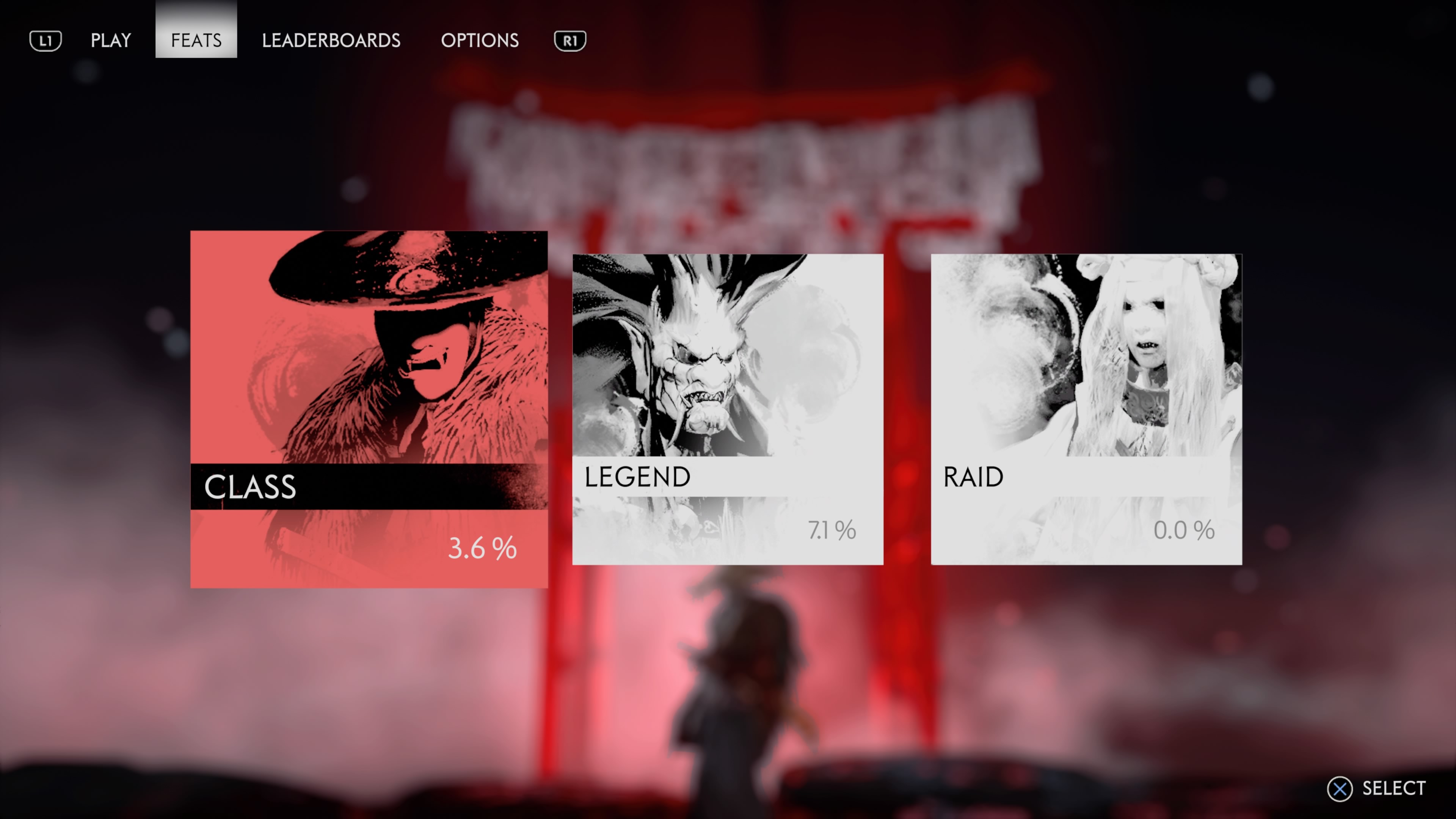






Published: Oct 19, 2020 09:35 am