If you’re a newcomer to the Dragon’s Dogma series, pawns are a crucial companion mechanic that emulates the feeling of playing a multiplayer game. They’re AI companions created by other players that can aid your Arisen in combat, exploration, and even quests. Here’s how Pawns work in Dragon’s Dogma 2.
Dragon’s Dogma 2 Pawns Explained
As soon as you finish the introduction and reach your first encampment, you’ll create your main pawn at the Rift Stone. This is your AI buddy for life, your main companion that will stick with you for the rest of the game and help you throughout your journey. You can customize their visual appearance and vocation in as much detail as your character.

Side Pawns
Furthermore, you can also hire other side pawns in addition to your main pawn at the Rift Stone up to a four-member party. The interesting element is that these side pawns are actually the main pawns of other Dragon’s Dogma 2 players.
I highly recommend hiring a diverse party. For example, if you’re a melee vocation like Fighter or Thief, make your main pawn a Mage for healing and AOE damage. Alternatively, if you’re a Mage or Archer, a Fighter main pawn works wonders. Then, you can hire side pawns to fill the other roles.
Side pawns will travel alongside you until you talk to them and Dismiss them. That said, they won’t level up in combat or rank up their vocation like your main pawn. That’s why it’s best to regularly switch out your side pawns and recruit pawns from various different players. Pawns can also carry items for you which will come in handy while exploring.
How to Recruit Pawns in Dragon’s Dogma 2
Hiring pawns is done through Rift Stones, which you’ll find scattered throughout the open world and in settlements and cities. The ones you’ll find in the wild need to be activated, but the ones in towns, villages, and cities will always be active. To hire a pawn:
- Interact with a Rift Stone to enter the pawn Rift.
- Approach and examine the pawn you want.
- Start a dialogue with them.
- Select the hire option (You need to pay the appropriate RC or Rift Crystal value).
- (Optional) You can also examine the Rift Stone once you’re in the Rift and choose to see all pawns in the Rift for a better overview.
- Once you’ve hired your pawns, examine the Rift Stone and choose to leave the Rift.

After you complete the steps above, you will be transported back to the game world with your pawns hired. Pawns cost RC, which is a special currency you can find in the game world. That said, it’s mainly earned by other players hiring your pawn. There are also special pawns like Capcom-made ones which are free and also special pawns you can hire from city Riftstones which might be pawns from internet influencers and celebrities.
All Pawn Types in Dragon’s Dogma 2
Pawns have several characteristics you can customize to make them unique besides their visual appearance. These are pawn vocations, inclinations, and specializations. Available pawn vocations include:
- Fighter: A tanky sword-and-shield frontline.
- Archer: A ranged DPS.
- Mage: A healer and master of supportive and offensive AOE spells.
- Thief: A skirmisher that’s great at climbing and taking out monsters.
- Warrior: A two-handed brute.
- Sorcerer: A mage focused on offensive AOE magic.
As for inclinations, these are your pawn’s behavior patterns and play style, and they include:
- Straightforward: An independent pawn prioritizing offense and gathering supplies by themselves.
- Calm: A tactical defensive pawn employing evasive maneuvers and favoring survival.
- Kindhearted: A pawn that focuses on supporting their master.
- Simple: A pawn who favors exploration, gathering items, and providing useful information.
No matter their inclination, pawns will always listen to your commands, which we’ll cover later.
Finally, there are also pawn specializations that further customize their playstyle and give them new abilities. These are special pawn skills you’ll acquire through tomes as you complete main and side quests. Examples include the Chirurgeon specialization, which allows pawns to use curatives on the player, or the Forager, who’s great at gathering crafting materials.
Best Pawns in Dragon’s Dogma 2
When it comes to the best pawns in Dragon’s Dogma 2, we have two great options:
- Kindhearted Chirurgeon Mage: This is one of the best combinations for pure support as a Kindhearted pawn will prioritize healing you and other pawns with Anodyne. Chirurgeon also allows them to use curatives on the player. Feel free to swap this with Archers or Sorcerers if you want to prioritize damage.
- Straightforward Fighter: This is the best combination if you’re playing a ranged vocation. They’ll run into battle, drawing aggro with Shield Summons and forcing the enemy to attack them. Be sure to pick up defensive augments and weapon skills for shields to ensure their survival.
The Mage is probably the best pawn you can have as your main since they can heal, and you can fully customize their spells for any situation. You can then fill other roles with side pawns. In addition, check out our best pawn vocations.
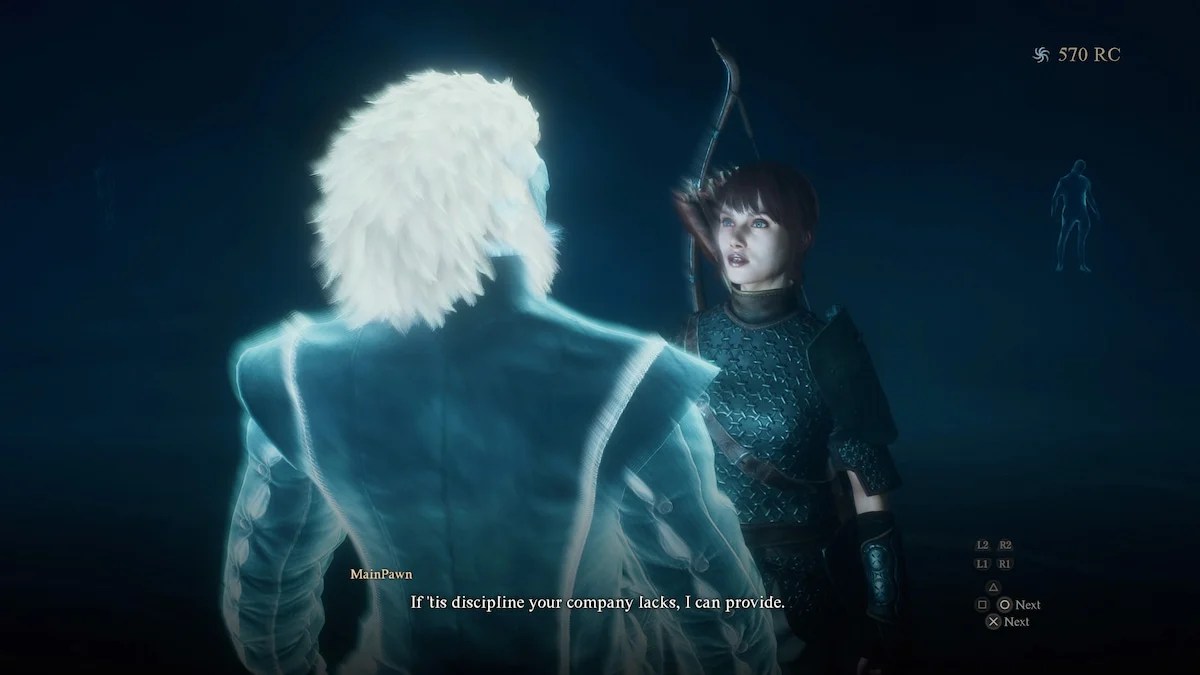
How to Level Up and Upgrade Pawns in Dragon’s Dogma 2
While side pawns cannot level up, main pawns earn experience and level up alongside you. They can also earn discipline points and rank up their Vocation just as you can. This means that you can customize and upgrade them in the following ways:
- Vocation Upgrades: You can buy new weapon skills for your pawns with discipline points you earn in combat. They have their own separate pool of these points. You can buy and upgrade their existing skills or pick up new ones along with core skills and augments. All of this is done at Inns or Vocation guilds.
- Gear: When you visit any merchant to buy gear for yourself, you can also buy better gear for your pawns. Check the vocation mark on a piece of gear, and if it matches your pawn’s vocation, you can buy it for them if you have the funds. You can also enhance their gear.
- Specializations: Be on the lookout for new specializations to grant your pawns new abilities in combat and exploration.
- Quest Knowledge: Your pawns will passively gain knowledge of new quests and secrets as other players hire them. They will bring this knowledge back to you, and when they give you a prompt to find a new secret, hit the Go command, and they’ll lead the way.
Lastly, pawns cannot take the Magick Archer, Mystic Spearhand, Warfare, and Trickster vocation.
How to Send Pawns on Quests in Dragon’s Dogma 2
You can trade with other players through your pawns with Pawn Quests. These are special tasks you assign to your pawns for them to complete in other player’s worlds. The first default one is for your pawn to travel with another player for a day, and you’ll receive a Wakestone Shard. After this basic pawn quest is complete, you can set more advanced quests like:
- Have your pawn defeat a specific boss.
- Have your pawn ask other players for a specific item you need.
- Have your pawn gain knowledge of a specific quest.
In return, you’ll also set what the other player will receive if the pawn completes the quest. For example, you can set that your pawn will ask for a Wakestone and set it so that the other player who trades with the pawn receives 5000 gold. This is a neat way to trade with other players. Pawn quests are set at Rift Stones.
All Pawn Commands in Dragon’s Dogma 2
You can also order your pawns to do specific actions during combat and exploration which override their inclination. These command areas are activated with the D-pad on PS5 or with your specific keyboard bindings on PC. They are:
- “Go!”: This command directs your pawns to spread out and attack in combat. Outside of combat, this prompts your pawns to spread out and gather resources or commands them to guide you to specific secrets or quests when they prompt you.
- “To me!”: Commands the pawns to fight at your side or follow you out of combat.
- “Wait!”: Instruct the pawns to remain in place until another command is given or help the player in combat.
- “Help!”: Commands pawns to prioritize support, defensive tactics, and Arisen recovery.
That’s it for my guide on how pawns work in Dragon’s Dogma 2. For more guides, check out our Dragon’s Dogma 2 library for articles like how to unlock Warrior and Sorcerer or the Mystic Spearhand.







Published: Mar 22, 2024 10:33 AM UTC