In Planet Coaster, a trigger gives the player the ability to have special events happen when a car moves over the trigger. They types of events that are triggerable include animatronics, speakers, and special effects.
That’s what triggers are, but how do you get them to work? The game doesn’t do a great job of explaining this properly. So in this guide, we’ll give you the breakdown on triggers and how to set them up properly.
How to Use Triggers in Planet Coaster
Step 1: Set up all the objects for the event you want to happen in the ride.
Step 2: Click on the track and the menu will pop up. Look for the option that looks like a pull lever — it should say “triggers” when you hover over it with your mouse. This menu will show you how many triggers there are for that track, how many events you have tied to them, and let you edit/add triggers as you see fit.
Step 3: From the Triggers menu, you want to click on “Edit Triggers”, and a new menu will pop up. At the bottom of that menu click on “Add Trigger”. A new trigger will be added to the list and show up at the start of the track.
- Note: If you’re going to use multiple triggers, it may be a good idea to name them, so you’re able to keep track of them.
Step 4: Move the trigger where you want it to go. To do this, just click and drag it along the track to place it where you want.
Step 5: Decide what you want to the trigger to do. To connect a triggerable object to the trigger, click on the downwards arrow next to the trigger’s name. Click on ‘Add Object to Trigger’ and begin to click on the objects you would like to bind to that particular trigger.
- Note: You can delay the trigger, so the event goes off when you want it to.
Step 6: Run your ride! Once you’ve laid the trigger down and decided what actions you want to associate with it, the trigger will work automatically whenever the car runs over it on the track.
—
Hopefully, this guide cleared up how triggers work in Planet Coaster for you! Now go forth and make that awesome roller coaster with those flashy trigger events! And be sure to check out the rest of our Planet Coaster guides for even more help creating the most entertaining roller coasters you possibly can!

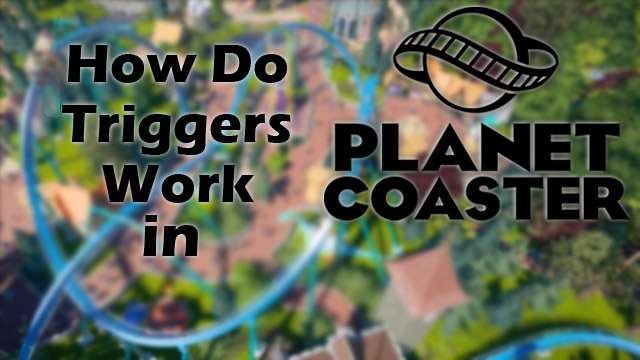






Published: Jul 3, 2017 12:34 am