In Rise of the Ronin, you’ll be able to create and customize two protagonists. There’s also armor you can equip that changes their appearance. However, if you’re not satisfied after the start, don’t worry. I’ll show you how to change character appearance and armor in Rise of the Ronin.
Change Your Character’s Appearance in Rise of the Ronin
Multiple types of armor can be equipped to add buffs and defense to your character. However, it will change your appearance in the game. Although there’s plenty of armor that looks great, some of it may not be to your taste.
My biggest issue with this was I wanted the best stats and effects, but I also didn’t want to look out of place in the story. For instance, I found a tophat that had really great stats, but I hated how it looked on my character. Thankfully, there’s a way to change your character’s appearance and armor.
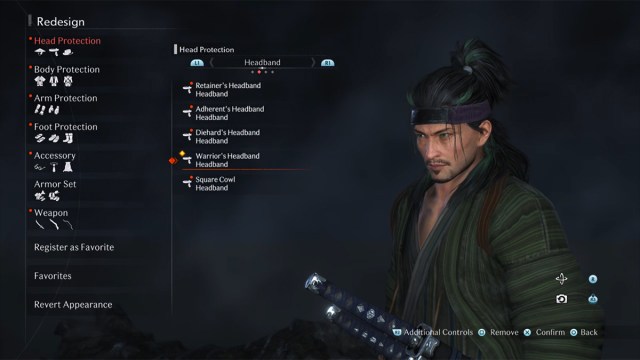
You can change your character’s appearance once you unlock The Longhouse when you enter Yokohama. Once you enter The Longhouse, all you have to do is select “Relax” and then select “Appearance.” This will bring you back to the character creation menu. Now, you can completely change the look of your character if you want to.
If you want to keep the stats of your current armor but change how it looks, you’ll have to select “Redesign.” This will let you change the appearance of your armor while maintaining the stats of the armor you have equipped.
That’s how to change character appearance and armor in Rise of the Ronin. If you’re looking for more tips and tricks, check out our dedicated Rise of the Ronin guides hub, which covers topics such as how to play co-op missions with friends and who you should choose to live and take the secret message.










Published: Mar 23, 2024 11:13 pm