Trust Factor is one of the key metrics that might just decide what your CS2 matchmaking experience will be like, and many players in the community are eager to check their community standing. Here’s what you can do to check your Trust Factor in Counter-Strike 2.
How to Determine Your Trust Factor in CS2
At this moment, Valve doesn’t allow you to know your exact Trust Factor. Valve is known for being secretive about many of its internal processes pertaining to Counter-Strike 2. However, there are some “workaround” ways for you to check if your standing is good or bad.
One of the most reliable ways to check if your Trust Factor is low (bad) in CS2 is to conduct several tests with different people on your friends list. The idea is that you should form a premade team of just two people and queue up for matchmaking. The queue time needs to be just a few seconds so that the system can perform its Trust Factor calculation and comparison.
If one of you gets the message that warns you that your experience might be impacted because someone’s trust factor is lower than yours, then it’s clear that the other player in this premade has a low Trust Factor.
What Can You Do To Improve Your CS2 Trust Factor?
A lot of work and research has been conducted by community members to figure out ways to improve your Trust Factor in CS2 (and CS:GO), and here’s a list of things you can do to help your Trust Factor thrive.
Make sure your Steam profile is public
Public profile signals “I have nothing to hide” from both the system and other players. Strangely enough, it reduces the chance someone will report you in-game because there’s a common belief that cheaters will have their profile set to Private.
Connect your cellphone number to your Steam Account
An additional layer of trust and verification has never harmed anyone, right? It is also one of the many ways that you will signal to Valve’s system that your account is not a one-time use (given that CS2 is free-to-play now).
Do not Use Hacks or Cheats in Multiplayer Games Sanctioned by VAC (Valve Anti-Cheat)
Do you have an old VAC ban from Counter-Strike: Source, for example? If you do, your Trust Factor will certainly be lower than it would be if you didn’t have that “medal” on your Steam Profile. Valve seemingly adopted the “once a cheater, always a cheater” rhetoric, and you’ll probably be automatically suspicious at least a little bit.
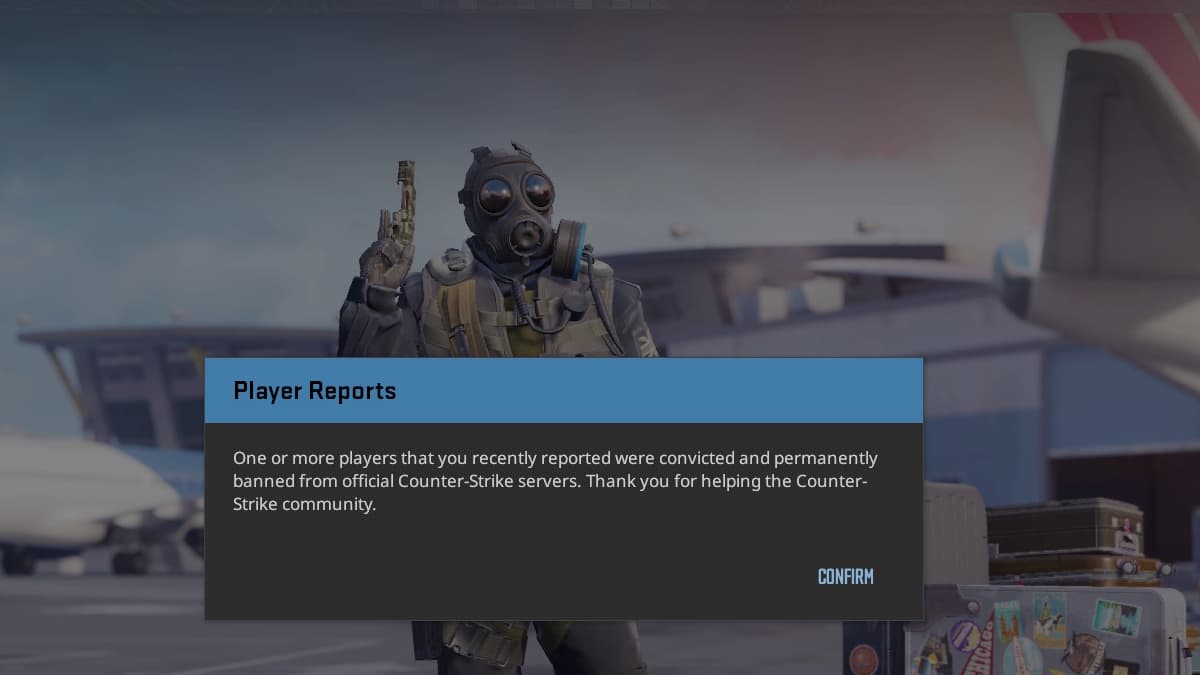
Increase the Level of your Steam Account
Getting those trading cards to craft your badges and upgrade them is one of the cheapest ways to increase your Steam Account level. This indicates to Valve that you’re investing money in your account. You can also raise your Level by purchasing games. Not to mention that old Steam accounts are probably held in higher regard.
Increase the Level of your Inventory
You might feel that this is a bad joke because premium CS2 cheats cost around $100 weekly to use, and there are numerous examples of cheaters cheating in competitive matchmaking and Premier with expensive inventories, but similar to the above paragraph, Valve automatically considers your account more trustworthy if your Inventory is worth something.
Be a positive member of the team in CS2 competitive modes
Don’t grief in your matches. Don’t be toxic. Don’t teamkill (on purpose). Don’t get reported. Sounds pretty simple on paper, but the best way to avoid reports is to play in a premade. Valve’s automated report system is still way far from perfect. We are yet to receive Overwatch. However, if you get frequently and/or massively reported for griefing, you’ll certainly get an automated ban (competitive cooldown) whether you’re guilty or not, so it’s best not to do anything that will prompt people to report you.
That’s all about Trust Factor in CS2! At our CS2 hub, you can check out a variety of other guides, such as how to switch your weapon to left hand (yes, Valve has made this happen!)










Published: Jun 12, 2024 09:34 am