Learning how to drink water in Ghost Recon Breakpoint is simple, but extremely useful. To survive in Auroa, you need to make sure that you heal yourself and keep your stamina at max capacity.
As you run or otherwise put stress on your character’s body, you’ll notice your stamina meter falling. While it will slowly regenerate on its own, it will replenish faster if you drink water.
If you slide or roll down too many hills or steep mountainsides, you’ll also notice that your stamina bar shrinks. One of the best ways to fully replenish your stamina bar in the field is to drink water.
So how do you do it?
How to Drink Water in Ghost Recon Breakpoint

To drink water in Ghost Recon Breakpoint, all you have to do is:
- Open the in-game menu
- Go to your loadout
- Find your backpack in the bottom left corner
- Find the square inventory slots just to the right of that
- Click an empty slot
- Assign the canteen to the slot
In the field, simply bring up your item wheel by pressing:
- R1 on PS4
- RB on Xbox One
- “Alt” on PC
Now, select the canteen and press the correct button to drink.
- L1 on PS4
- LB on Xbox One
- “G” on PC
Keep in mind that the drinking animation puts you at risk of getting shot. It’s not as long as the healing/bandaging animation, but it leaves you open to attack.
You can only use the canteen after you’ve exhausted all of your stamina, and you can only use it once until you exhaust your stamina again.
How to Refill the Canteen
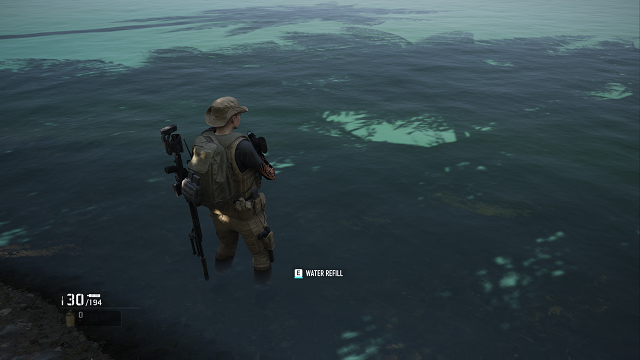
You can refill the canteen at any body of water. Simply wade into the body of water and wait for the “Water Refill” option to appear. Press the corresponding button, and your character will refill the canteen.
- “Square” on PS4
- “X” on Xbox One
- “E” on PC
You can refill the canteen in any body of water, no matter how dirty. Be wary, though, because this animation also leaves you open to attack. Refilling the canteen this way gives you three uses.
—
That’s all you need to know about how to drink water in Ghost Recon Breakpoint, as well as how to equip the canteen. For more on the latest Tom Clancy looter shooter, be sure to check out our hands-on impressions from PAX West, as well as our official review of the game.
If you’re looking for more tips and tricks, be sure to head over to our Ghost Recon Breakpoint guides page, where you can find guides on:
- How to Change Your Class
- How to Hold Your Breath
- How to Open Locked Doors
- How to Use the Binoculars
- How to Switch Aim Shoulder
- How to Call Vehicles
- Weapon Stats Overview
- Error Code Silent-50001
- How to Beat the Critical Mass Side Mission
- How to Beat A New Perspective Side Mission







Published: Oct 4, 2019 10:41 pm