Tekken 8 doesn’t just introduce new characters and mechanics to the series, but also the option to play with everyone. Similar to other modern fighting games, it’s possible to battle others no matter what platform they’re on. Here’s how to turn crossplay on or off in Tekken 8.
How to Toggle Crossplay in Tekken 8
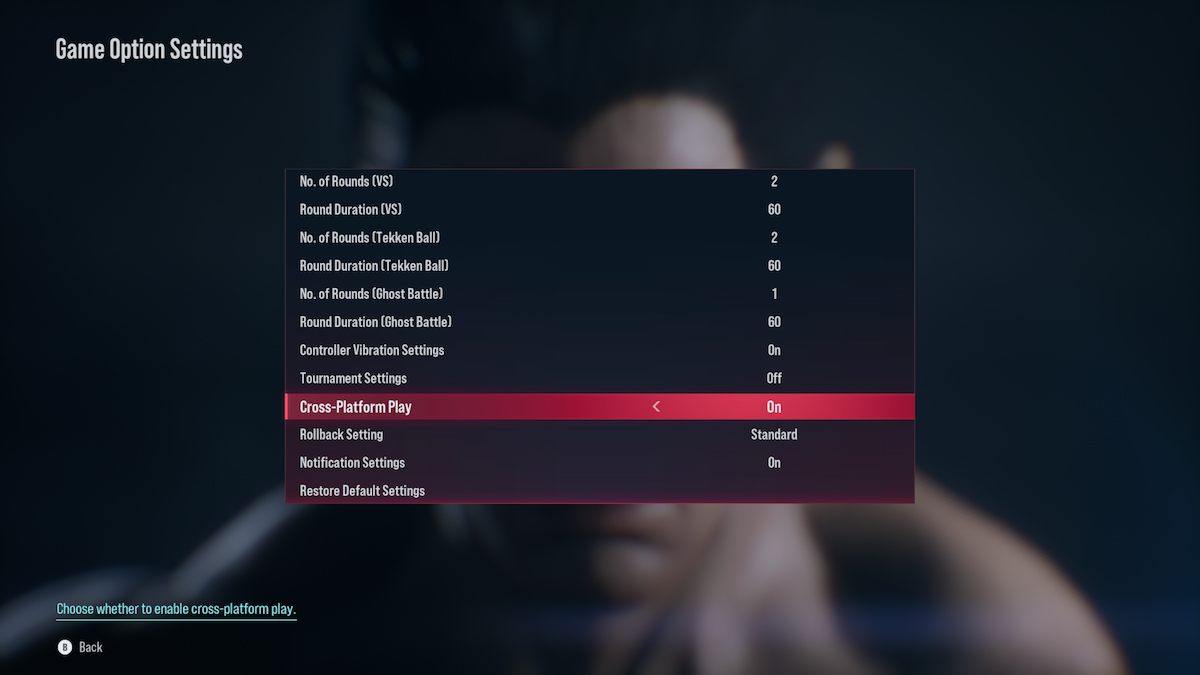
You’ll be greeted with the option to turn crossplay on the first time you start the game. If you skipped past it or decided to change it afterwards, it could be confusing to find the setting again. There are many features and menus to browse through, after all.
Thankfully, it’s pretty accessible as long as you don’t mind heading to the main menu. You won’t be able to toggle this setting elsewhere.
- Go to the main menu and scroll down to Options on the bottom left of the screen.
- Click on Game Option Settings at the top of the list.
- Scroll down to Cross-Platform Play and toggle it On or Off.
I do want to point out that it’s not possible to filter out specific platforms. Your only options are to turn it off to play solely with others on the same platform, or turn it on to play with those on PS5, Xbox Series X|S, and PC.
Why Would You Turn Crossplay Off in Tekken 8?
Sometimes, you might want to switch crossplay off if you’re running into connection or server issues. The appeal of cross-platform play is being able to battle against anyone who has the game, whether it’s for friends on a different system or just to have access to a larger player pool to fight and show off your unlocked cosmetics. With multiple networks coming together, it’s possible that connection problems could arise, though.
In my experience with other fighting games, this is very rarely an issue. But there have been times where turning crossplay off for a while has improved the experience for players. Some reportedly found consistency with the Fatal Error bug that prominently appeared during the game’s launch by toggling the option. I can’t guarantee that it will fix any problems you run into, but it’s a simple troubleshooting fix worth trying.
That’s everything you need to know about how to turn crossplay on or off in Tekken 8. Now that you have your player pool of choice, feel free to freshen up with our Heat System breakdown. All your other iron fist needs are available among our T8 guides.







Published: Jan 27, 2024 07:11 pm