There are a lot of games on Roblox, and that means your Favorites list becomes a vital tool. It lets you keep track of which games you like, and allows you easy access to find them again. Here’s how to favorite a game on Roblox and access your Favorites List.
How to Favorite a Game on Roblox
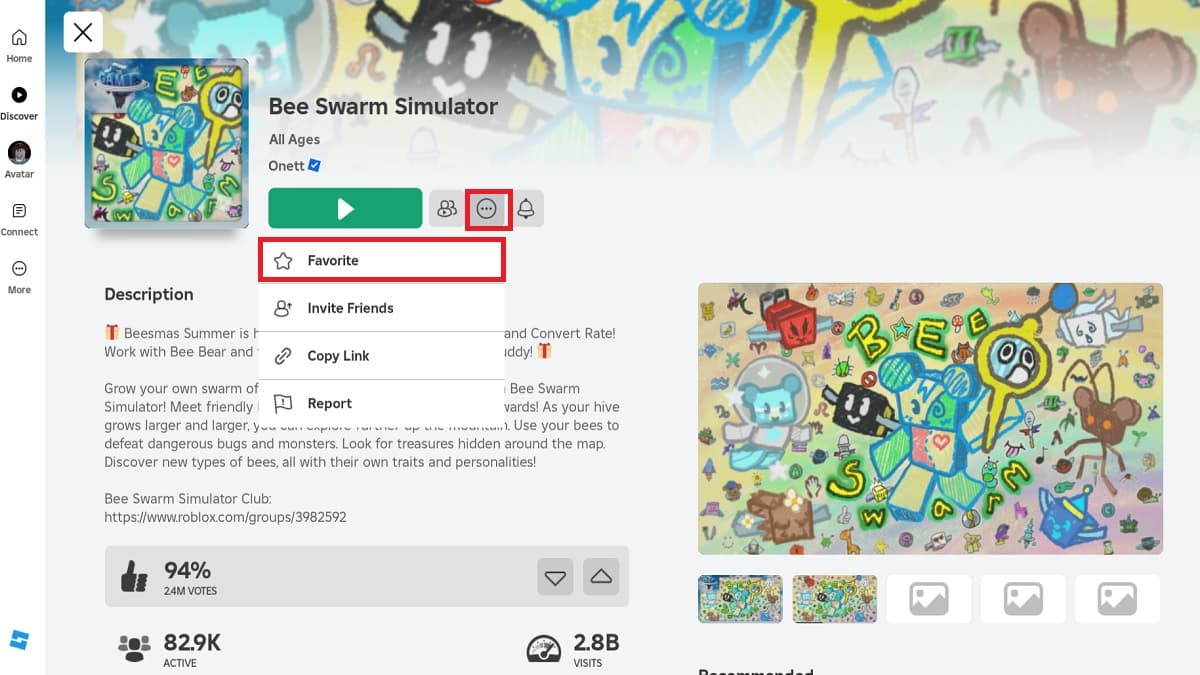
To favorite a game, first choose the game you want to add to your list. When you’re on that game’s screen, you’ll see three symbols to the right of the play button. The middle one is a circle with three dots. Select that icon, then hit Favorite on the drop-down menu that appears. This adds the game to your Favorites List so you can find it later without hassle. It also helps prevent you from having to search for a game you enjoyed, then wondering which specific one you liked among the options that pop up.
How to Access Your Favorites List

Next is finding your Favorites List, which can be surprisingly tricky. It turns out that it’s hiding in your profile. So, go into the menu that includes your Home, Messages, Friends, Avatar, and other options and pick Profile. Once you’re on your Profile, scroll down until you see the Favorites section. This shows some of your selected games, but if you have a lot of games that you’ve added to Favorites, you’ll need to select Favorites on the right side of this section to see all of them.
As a note for PC players, I was unable to access my Favorites in the Roblox Player app. Instead, I had to go to Roblox through a browser to get my list to show up. It might be a bug, but if you’re having trouble finding your Favorites, try logging into your account on a browser and checking if they come up.
That covers how to favorite a game on Roblox and how to access your Favorites List. From here, check out our code hub to find free rewards across plenty of Roblox games.









Published: Aug 8, 2024 05:54 am