Anyone who plays space combat and trading simulators knows that a well-trained crew is important to success. And in X4 Foundations, the latest game from Egosoft, that’s no exception.
Although you only have to hire a few crew members to run your ship properly, having more can make your journey through the game’s missions much more enjoyable.
In the guide below, we’ll cover how to find crew members and how to properly manage your crew.
How to Find Crew Members in X4 Foundations
The first thing you need to do is to hire a captain/pilot. You can find a free (volunteer) pilot on any space station with NPCs. Just walk around the station and speak to any NPC. During the conversation, you will see the dialogue option “Hire.”
Here’s how you do assign the pilot to the captain’s chair:
- In the Hire Staff menu, select an Unassigned Ship in the left menu
- Right-click on the ship and press Select
- In the Assign Staff menu to your right, click on Selected Role
- In the drop-down menu, choose Captain
- Confirm your choice by pressing Hire on the bottom of the menu
This is also how you hire and assign any crew member to your ship, whether they be marines, managers, or other crewmen.
Here is the breakdown each shipmate’s role and corresponding skill:
- Captain: Piloting, Morale
- Manager: Management
- Marine: Boarding
- Service Personnel: Engineering
How to Manage Your Crew in X4 Foundations
If you want to hire new crew members, transfer them to another ship, or change their roles, then you can do it by upgrading your ship at any Wharf or Shipyard.
At the ship’s upgrade menu, you can hire additional personnel by following these steps:
- Select Crew in the left menu
- Choose a number of service crew and/or marines you want to add
- Select Add to shopping list in the right menu
If you want to transfer your personnel to another ship or change their roles, then follow these steps:
- Go to the Map menu and choose Property Owned
- Right-click on your ship and select Information
- Go to Personnel -> Crew -> Full Crew List
- Choose a crew member you want to promote or transfer
- Right-click on the name and choose Promote to change role
- Or choose Comm -> Work somewhere else for me to transfer
- After choosing a transfer, select another ship from the menu
—
That’s all you need to know about finding and managing your crew members in X4 Foundations. Be sure to keep an eye for more X4 guides as we make our way through the cosmos and find more tips and tricks.


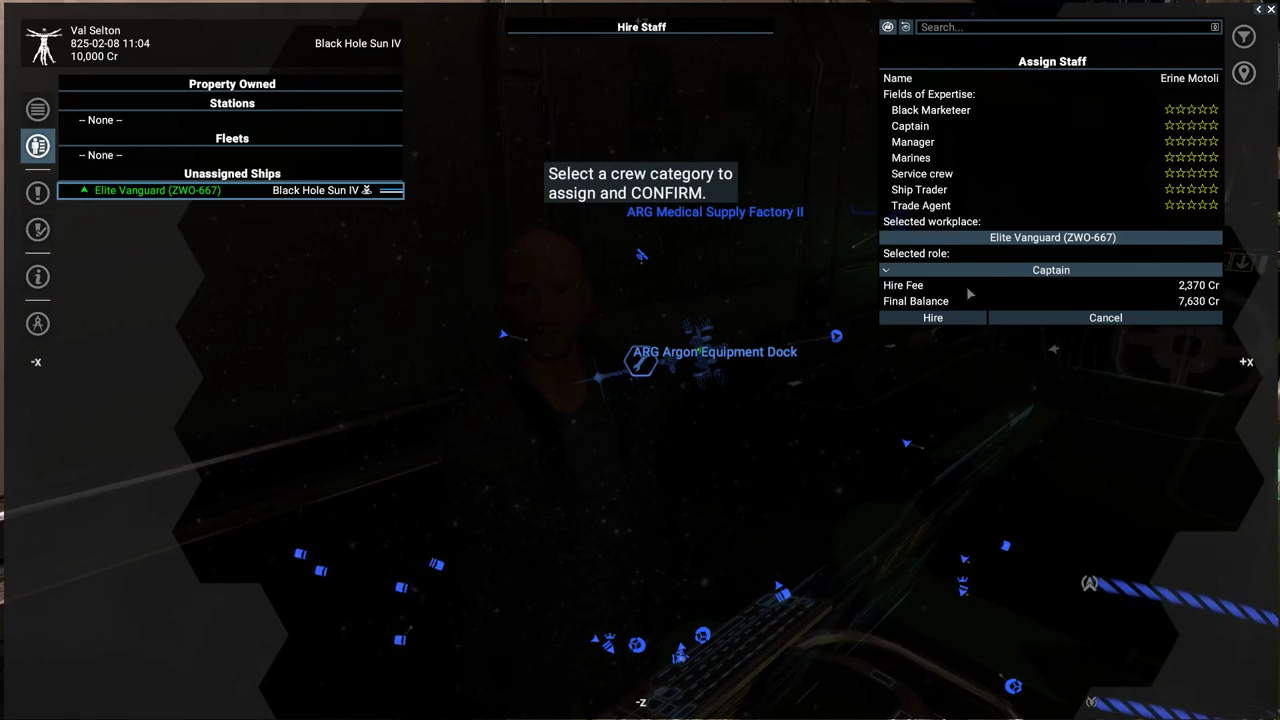
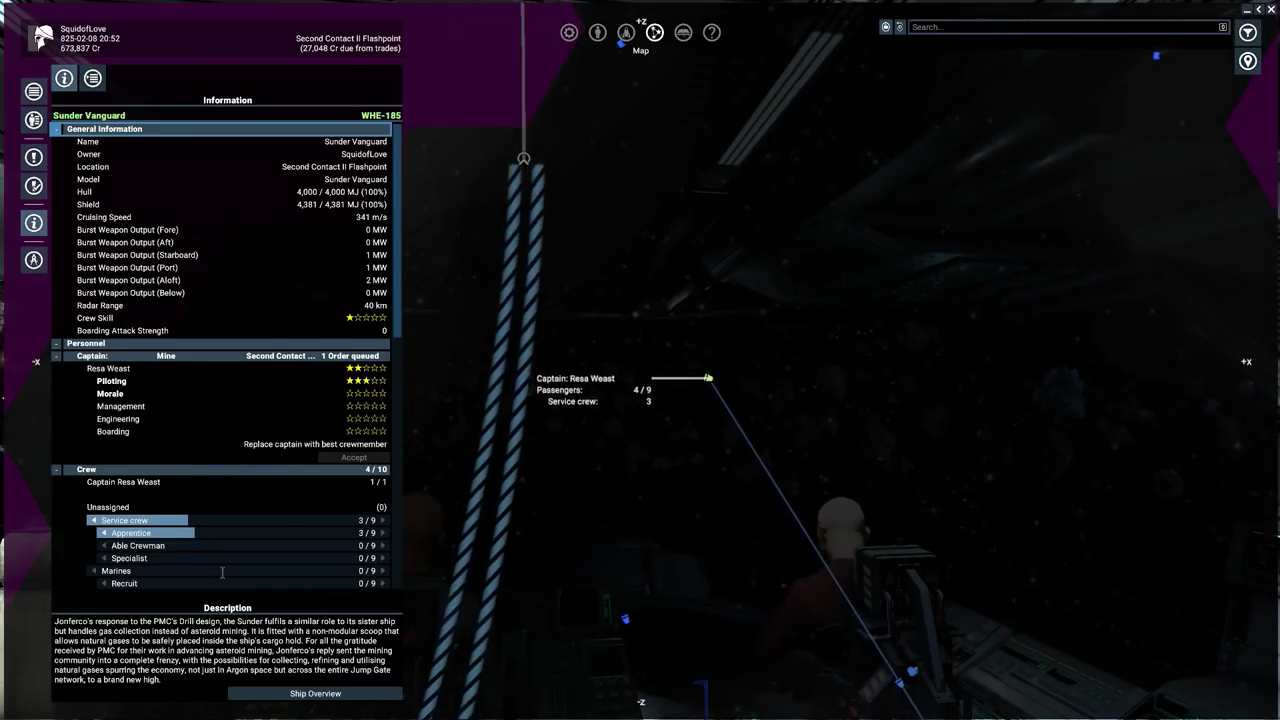





Published: Dec 12, 2018 09:15 am