PLAYERUNKNOWN’S BATTLEGROUNDS (PUBG) is a popular game that is currently in Alpha and purchasable on Steam. When in the lobby, you spawn on a small island with all other players in the match, with a countdown of 60 seconds as you wait for everyone to load in. But sometimes you never load in and instead get stuck on the loading screen.
Since it is in Alpha, it is understandable that there will be problems with the game and it can do weird things at times. Here is a fix to one of the most annoying and game-breaking problems in PUBG.
What Causes This Bug?
PUBG is run on the BattleEye client, under a process called “BEService.exe”. When it stops working, you have to restart the game manually — but you cannot close the game while still in it, so instead you just get stuck on something like the loading screen.
How To Fix Getting Stuck on the PUBG Loading Screen
The fix for this is pretty simple. You’ll have to basically force-close your game and thus forfeit the match, but at least you’ll be able to jump into another one once you get off that pesky load screen.
This fix requires accessing your computer’s Task Manager. But sometimes, PUBG can make it difficult to open Task Manager. So if you’re running into this issue with relative frequency, I would recommend opening it before starting the game, just in case.
If you’re stuck in the loading screen and can’t progress, here’s what you need to do:
- Go to Windows Task Manager (CTRL+ALT+DELETE)
- Navigate to the Processes tab
- Under Background Processes, find BEService.exe and click “End task”.
- This will result in an error and crash the game.
- Relaunch the game and you should be good to go!
Not working? Kill the game task instead.
- In Windows Task Manager, find the PUBG program (TslGame)
- Hit “End Task” and it should close the game.
- Sometimes, the game will not close all its processes, and you’ll have to hunt through Task Manager to find them. That is why I recommend the above fix instead.
It’s important to remember that this game is in Alpha, so it will still have some problems. PUBG‘s development team is surely working to fix the problem, but it will take time and patience. At least there is something of a fix for this nuisance of a bug.
If you need any extra help with troubleshooting bugs or simply getting ahead in this game, check out the rest of our PUBG guides for everything you need to know!

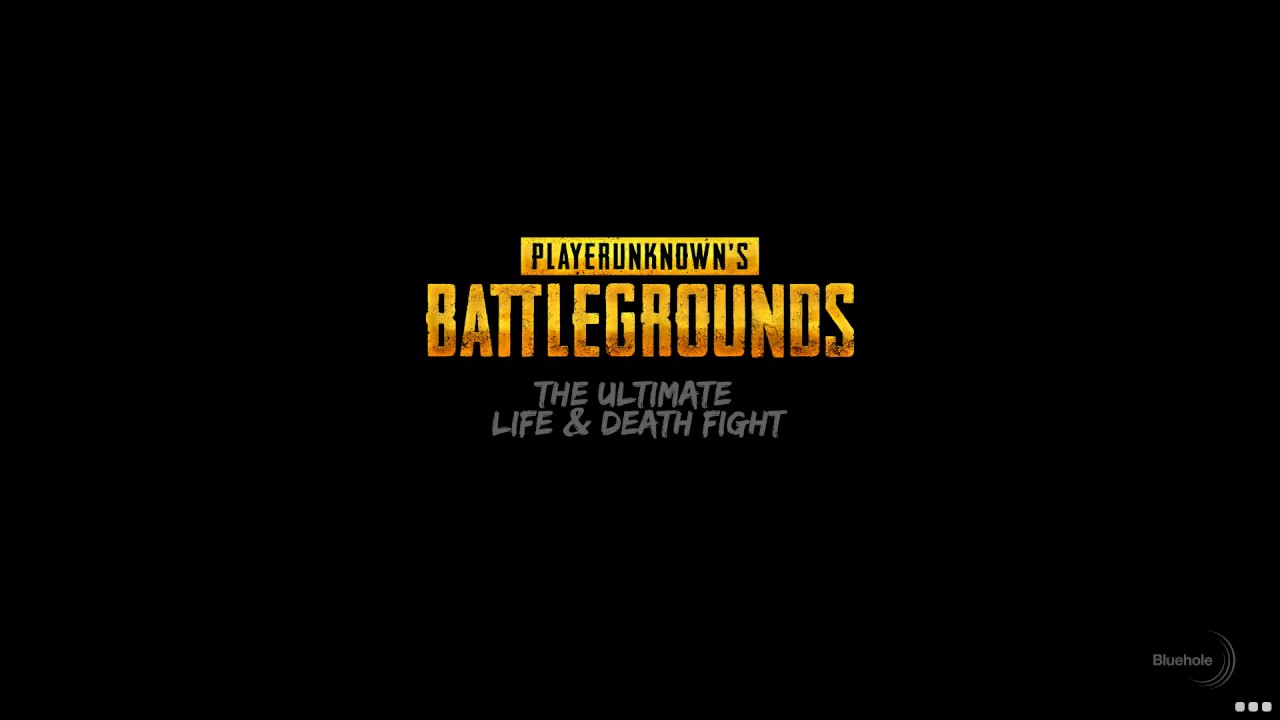








Published: Jun 19, 2017 01:40 pm