Co-op achievements not unlocking in Palworld hasn’t been the only issue to pop up during the early days of the game’s EA launch. But it’s one of the more vexing if you’re a completionist. So what gives? Here, I’ll tell you how to fix when achievements don’t pop.
Why aren’t My Palworld Co-Op Achievements Unlocking?
Palworld achievements aren’t unlocking because of a bug. A quick look at one of the many Reddit threads regarding the issue shows that players are popping co-op cheevos randomly. Some players unlock them as guests, while others only unlock them as hosts. If yours don’t appear, keep trying and test on of the fix methods below.
Palworld Cooperative Achievements Not Popping Fix #1: Check Your Achievements List Again
This has happened to me in plenty of games. I think I’ve completed the requirements for an achievement or trophy, but I actually haven’t. Or, the achievement takes longer than I think it should to appear. Ensure you’ve completed the required steps for Palworld achievements, and be patient for the achievement to pop.
Palworld Co-Op Achievements Not Unlocking Fix #2: Restart Palworld
This is always one of the first troubleshooting methods I try for any issue, whether it’s achievements not unlocking or a black screen when I load Palworld. Buggy cheevos regularly pop up in different games, not just in Palworld. In most of those cases, as I’ve noticed, all you need to do is simply restart the game:
- Press the CTRL+SHIFT+ESC key combo.
- Right-click on the Palworld process in the Task Manager.
- Select the “End Process” option.
- Once the game’s closed, restart it.
Palworld Co-Op Achievements Not Showing Fix #3: Verify the Integrity of Your Files
This one’s for PC players on Steam. One of the most common errors connected to any game’s achievements is corrupted save files. To fix them, verify the integrity of your Palworld files using these exact steps:
- Start Steam.
- Select the “Library” tab.
- Right-click on Palworld.
- Select the “Properties” from the list.
- Go to the “Local Files” tab.
- Select the “Verify Integrity of Game Files” option.
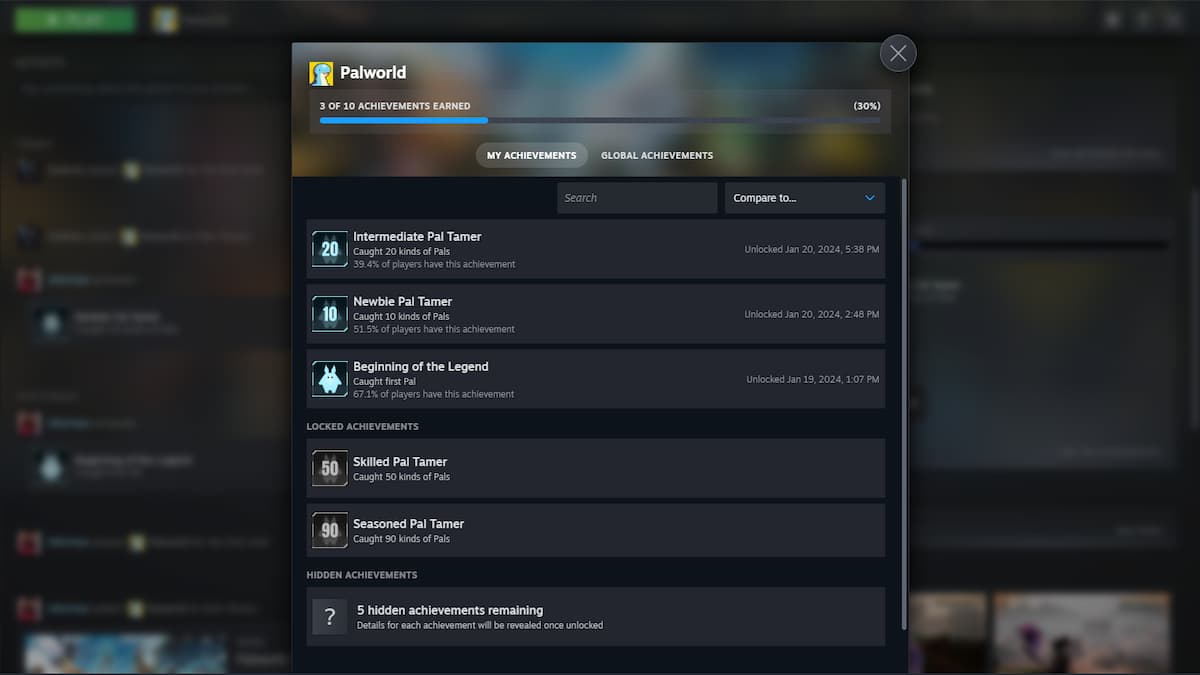
Submit a Bug Report
Lastly, I recommend joining the Pocketpair/Palworld Discord server. There, you can find the “Bugs-Feedback-Form” beneath the Palworld Help and Pal Server Help sections. Click the link to the help and feedback form in the channel description to submit a bug report about your unlocked achievement.
For now, those are the best steps for fixing issues when co-op achievements don’t unlock in Palworld. Stay tuned for more PW tips and tricks articles, including how to fix keybinding issues and problems and how to fix the no password has been entered error.










Published: Jan 23, 2024 11:59 am