One of the editors brought to my attention that many people are experiencing an error with the XIGN Code program. Here I’ll share everything I know on the XIGN Code issue and link to the relevant forum thread on the Aeria Games website if you need follow-up Help.
What is XIGN Code?
XIGN Code is a program that detects third-party applications that may in one way or another alter the intended game experience of Echo of Soul and other games that run it. This means things like the Curse Client, and Curse Voice will directly trigger this error. The Devs don’t want players using third-party enhancements or cheats in the game and this is their way of preventing them.
Possible Causes of Error 0xE019100B
If you run Curse Client for other games be sure to close it completely before running Echo of Soul.
Aeria Games forum user Jellyfish10001 has compiled a list of possible things that will flag XIGN Code to give this error. They give credit to user mschultz98 for assisting them. They are listed below. It has also been noted in the thread that Windows 8.1 and Windows 10 have difficulties getting through this error, possibly due to Windows Defender.
- Avast Anti-Virus, BitDefender, AVG, or Avira
- LogiTech Gaming Software – these are expressively inclusive to those that have macro’s/auto click/multi-key settings/auto hot key, etc.
- MSI Afterburner
- Setpoint mouse software
- Daemon Tools (any virtual drive, really)
- NVIDIA Interfaces
- Browser Extensions and Toolbars (Plug-Ins) – Any of them. If you’re going to run the game, you may have to manually disable any extensions and toolbars on all of your browsers, if you are using them, though it wouldn’t hurt to try disabling them when you’re not using them. Google Hangouts sometimes causes the error.
- Team Viewer
- Most Macro, Auto Hot Key, and Auto Click programs.
- EVGA Precision
- Sandbox
- Net Limiter
- Rivatuner
- Any malware/trojans on your computer (even if you don’t know that they’re there) can cause it.
- Dxtory
- Any Program that causes an overlay (ex. Curse/Mumble)
- DropBox
- Google Drive
- Some VPN’s
- Sometimes Skype
- Microsoft Security Essentials
- Steelseries Engine 3 (mouse software)
- Wacom Tablet Helpers
Is there a solution?
While it’s not guaranteed to solve your problems there are also a few troubleshooting tips. You can find those below.
Steps to possibly solve the issue:
- Run a virus scanner and then close all third-party software.
- Close any programs you aren’t actively using. (including disabling browser extensions).
- Run CCleaner.
- Temporarily disable your anti-virus system and firewall and see if the error code goes away.
- Delete the xigncode.log (if it exists).
- Delete all files in the temp files folder ( to do this, open “Run” window, type %temp%, click okay and you will get your temp files folder).
- Restart your computer.
- Open up task manager and close whatever you do not need.
- Run the game as administrator.
If that didn’t work…
- Press the Windows key and R on your keyboard and a window will pop up.
- Type MSCONFIG in the box
- Go to “Startup” tab.
- Press “Disable All buttons”. If you don’t want to disable your antivirus at startup, just tick that box.
- Clean your LOG and XIGNCODE files again as shown by Chrome Boy in Tutorials. Even try CCleaner to clean up your PC.
- Now restart/reboot your PC and then start EoS.
What if I still have problems?
If that still didn’t work, head over to the Aeria Games Forums and read through Jellyfish10001’s thread to see if you can find additional solutions. You can also contact the Aeria Games support staff as well. If you found a solution other than the ones listed above be sure to leave them in the comments below. Be sure to check out my Echo of Soul guide list for more game content.

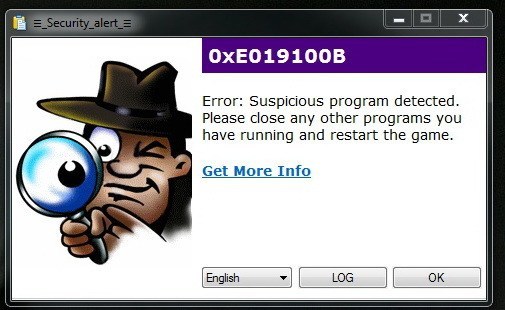









Published: May 14, 2015 12:52 pm