There’s nothing worse than booting up a game only to run into an error that prevents you from playing with your friends. Fellow Gray Zone Warfare players have reported an issue with their game client not launching or connecting to the servers due to an error message regarding the anti-cheat program used by Madfinger Games. Here’s how to fix Gray Zone Warfare Anti-Cheat Error (0x00020004) so you can get back in the game!
How to Fix Anti-Cheat Error in Gray Zone Warfare
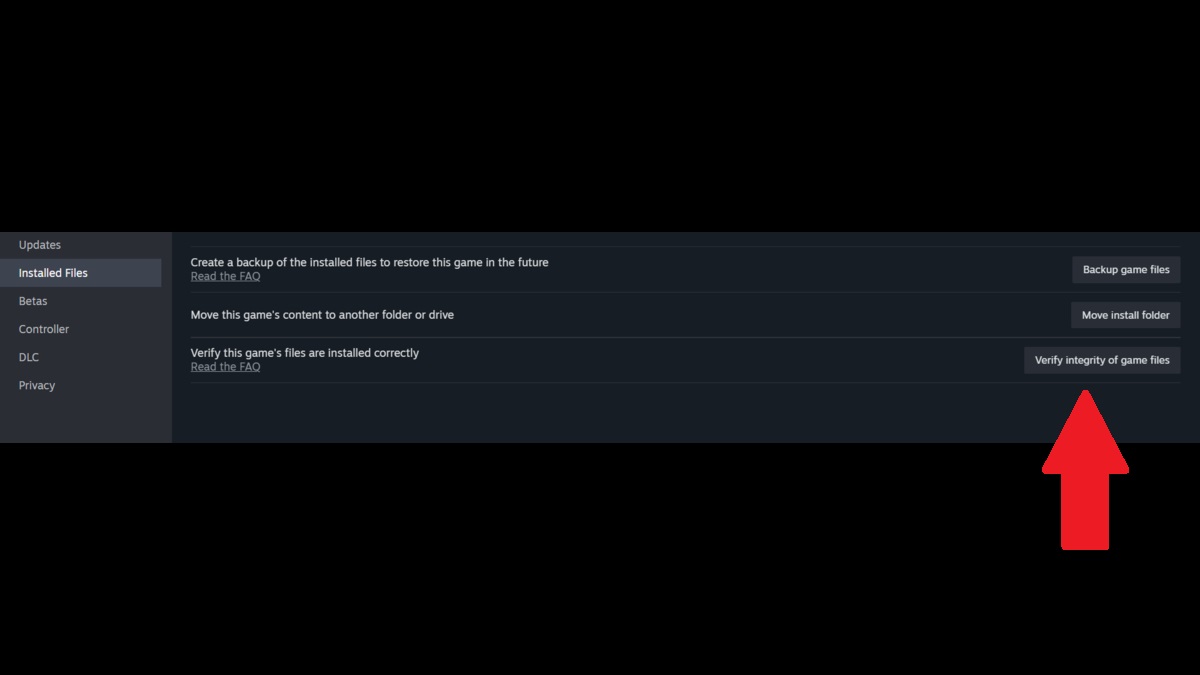
Per an official Gray Zone Warfare X post, the developers are currently working with their Anti-Cheat providers on the issue. Still, there are a few steps you can take to resolve the issue:
- Shut down your game fully
- Make sure these two files are whitelisted in your Anti-virus program:
- \steamapps\common\Gray Zone Warfare\GZWClientEAC.exe
- \steamapps\common\Gray Zone Warfare\GZW\Binaries\Win64\GZWClientSteam-Win64-Shipping.exe
- Verify Integrity of Game Files in your Steam client
- Find Gray Zone Warfare in your Steam library
- Right-click and choose the Properties… option
- Navigate to the Installed Files tab on the left
- Click the ‘Verify Integrity of Game Files’ button
- Launch Gray Zone Warfare once this process has been completed.
- Note: If the game file verification process doesn’t work for you, players have responded to Gray Zone Warzone’s post with the above fix, saying they had to uninstall and reinstall the game completely, so give that a shot next!
Running the ‘Verify Integrity of Game Files’ process is a standard procedure that Steam uses to ensure the integrity of game files, including those for Gray Zone Warfare. This process may take several minutes, which is a normal occurrence for most Steam games. The files that fail to verify are local configuration files that should not be replaced as part of this process. If you see this message, you can safely ignore it, knowing that it’s part of the normal verification process.
However, while you run the verification process, Steam doesn’t recommend performing other system-intensive processes, such as defragmenting your hard drive or scanning for viruses. They also say not to run this process for multiple games simultaneously as it can interfere with the process and cause corruption of the game files for Gray Zone Warfare.
Now that you know how to fix the Gray Zone Warfare Anti-Cheat Error (0x00020004), you’ll be back to shooting, looting, and extracting with your friends soon! Check out our Gray Zone Warfare hub for more guides, like how to get more storage space to store that valuable loot you worked so hard to find.







Published: Apr 30, 2024 02:39 pm